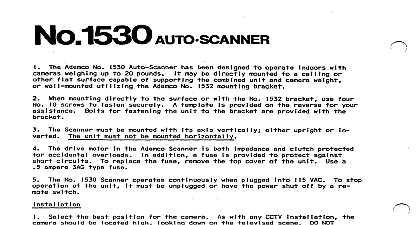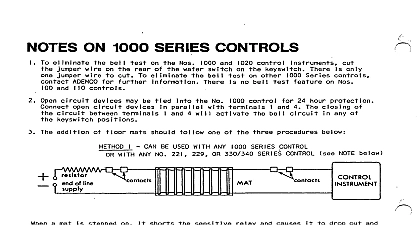Ademco - 1531 Auto-Scanner with Remote Control

File Preview
Click below to download for free
Click below to download for free
File Data
| Name | ademco-1531-auto-scanner-with-remote-control-4735198026.pdf |
|---|---|
| Type | |
| Size | 1.05 MB |
| Downloads |
Text Preview
No 1531 AUTO SCANNER REMOTE CONTROL weighing wall mounted Ademco No 1531 Auto Scanner been designed to 20 pounds may be directly operate to a ceiling with of supporting combined unit and camera weight Ademco No 1532 mounting bracket When mounting directly screws assistance bracket surface w ith template unit prov 1532 bracket ded on the provided with four The scanner must be mounted with unit must not be mounted horizontally axis vertica drive motor accidental 3AG type I ace the the Ademco Scanner both and clutch addition fuse provided protect the cover of unit a 5 No 1531 Scanner controller supplied with a 3 ft and connector supplied minimum AWG 20 set of extra 5 conductor conductor AWG is especially 24 VAC Make extension scanner according mate making exten No 292 controller below EXTENSION CABLE 292 5C LJ TOR LENGTH 1200 Ft END END lation best position should be THE CAMERA WHERE DIRECT OR BRIGHT REFLECTED SUNLIGHT COULD ENTER THE DIRECTLY Avoid having will picture may damage the sensitive camera with any CCTV installation very bright on the camera directly NOT Mount the unit bracket used as 2 above Mount the camera with any one of balance method an open end wrench determing when large supplied screw can be placed 5 in diagram obtain camera mounting screw or other attachments to place a pencil balances on the penci shows the point which should be at camera and move It along a flat the posItion center of pencil the camera Scanner mounting plate camera can be adjusted camera mounting bracket tilting hex head screws desired angle of each side of irmiy Connect Connect assist switch Using drawing 1 position camera to a monitor camera and turn on the camera and monitor with coaxial best picture to obtain control adjustment energize the scanner control unit that the control camera a 115 VAC source and push the the Auto Pan switch len wrench supplied as follows the set screws slides does not and 2 enough so that Press position switch the controller head to imit with actuator Pan Limit Stop I and move it unti contacts the Move the stop an additional you hear a place f you do not hear a I ick move moving the all way to switch again Press pan switch Pan Limit Stop pan head to as before Press check recheck exact of stops are securely place When making will coaxial connection monitor cord have sufficient that and camera unit t i on switch order main power switch energizes controller pilot which sbgnifies aga i n for power ON Press consumed mai n set position unit automatic unit will operation cycle between manua I operaf position or desi red press and release buttons may now be pressed position TEMPLATE MODEL 1531 SCANNER 1 unit Mounting Screws