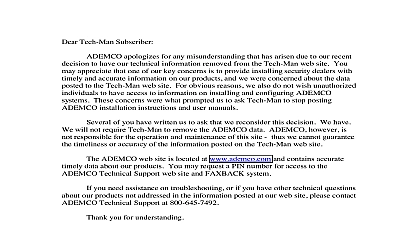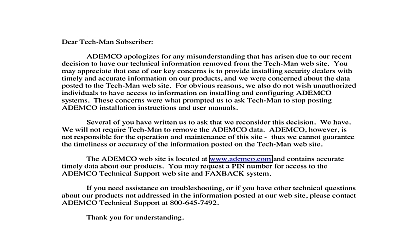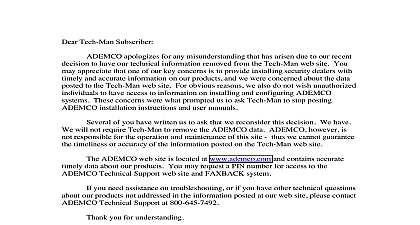Ademco - 1852 Passive Infrared Motion Detector

File Preview
Click below to download for free
Click below to download for free
File Data
| Name | ademco-1852-passive-infrared-motion-detector-3610284579.pdf |
|---|---|
| Type | |
| Size | 1.30 MB |
| Downloads |
Text Preview
GENERAL INFORMATION No 1852 provides 12 zones of coverage with a range of up to 25 feet at a typical mounting height of 7 model has the following important features High precision computer designed parabolic optical system Dual element pyro electric sensor Low current drain which allows for extended system power source battery life Pm set zones for fast and easy installation Walk test LED Optional wall corner mounting plate protected area a filtered 6V DC or 12V DC source can provide at least 4 hrs of standby No 1852 must be powered The No 495 Power Supply which can be plugged directly into any 24 hour 120V AC outlet can be used as a conve source of 6V DC having up to 12 hours standby detector is designed to operate at all times When motion is detected the unit LED will light and its relay contacts transfer OF OPERATION optical system divides the area into a series of protected zones A speoial sensor measures the level of infrared energy each zone When an intruder crosses or enters any zone the resulting change in infrared energy is detected and an alarm will be reported sensor does not respond to visible light or slow changes in the background temperature of the area a passive infrared device employs no transmission of any kind any number of units may be used in the same area infrared energy does not penetrate most building materials even window glass so the unit responds primarily to move within CONSIDERATIONS AND TYPICAL LAYOUTS pattern of protection provided by the No 1852 includes six main zones which span an angle of approximately 60 and downward zones aligned in the same direction horizontally as the main zones See Diagrams 1 and 2 optical system has been designed to give a coverage range of 25 based on a typical mounting height of 7 however unit may be mounted at other heights with modified range coverage as shown in Diagram 3 a Mounting Location the No 1852 Passive Infrared Detector responds to changes in energy which occur when an intruder moves into out of a zone best coverage will be obtained if the mounting site is selected such that the likely direction of intruder motion ACROSS the pattern rather than toward or away from the unit direct viewing by the unit of heat sources such as radiators heating ducts direct sunlight etc I R units are remarkably resistant to false alarm hazards but the following recommendations should be observed locating unit where central heating radiators live fires or heating outlet ducts could be within the protective zones locating the unit in direct sunlight or directly above strong sources of heat locating unit on unstable surfaces running alarm wiring close to heavy duty electrical cables WIRING Be careful during installation or adjustment NOT TO TOUCH THE REFLECTOR OR SENSOR SURFACES No 1852 should be mounted to a firm and vertical surface It may be mounted flat on a wall or in a comer either to the mounting surface or via an optional mounting plate No 652MP Alternatively for recessed mounting a mounting kit No 652MK is available Mounting Directly Surface Remove cover of unit by loosening the retaining screw Remove electrical assembly by a spreading tips of plastic holding prongs outward see Diagram 4 b grasping metal and c pulling assembly out of case First with finger or screwdriver pull one prong toward edge of case and pull out of shield at that edge Repeat with other prong and other side of shield Then pull out assembly At this point it should easily out of case Punch out 2 knockout holes at each edge of rear of case as follows If unit is to be mounted on flat surface punch out inner round holes If unit is to be mounted at comer of wall punch out outer angled square holes Using knocked out holes as guide drill appropriate mounting holes on wall at the recommended height and fasten to wall Replace electrical assembly and with Wiring Mounting with Optional No 652MP Mounting Plate Mount plate to a firm and vertical surface on wall or in comer as shown in Diagram 4 at the recom height see previous section Orient the plate so that the rectangular cutout in the plate is at the bottom If is provided from a hole in the mounting surface locate the mounting p ate so that the wiring hole is centered within the rectangular cutout in the plate and the bottom edge of the plate is positioned with the of the wiring hole See Diagram 4 Detail A This will align the wiring hole with the wiring entry in the case the unit is secured holes should be no larger than S diameter Remove the front cover from the detector by loosening the retaining screw Attach unit to the plate as follows Engage all four hooks on the plate into the slots on the rear of the case Diagram 4 and secure the unit to the wall plate by pressing downward Proceed with Wiring Recessed Mounting the No 652MK flush Mounting Kit Full instructions accompany Connections the wire entry plug and the wiring entry access at the lower rear of the case carefully feed the wires through the entry along the underside of the terminal block For surface wiring a knockout is provided at the wiring entry access unnecessary splices and loops within the unit Check all connections carefully Diagram 5 for connections which should be made in this order Alarm Relay Terminals To connect a closed circuit protective loop see diagram Input 6VH2M DC and Terminals Connect these terminals to a 6V DC or 12V DC source that can provide continuously Note For 12V DC operation cut the unit ORANGE jumper Observe polarity Continuous capacity of applicable Ademco controls is as follows 1025 4066466OXL 33OR25,34OR25 332R50,342R50 220mA 5CtOmA 256mA 750mA 4OOmA 150mA 600mA 200mA 1021,462l 1022 1023 1024 1021 12,4021 12 1022 12 1023 12 1025 l 2,1025EX12 4080 l 2 400mA 300mA 550mA 220mA 500mA any 24 hour 12OV AC outlet via a No 495 Power Supply 6V DC can be conveniently provided directly plugs directly into the outlet Wait at least two minutes after connecting power before attempting to walk test unit of the detector should be conducted with the protected area cleared of all people In some business establishments will be more convenient to do this after the business is closed The protective system control should be OFF during the to prevent reporting unwanted alarms Test all connections Replace the front cover and secure holding screw Walk test unit with cover in place Test by walking through the protective zones and observing walk test LED absolute range of all Passive I R units is subject to variation because of diierent temperature changes For this reason ensure that the most likely intruder routes are well within the protective zones that walk testing of clothing backgrounds and carried out along these routes Test if required for analyzing areas the front cover Using a DC voltmeter or multimeter 20k ohms per volt or equivalent connect positive test lead to Test Point post located behind terminal 1 on the printed circuit board See Diagram 5 The meter negative lead should connected to the input ground terminal 5 The meter should be set to the 2.5V DC range Mask the detector optics that motion cannot be detected The meter should indicate approximately 1.6V DC with a permissible normal fluctuation approximately 0.1 V Remove mask covering the optics remain motionless and allow time for the meter to settle Motion any of the detector zones should cause the meter to deflect above or below the 1.6V nominal level Meter