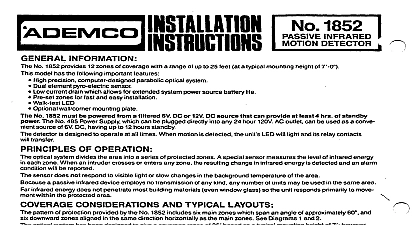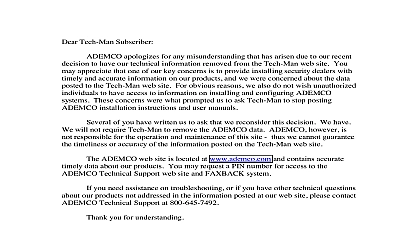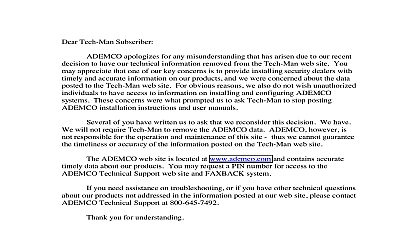Ademco - 1998 Passive Infrared Motion Detector

File Preview
Click below to download for free
Click below to download for free
File Data
| Name | ademco-1998-passive-infrared-motion-detector-7593806214.pdf |
|---|---|
| Type | |
| Size | 915.18 KB |
| Downloads |
Text Preview
Several of you have written us to ask that we reconsider this decision We have Tech Man Subscriber apologizes for any misunderstanding that has arisen due to our recent to have our technical information removed from the Tech Man web site You appreciate that one of our key concerns is to provide installing security dealers with and accurate information on our products and we were concerned about the data to the Tech Man web site For obvious reasons we also do not wish unauthorized to have access to information on installing and configuring ADEMCO These concerns were what prompted us to ask Tech Man to stop posting installation instructions and user manuals will not require Tech Man to remove the ADEMCO data ADEMCO however is responsible for the operation and maintenance of this site thus we cannot guarantee timeliness or accuracy of the information posted on the Tech Man web site data about our products You may request a PIN number for access to the Technical Support web site and FAXBACK system you need assistance on troubleshooting or if you have other technical questions our products not addressed in the information posted at our web site please contact Technical Support at 800 645 7492 ADEMCO web site is located at www ademco com and contains accurate you for understanding Lustig INSTRUCTIONS INFORMATION passive infrared motion detectors are versatile wall mounted employing Fresnel lenses and offering efficient protection pat for commercial and residential applications Best coverage will obtained if mounting is selected such that the likely direction of motion is across the pattern installed per the guidelines the Split Zone Optics technology in 1998PI provides reasonable false alarm protection against pets other animals up to 80 lbs Method Passive Infrared with Alternate Polarity Quad Pet Immune Lens ft x 45 ft 10.6m x 13.7m 90 Zones Pet Immune Lens 30 zones Count long range 7 over 7 intermediate 4 over 4 range 1 2 or 3 event Use 2 or 3 event for installations with Rate 0.5 5ft sec 0.15 1.5m sec Height 7.0 ft nominal 2.1m Red LED with enabled disable link Relay Form C SPDT 1A 30VDC Voltage 12VDC nominal voltage reversal makes PIR 15 mA non alarm nominal mA alarm nominal Power source should be capable of at least 4 of battery standby Temp 14 122 10 to 50 Up to 95 RH max non condensing 2 11 16 x 4 3 4 x 1 7 8 x 120mm x 48mm INFRARED MOTION DETECTOR 3 98 Instructions Installations Containing Pets take full advantage of the pet immunity in the 1998PI the follow guidelines should be followed Mount the center of the detector 7 feet high and adjust the vertical according to Table 1 Set Pulse Count to 2 or 3 event Mount where animals cannot come within six feet of the detector climbing furniture boxes or other objects Do not aim the detector at stairways that can be climbed by animals This unit will provide immunity to false alarms for an individual or a group of animals whose total weight is equal to or less than pounds when the room temperature is above 50 F optimal pet immunity performance be sure to follow all the guide described in the section Instructions for Installations Pets Normal Surface Mounting the unit to a firm vertical surface flat on wall or in corner The wiring hole should be no more than 5 16 8mm in diameter Remove the front cover as shown in Figure 2 Remove the screw holding the PC board in the detector base the is located at the center of the board and temporarily remove board Handle PC board carefully Refer to Figure 3 Knockout holes in the base are available for nor surface mounting on a wall holes or for corner mounting Break out only those mounting holes required Feed wiring emerging from the wall through the wire access slot at bottom of the detector base Make sure wires have sufficient to allow the PC board to slide up and down freely when the are subsequently connected to the terminals on the board mount the base Re install the PC board with terminal block closest to the wiring slot in the base Before fully tightening the holding screw sure the board is positioned so that the arrow is in line with appropriate setting on the graduated scale see Table 1 and 5 Refer to WIRING CONNECTIONS before replacing the front cover Zone Consists 4 Fields 1 Protection Pattern 2 Cover Removal on the release side to lock the supports in place Replace front cover make sure the cover snaps tightly any adjustment you must conduct a Walk Test to ensure proper of the area to be protected as indicated under TEST PRO BOARD SCREW 5 ON OPEN CLOSE DC SOURCE 5 PC Board Vertical Pattern Adjustment protection pattern provided by the lens in use can be raised or by repositioning the PC board in the detector A graduated to the left of the board see Figure 5 indicates the approximate of degrees by which the pattern can be raised max 10 or max 20 The detector is normally shipped with the board to the 0 position To make this adjustment remove the cover on detector and loosen the screw holdng the PC board the screw is at the approximate center of the board Slide the board or downward by the number of degrees required then tighten holding screw again After any adjustment you must conduct a to ensure proper coverage of the area to be protected as under TEST PROCEDURES Lens Masking supplied masking strips that have been supplied are designed for to one or more lens segments to produce a protection pat that suits the particular requirements of the protected area masking strips have been provided for each of the lens seg on the standard lens supplied with the PIR Simply peel off appropriate pressure sensitive adhesive strip s and apply over desired lens segment s Be sure to affix the masking strips to the of the lens not the outer smooth side Each lens segment that masked results in the elimination of one zone of protection from the pattern By masking sections of the lens you can adjust the to suit the area to be protected or eliminate coverage from where you anticipate environmental disturbances that might the PIR stability a heater or other heat producing object for CONNECTIONS all wires in through the wire access slot near the terminal block connect to the screw terminals see Figure 5 for wiring details all openings in the base with foam or RTV not supplied to pre drafts or insects from entering the unit Apply power only after connections have been made and are inspected COUNT OPTION detector includes Pulse Count circuitry that is designed to pro stability in adverse environments to minimize false alarms 1 2 or 3 event pulse count is provided by positioning a across the appropriate pulse count terminals shown in Figure When programmed for 2 or 3 event pulse count the detector will an alarm within 3 or 4 steps since the processing logic requires complex motion than just a momentary event When the detec verifies an intrusion the LED which serves as an alarm indicator light and the alarm relay contacts will transfer both conditions for approximately 1 to 3 seconds dependent upon signal NOTE For installations with pets PULSE should be set to 2 or 3 events ACCESS SLOT 3 Detector Base Recess Mounting mounting requires the use of the optional No 1990MK Mounting