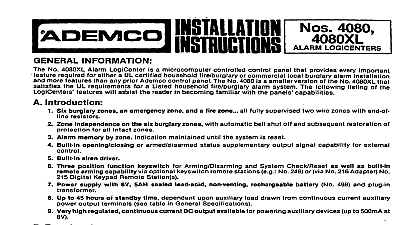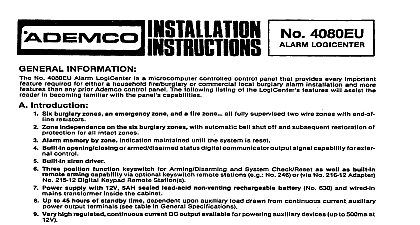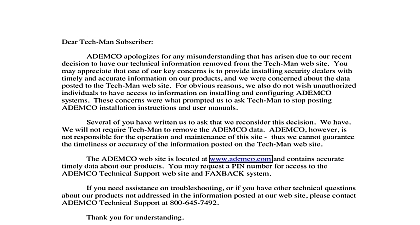Ademco - 4080, 4080XL, 4080-12 Alarm Logiccenter User Manual

File Preview
Click below to download for free
Click below to download for free
File Data
| Name | ademco-4080-4080xl-4080-12-alarm-logiccenter-user-manual-5819306472.pdf |
|---|---|
| Type | |
| Size | 1.61 MB |
| Downloads |
Text Preview
i Ademco System LogiCenter is designed to alert you in the event either a forced entry into a protected area or sig an alarm if a fire alarm condition exists burglar alarm section of the LogiCenter pro for six zones of operation This enables the to be separated into six areas of protec Four can be used for either interior or perimeter or simply to system should desire to eliminate part of your protection for reason In addition your LogiCenter has two zones which enable you to enter and exit having to control the system by using an remote control not attempt in SYSTEM CHECKIRESm one of these devices is all of your protective devices are windows etc the red status on your and your remote station will FLASH and no zone will be lit on your light will not be ON and once the local key at one of your LogiCenter zone indicators will lit You should arm unless you correct the condi or bypass the zone that has an pro device Once the system armed should of these protective units your alarm device will on To silence your device once it gone into alarm you either disarmyour system from your local or station or in the event of a panic alarm the LogiCenter be turned to SYSTEM CHECK RESET See The Alarm keyswitch fire alarm circuitry in the LogiCenter on the other operates in a different fashion The detectors the fire alarm circuit are normally and an alarm condition However still maintained at all times since measured current is being passed through the at all times and a signal will be initiated a wire break in this particular circuit The fire portion of the system operates on a 24 hour There is no way to turn this circuit off There you are fully protected around the clock should fire occur order to easily distinguish between a burglary and a fire condition the LogiCenter pro for two entirely separate circuits One set of is connected to a bell to alert you that there either a burglary or panic condition existing A siren is wired to the fire signaling terminals will only sound during a fire alarm condition the bell sounds only for burglary or panic and siren for only fire you can immediately deter the nature of the alarm produce a slowly pulsating sound of using a separate bell for burglary or and a siren for fire your system can provide two distinctly different sounds using one siren signaling purposes This capability allows the or panic and a rapidly pulsating sound a fire alarm condition Therefore the siren pulsates you know that either a burglar panic situation you know that the fire alarm signaling the siren DEVICE MANUFACTURING CO Eileen Wabp Syosset New York 11791 PITTWAY DIVISION 9 83 1981 PITTWAY CORPORATION has been activated Check with your you understand type of signaling system you have installed make certain SYSTEM The burglar TO OPERATE OUR ADEMCO SECURITY SYSTEM of your Ademco Security System may be indoor remote control stations ck have a red status light and either a push a momentary key operated switch digital keypad correct number The latter also has a buzzer CONTROL STATION LogiCenter Ademco as under the carpet OFF but ready for arming STATUS FLASHING SiOWLY System When all windows and doors being detectors protection closed and all and motion detectors operating red SYSTEM lamp on all remote control stations on the LogiCenter will be FLASHING security This the is OFF one or more of the protective open If a buzzer is also pulsating is indicative an alarm had oc during just ended ARMED period that zone lights on the LogiCenter STATUS LIGHT ON STEADY The system may be turned on at a station by momentarily depressing a proper combination digital keypad or at the LogiCenter turning a keyswitch momentarily ARM The SYSTEM STATUS on remote station or on your LogiCenter stay ON solidly the system was suc armed and the AUTOMATIC BELL option was selected TESTING a 2 second sound will be by the alarm sounder immediately a sounder a H second sound will end of the exit delay produced any trap now tripped an immediate alarm sound a keyswitch or by pushing numbers a REMOTE CONTROL STATION THE SYSTEMi The system may be OFF at a remote station by momentarily a button a keyswitch or bxIs REMOTE CONTROL STATION the proper combination of numbers on a digital keypad or at the LogiCenter by a keyswitch Under normal conditions SYSTEM STATUS light should go from solidly to FLASHING A slowly pulsating at a remote digital or at the and a flashing SYSTEM STATUS light an alarm has occurred since the was armed Leave immediately and return police protection as the intruder may still be At that time the source of the alarm may determined on the THE ALARM zone FLASHING keyswitch momentarily the keyswitch or enter a burglar alarm occurs bells horns or may be silenced by switching any push station OFF Depress disarm code at any remote station turn the LogiCenter so that red light the alarm sound a fire or panic alarm occurred Turn the keyswitch at the SYSTEM CHECK RESET a fire alarm occurs determine and re to the cause of the alarm and then to the LogiCenter Depress the SMOKE RESET switch and turn SYSTEM FOR LEAVING Go to an indoor FLASHING LogiCenter control station or your LogiCenter and make sure the red STATUS If it is FLASHING SLOWLY you arm your system and leave the pre it is OFF one or more of the not ready for arming circuits SYS CHECK RESET the faulted circuit s will light the buzzer will sound If the SYSTEM armed with a circuit faulted 10 second buzzer sound will be pro providing sys prior to an alarm Make sure all doors windows are closed properly Check see if furniture blocking a motion or is sitting on top of an undar mat If the problem cannot be ignored and to disarm circuit DETECTOR RESET SWITCH BYPASS SWITCHES 7 Arm system at an indoor and it is desired to arm