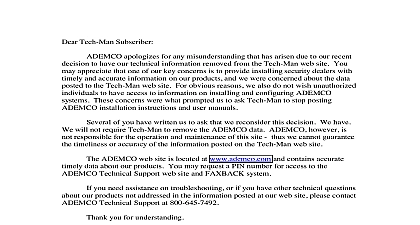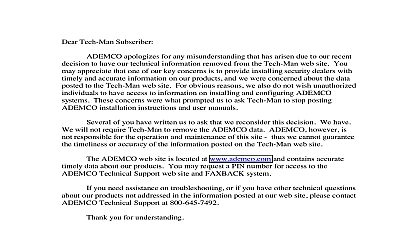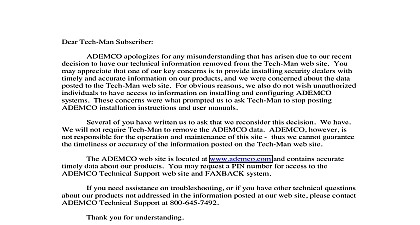Ademco - 4110DL Programming Form
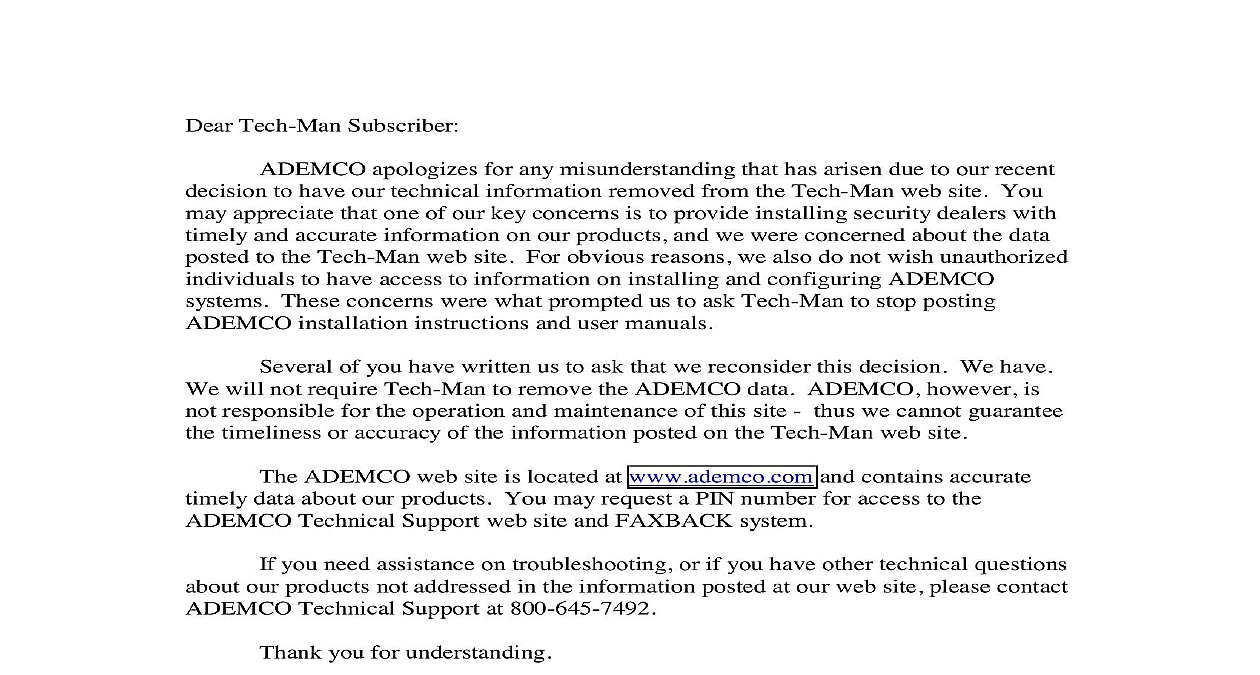
File Preview
Click below to download for free
Click below to download for free
File Data
| Name | ademco-4110dl-programming-form-6375820149.pdf |
|---|---|
| Type | |
| Size | 881.10 KB |
| Downloads |
Text Preview
Several of you have written us to ask that we reconsider this decision We have Tech Man Subscriber apologizes for any misunderstanding that has arisen due to our recent to have our technical information removed from the Tech Man web site You appreciate that one of our key concerns is to provide installing security dealers with and accurate information on our products and we were concerned about the data to the Tech Man web site For obvious reasons we also do not wish unauthorized to have access to information on installing and configuring ADEMCO These concerns were what prompted us to ask Tech Man to stop posting installation instructions and user manuals will not require Tech Man to remove the ADEMCO data ADEMCO however is responsible for the operation and maintenance of this site thus we cannot guarantee timeliness or accuracy of the information posted on the Tech Man web site data about our products You may request a PIN number for access to the Technical Support web site and FAXBACK system you need assistance on troubleshooting or if you have other technical questions our products not addressed in the information posted at our web site please contact Technical Support at 800 645 7492 ADEMCO web site is located at www ademco com and contains accurate you for understanding Lustig PROGRAMMING FORM Default Value FUNCTION OPTIONS 20 28 2 0 MASTER SECURITY CODE 4 1 1 0 4 digits 0 9 entry of all 4 is mandatory 2 1 QUICK ARM ENABLE 2 2 ENABLE 2 3 BYPASS FUNCTION 0 0 0 no 1 yes no 1 yes If enabled key can be used instead of code when arming the system 2 7 EXIT WARNING 1 2 8 OF ARMING DING 0 2 9 SOUNDER TIMEOUT 0 3 0 SOUNDER TIMEOUT 1 no 1 yes Allows all faulted zones to be bypassed entering Security Code Bypass Zones that are by this function will be displayed after the is initiated no 1 yes If enabled beeping will occur during exit and will change from slow to rapid beeping during last seconds of exit delay Rev 6 and above only no 1 yes If selected external sounder will sound approx 1 second at end of exit time or at time of of closing report if programmed sounder timeout 1 no sounder timeout Enter 0 if timeout for fire zones is desired uses time in field 30 time for external sounder to shut off after alarm no timeout 1 4 min 2 8 min 3 12 min Entry of a number other than one specified will give unpredictable HARDWIRE ZONES 3 1 1 RESPONSE TYPE 3 2 3 3 3 4 3 5 3 6 2 RESPONSE TYPE 3 RESPONSE TYPE 4 RESPONSE TYPE 5 RESPONSE TYPE 6 RESPONSE TYPE 3 7 7 RESPONSE TYPE 3 8 DELAY 3 9 3 RESPONSE TO OPEN PROGRAMMING 40 49 4 0 ACCESS CODE 4 1 PHONE No TYPES FOR PROGRAMMING 31 37 DISABLED or Undefined ENTRY EXIT Burglary not used PERIMETER Burglary INTERIOR FOLLOWER 24 HR Silent 24 HR Audible 24 HR Auxiliary FIRE Fields 35 37 only INTERIOR Burglary program enter TROUBLE BY DAY ALARM NIGHT Burglary Panic Key B or Only zone types 0 6 7 9 apply 0 sec 1 20 sec 2 30 sec 3 45 sec 4 60 sec 90 sec EXIT Delay ENTRY Delay 15 sec 400 ms nominal 1 10 ms nominal fields 40 Do not fill unused spaces Enter 0 9 11 for for 13 for a pause 42 enter up to the number of digits fewer than 4 digits entered exit by pressing 41 if entering next field To clear entries from field 40 fewer than 12 digits entered exit by pressing 42 if entering next field To clear entries from field 41 and Entry of a number other than one specified will give unpredictable 1 4 3 3 9 7 6 2 0 4 2 PHONE No 4 3 ACCOUNT No fewer than 12 digits entered exit by pressing 43 if entering next field To clear entries from field 42 phone number can be used for pager See 49 6 and above only and 0 9 11 for B 12 for C 13 for D 14 for E for F Enter as 4th digit if 3 1 dialer reporting is be used If only 3 digits used exit by pressing and 44 if entering next field To clear entries from field 43 For Acct No 1234 enter Acct No B234 enter Acct No 123 enter 4 4 FORMAT 0 3 1 4 1 ADEMCO L S STANDARD 3 1 4 1 RADIONICS STANDARD 4 2 ADEMCO L S STANDARD 4 2 RADIONICS STANDARD or undefined 4 2 ADEMCO EXPRESS ADEMCO CONTACT ID REPORTING 3 1 4 1 ADEMCO L S EXPANDED 3 1 4 1 RADIONICS EXPANDED 4 5 SYSTEM SELECT 0 4 6 SELECT 0 Cent Sta IS NOT on a WATS line 0 Pulse Dial Tone Dial Cent Sta IS on a WATS line 2 Pulse Dial Tone Dial Radionics 0 9 B F reporting 1 SESCOA 0 9 only Select 0 for all other formats Entry of a number other than one specified will give unpredictable 4 7 SEC DIALER DELAY BURG 4 8 TEST MESSAGE 4 9 REPORTING no 1 yes 0 0 0 none 1 24 hrs 2 weekly Test Code in field 64 report is sent 12 hrs after exiting programming or PRIMARY PHONE No All Alarms Restore Cancel All Reports except Open Close Test Alarms Restore Cancel All Reports except Open Close Test All Reports Dual Reporting SECONDARY PHONE No Report Only Reports Test Reports Reports Reports PRIMARY PHONE No All Reports except open close All Reports All Reports 8 Rev 6 and above only PAGING No Open Close Troubles Troubles Open Close Troubles Can only be used if Primary Reporting is ADEMCO Contact ID tone codes sent to pager are 1911 alarm 1001 open 1002 close trouble REPORT CODES 50 59 5 0 DIGIT OF Zn 95 Zn 96 Panics 96 1 9 0 B F as described on next page entry of 0 will disable report Digit of each for expanded or 4 2 reporting same as for field 57 95 is Console Silent Panic Key A or 1 96 is Console Audible Panic Key C or 3 Entry of a number other than one specified will give unpredictable 5 1 5 2 5 3 5 4 5 5 5 6 5 7 5 8 5 9 1 ALARM REPORT CODE 2 ALARM REPORT CODE 3 ALARM REPORT CODE 4 ALARM REPORT CODE 5 ALARM REPORT CODE 6 ALARM REPORT CODE 7 ALARM REPORT CODE Panic Key B or 8 ALARM RPT CODE Duress 9 ALARM RPT CODE STATUS REPORT CODES 6 0 6 8 6 0 6 1 6 2 REPORT CODE REPORT CODE LOSS REPORT CODE at random delay up to 1 hour Rev 6 and above otherwise sent immediately 6 3 BAT REPORT CODE 6 4 REPORT CODE 6 5 OPEN REPORT CODE 6 6 REPORT CODE 2nd digit is automatically sent as the user number if or 4 2 reporting is selected 6 8 REPORT CODE REPORT CODES 69 93 6 9 GROUP RESTORES for TROUBLE 0 LOW BATTERY BYPASS PROGRAM REPORT CODES FOR SYSTEM STATUS RESTORE 51 3 1 or 4 1 Standard Format a code in the first box 1 9 0 B C D E F Enter 10 for 0 11 for B 12 for 13 for D 14 for E 15 for F Expanded or 4 2 Format codes in both boxes 1st and 2nd digits 1 9 0 or B F as described above Ademco Contact