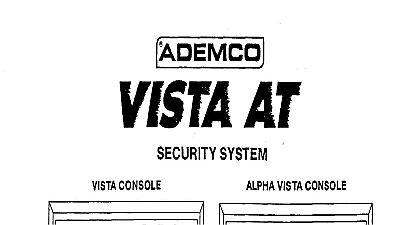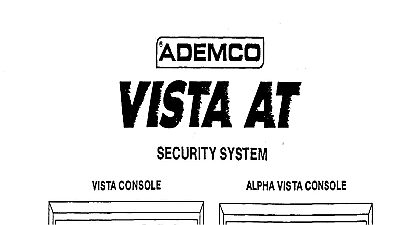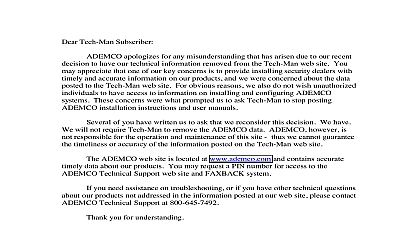Ademco - 4130XT User Manual

File Preview
Click below to download for free
Click below to download for free
File Data
| Name | ademco-4130xt-user-manual-1753082649.pdf |
|---|---|
| Type | |
| Size | 2.66 MB |
| Downloads |
Text Preview
visrililAAm CONSOLE VISTA CONSOLE CONTENTS WHILEINSIDE AND SILENCING ALARMS 13 8 11 12 NOONEREMAINING 4 6 OFTHE CONSOLE 14 THE SYSTEM WHILE INSIDE WITH NO EXPECTED LATE ARRIVALS 15 THE SYSTEM WHILE INSIDE WITH MAXIMUM SECURllY 16 PROTECTION ZONES BYPASSED PROTECTION ZONES CODES 19 20 ANNUNCIATION 21 22 OF AUDIBLE NOTIFICATIONS CONDITIONS 0 23 24 WITH ALPHA VISTA CONSOLE 36 2 SECURITY OF THE CONSOLE 25 FOR OPEN ZONES 27 28 THE SYSTEM WITH NO ONE REMAINING THE SYSTEM AND SILENCING ALARMS 29 THE SYSTEM WHILE INSIDE EXPECTING A LATE ARRIVAL 30 THE SYSTEM WHILE INSIDE WITH NO EXPECTED LATE ARRIVALS 31 THE SYSTEM WHILE INSIDE WITH MAXIMUM SECURllY 32 PROTECTION ZONES 33 BYPASSED PROTECTION ZONES 34 CODES 35 37 38 39 OF AUDIBLE NOTIFICATIONS 40 CONDITIONS MESSAGES 0 41 FEATURE 0 SYSTEMS ZONES 42 AND ANSWERS ABOUT YOUR SECURIW SYSTEM PHONE NUMBERS 45 STATEMENT 46 47 FIRE PROTECTION ASSN RECOMMENDATIONS 48 EVACUATION INSURANCE PREMIUM CREDIT REQUEST FORM 49 YOUR OWN EVACUATION PLAN 51 LIMITATIONS OF THIS ALARM SYSTEM 52 54 43 0 0 your ownership of the VISTA AT secur system offers you three forms of protection and emergency To realize the system full is important system You made a wise decision in choosing it for it the best security protection available today it manual with the system features and benefits acquaints system consists of a Control mounted within a cabinet applications that will fully acquaint defines the operation least one Console VISTA or ALPHA with normal and emergency you feel comfortable describes a step by step in resi a concealed operat their Console may be mounted on the front type which permits full confrol of system operation sensors which serve to provide perimeter and inte burglary protection plus a selected number of strategi placed smoke or combustion designed to early warning in the event of fire The Console s most cases be remotely located for convenience applications the cabinet Control within the cabinet and provides appropriate Console s 105 Consoles may be used in the system the of your sys monitor all pro analyzes the status of the system at all in the system and also initiates for display on when required uses microcomputer any combination THIS MANUAL sections Sections 1 and 2 manual contains the description types of Consoles 1 for VISTA Consoles Sec 2 for ALPHA VISTA Consoles Refer to the appropriate for each Console used in your system the operating functions of the applies to both types of Consoles and to the system in has been excluded from Sections 1 and 2 and can be considered to the entire system the type of Console s used following glossary of terms used throughout ayoid any confusion manual means that means that the bur portion of your system is turned ON and is in a state of burglary system is OFF and must be rearmed to become operational even in a portions of your system will still be operational This is the area 00 your Console containing those on telephones or pushbuttons These keys control arming or disarming of system and perform other functions which will be specific area of protection To disarm a specific area of burglary protection leaving other areas operational ZONE An area of protection containing doors fequently used to enter or exit typically a front door door or door from the garage into the house The zone allows sufficient without causing an alarm Consult your installer for the and exit delay times that have been set for your sys during installation and record them on page 7 ZONE An area of protection whose vio causes a trouble indication during the disarmed mode and an alarm during the armed NIGHT mode for authorized entry and