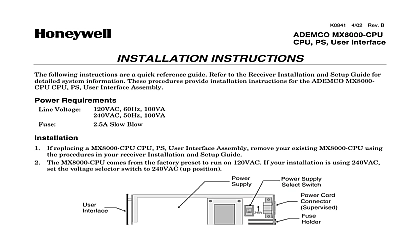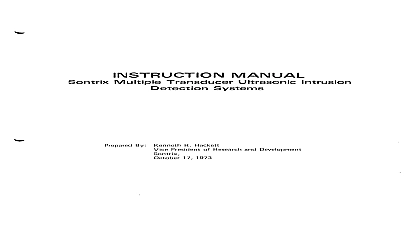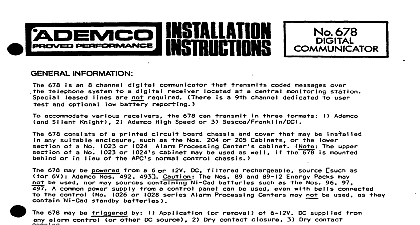Ademco - 4137AD & 5137AD Mounting Instructions

File Preview
Click below to download for free
Click below to download for free
File Data
| Name | ademco-4137ad-5137ad-mounting-instructions-1463985072.pdf |
|---|---|
| Type | |
| Size | 1000.10 KB |
| Downloads |
Text Preview
SURFACE Mark Pull Remove back Pass back splicing Splice mount harness used positions wall screw mounting wiring the wall nameplate cut out securing wall surface console Attach back main properly wall mounted snaps secure mounted VISTA Console the wall splice Console Console Physical Electrical 4.75 1 l 28mm 121 mm Control from Control used Control Out connection Control L OUTLINE FLUSH MOUNTING TO WALL 6 THE CUT OUT CUTTING COMPLETE SURFACE MOUNTING B AND CUT OUT USE THIS TEMPLATE SURFACE MOUNTING MOUNTING MOUNTING OR FOR USE WITH THE ZONE LOCATOR OPPOSITE FOR WIRING ACCESS MARK LOCATIONS OF HOLES TO BE ARE FOR FOR EXTRA IS OF THIS TEMPLATE ARE FOR OPIIONAL CUlTlNG LEFT COMPLETE ON THE OTHER SIDE LOCATIONS SHOULD HAVE THEIR THE WITH THE ZONE LOCATOR CARD CONSOLES Of93 SWITCH O 3 one enable switch UP g position put not address operate non with not SWITCH PCB dn UPF i3 UP 3 UP ID UP ID UP 1 VIEW v SURFACE MOUNTED FiXED MESSAGE DISPLAY CONSOLES Zone locator Card will serve as a handy reference card by writing zone sensor the user Before starting installation procedures out the lines provided or have the user fill in the information Attach of the case back mounting Screw screw upper mounting washers diagram case back mounting Do not mounting upper mounting CASE BETWEEN TO POSITION THE WASHERS Insert upper have card as shown washer LOWER space washers and the case slot the card The card now pivots washer WASHER WASHER