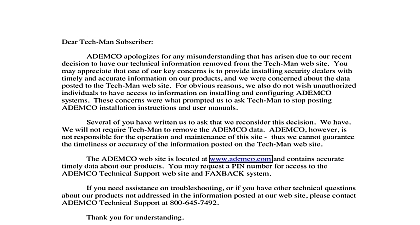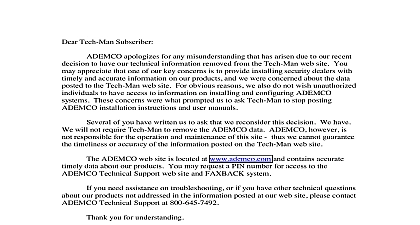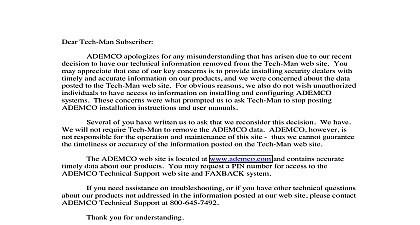Ademco - 4209U 4 Point Zone Expander

File Preview
Click below to download for free
Click below to download for free
File Data
| Name | ademco-4209u-4-point-zone-expander-3590267184.pdf |
|---|---|
| Type | |
| Size | 909.02 KB |
| Downloads |
Text Preview
Several of you have written us to ask that we reconsider this decision We have Tech Man Subscriber apologizes for any misunderstanding that has arisen due to our recent to have our technical information removed from the Tech Man web site You appreciate that one of our key concerns is to provide installing security dealers with and accurate information on our products and we were concerned about the data to the Tech Man web site For obvious reasons we also do not wish unauthorized to have access to information on installing and configuring ADEMCO These concerns were what prompted us to ask Tech Man to stop posting installation instructions and user manuals will not require Tech Man to remove the ADEMCO data ADEMCO however is responsible for the operation and maintenance of this site thus we cannot guarantee timeliness or accuracy of the information posted on the Tech Man web site data about our products You may request a PIN number for access to the Technical Support web site and FAXBACK system you need assistance on troubleshooting or if you have other technical questions our products not addressed in the information posted at our web site please contact Technical Support at 800 645 7492 ADEMCO web site is located at www ademco com and contains accurate you for understanding Lustig Universal Group Zoning Multiplex Module Instructions 2 97 ADEMCO 4209U Group Zoning Multiplex Module is 4 zone expander which allows use of the available zones provided by ADEMCO controls that polling loop devices Its primary purpose is to additional 2 wire smoke detector loops to the Other devices may be used but all zones must programmed for a fire response type of this device include identifies 4 supervised zones or 2 zones in the mode groups supervised zones together into one zone up to 16 2 wire smoke detectors on of its 4 loops regardless of group setting Switches can be used to set zone numbers serial numbers When used in the serial number mode each number in the selected group can be to any zone number protected Power should be disconnected before proceeding Be sure to mount the 4209U before any wiring connections mounted inside the control cabinet the 4209U be mounted horizontally and does not need to be protected if the cabinet is supervised Insert two into the raised metal tabs leaving the heads app exposed then hang the 4209U using the two slots the back mounted remotely the 4209U can be mounted or vertically Tamper protection should be via the DIP switches and the cover put on If protection is required be sure to enable the zone tamper option at the control program 24 0 Tamper protection is provided by a magnet the cover and a reed switch mounted on the device If cover is opened a trouble will be sent to the control every active zone on the 4209U module For UL certified must be tamper protected or protected a For all UL installations the cover must on the unit even if the unit is in the control cabinet loop and protection loop wires can be brought in through the back or front of the unit by removing knockouts Use 22 gauge twisted pair wire for polling connections All protection loops use 2k EOL included A maximum resistance of 100 ohms allowed on protection loops excluding EOLR See 2 for all connections Keep in mind that even in grouped mode each set of terminals must have its 2k EOLR and it must be connected across the loop at the last detector Connections must be made so that power to the detectors can be momentarily interrupted to clear alarm This can be done either via the control keypad relay if supported or through a relay on a 4204 module the common of the relay to 12VDC and the N C to the 4209U TB2 terminal 3 The relay you must be programmed for Detector Reset control panel instructions When you reset an at arm will swing to the N O contact causing an interruption power SWITCH SETTINGS Assignment Mode the zone assignment mode the DIP Switches on the are used to assign the unit to a group of 4 zones in the mode or 2 zones in the mode These zone once designated for the 4209U cannot be for anything else even if you don use them all the steps below using Table 1 for DIP Switch Number Mode the serial number mode the DIP Switches on the are used to assign the unit to a group of 4 serial or 2 serial numbers in the mode can assign any serial number to any zone number hardwire zone numbers on the control and you not lose zone numbers if you don use all 4 loops on 4209U Follow the steps below using Table 2 for DIP settings the DIP Switches on the 4209U as instructed below Figure 1 Select or mode DIP Switch 1 Grouped ON Non OFF Select mode of operation serial number or assignment mode using DIP Switch Serial Number mode ON Zone mode OFF 2 3 4 5 1 GROUP MODE OFF NON GROUPED 2 5 SELECT THE 2 ZONE GROUPED 4 ZONE NON GROUPED DEVICE SETTING SHOWN ON ON OFF 2nd GROUP SETTING SHOWN ON NUMBER MODE USED SET TO TAMPER PROTECTION SHOWN OFF ENABLED 6 7 8 1 DIP Switch Settings See Table 1 Select the group setting using Dip switches 5 zone or Table 2 for serial number If using more than one be sure to set each one to a group setting DIP Switch 7 Not Used set to OFF Select 4209U Tamper Protection using DIP Switch 8 Tamper ON Tamper Enabled OFF will report for every active zone on 4209U module 2 3 4 5 1 GROUP MODE OFF NON GROUPED 2 5 SELECT THE 2 ZONE GROUPED 4 ZONE NON GROUPED DEVICE SETTING SHOWN ON ON OFF 2nd GROUP SETTING SHOWN ON NUMBER MODE USED SET TO TAMPER PROTECTION SHOWN OFF ENABLED 6 7 8 TAMPER SWITCH GND 12VDC SWITCHED SOURCE CONTROL AUXILIARY OR 4204 MODULE TO EOL RESISTOR MUST CONNECTED ACROSS LOOP WIRES AT THE DETECTOR TO 16 2 WIRE DETECTORS EOLR 2k EOLR 2k EOLR 2k EOLR OF 100 ohms WIRING AND 2k EOLR 2 Summary of Connections Assignment DIP Switch position 6 must be off using this mode program each zone Type as Switch Polling Loop Device DP where applicable SWITCH SETTING PRESETS THE LOOPS TO THESE ZONE NUMBERS Switch position means Number