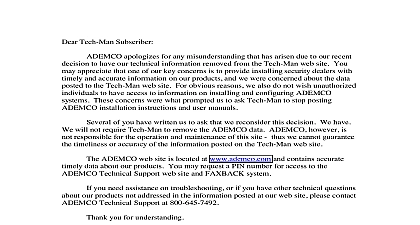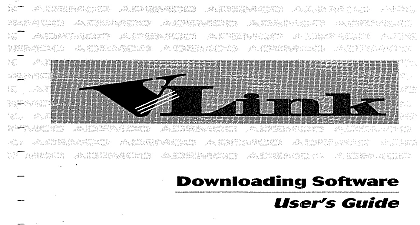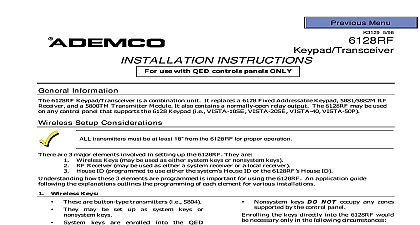Ademco - 4286 Voice Installation Manual

File Preview
Click below to download for free
Click below to download for free
File Data
| Name | ademco-4286-voice-installation-manual-9421763085.pdf |
|---|---|
| Type | |
| Size | 1.03 MB |
| Downloads |
Text Preview
Several of you have written us to ask that we reconsider this decision We have Tech Man Subscriber apologizes for any misunderstanding that has arisen due to our recent to have our technical information removed from the Tech Man web site You appreciate that one of our key concerns is to provide installing security dealers with and accurate information on our products and we were concerned about the data to the Tech Man web site For obvious reasons we also do not wish unauthorized to have access to information on installing and configuring ADEMCO These concerns were what prompted us to ask Tech Man to stop posting installation instructions and user manuals will not require Tech Man to remove the ADEMCO data ADEMCO however is responsible for the operation and maintenance of this site thus we cannot guarantee timeliness or accuracy of the information posted on the Tech Man web site data about our products You may request a PIN number for access to the Technical Support web site and FAXBACK system you need assistance on troubleshooting or if you have other technical questions our products not addressed in the information posted at our web site please contact Technical Support at 800 645 7492 ADEMCO web site is located at www ademco com and contains accurate you for understanding Lustig VIP MODULE ME FIRST supplement to the 4286 Installation Instructions contains important information about Phone Module KEYPAD COMPATIBILITY Addressable keypads must be used with the controls 5137AD 6128 6137 6138 and 6139 Set these keypads to non addressable address 31 if using a control that does not support an addressable keypad such as 4140XMP and VIA30 controls Systems using only fixed word keypads do not normally require programming of zone However descriptors must be programmed when using a Phone Module to announcement of unique zone descriptions over the telephone You can program either via downloading or manually by connecting an Alpha keypad and entering descriptor program mode If descriptors are not programmed Phone Module will announce zone numbers only descriptors MUST be programmed into the control panel even if the system uses fixed word keypads If this is not done the 4286 VIP Module will annunciate zone only with no descriptors In an existing installation where descriptors have been programmed check to be sure that those descriptors can be annunciated by 4286 Refer to Section 3 of the Installation Instructions and re program zone if necessary The Phone Module is factory set to device address 4 and cannot be changed For control that require device programming make sure to program device address 4 as a Module PHONE LINE CONNECTIONS You must connect the Phone Module as shown in the 4286 Instructions Connection to the incoming phone line must be made if the security system is not programmed for central station communications controls may require different wiring connections than those indicated in the 4286 Instructions depending on whether certain other devices that connect to the lines are also being used for example an Audio Alarm Verification unit Refer the Phone Module section in the control installation instructions for information on wiring variations that might be necessary in such cases to make the proper wiring connections can result in a malfunction of the phone feature failure of premises phone service and or loss of central station Eileen Way Syosset New York 11791 1997 PITTWAY CORPORATION 7 97 TO INSTRUCTIONS FOR 4286 VIP WITH ISSUES PROGRAM FIELD 02 CONTROL PANEL TYPE CALLER ID SPEAKER OUTPUT Field 02 Control Panel Type page 3 3 of the Installation Instructions program field 02 is as a 2 digit entry This entry is actually a single digit entry the choices are as follows Vista 10 Vista 10SE Via 30P Via 30PSE and 4140XMP with upgrade EPROM Vista 20 Vista 20HW Vista 20SE and Vista 20HWSE Vista 40 Vista 50P Vista 100 Vista 120 and Vista 128FB may now connect a Caller ID unit to the security system as you an answering machine and other phones Summary of Connections diagram shows the Caller ID unit to the handset side of the control panel This is acceptable long as the Caller ID is a stand alone unit If the phone has a Caller ID unit wire it as you would other phones you will not be able to use that phone to access the VIP ID Output using the VIP Module with a speaker on an addressable control i e Vista 40 Vista 50P make sure you assign the module to same partition in which the speaker is located Eileen Way Syosset New York 11791 1997 PITTWAY CORPORATION 12 97 of Contents OF CONTENTS 1 GENERAL DESCRIPTION 1 1 and Description 1 1 between the 4285 and 4286 VIP Module 1 2 VIP Module Specifications 1 3 2 MOUNTING AND WIRING 2 1 the 4286 VIP Module all controls 2 1 Connections 2 2 Connections and Volume Control 2 2 ID Units 2 3 Wiring Notes 2 3 3 PROGRAMMING 3 1 the Control for 4286 VIP Module Usage 3 1 the 4286 VIP Module Programming Mode 3 1 Zone Descriptors 3 4 with Alpha Keypads 3 4 Using Only Fixed Word Keypads 3 5 Note 3 5 Zone Descriptors When Using the 4286 3 7 Relay Synthesized Voice Descriptors 3 7 Speaker Output 3 9 Menu for Programming Speaker Output 3 9 4 BASIC OPERATING GUIDE 4 1 Code 4 1 Access When On Premises 4 1 Access When Off Premises 4 2 System Commands 4 3 Sounds and Voice Announcements After Command Entries 4 4 Remote Phone Access On or Off 4 4 Where the Telephone System Includes an Answering Machine 4 5 User Relay Command Mode When Using The 4286 VIP Module 4 6 Phone Panics 4 7 the Novice Voice Menu 4 7 5 TROUBLESHOOTING 5 1 System Problems and Solutions 5 1 VIP Module Installation Instru