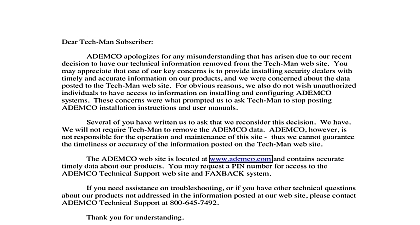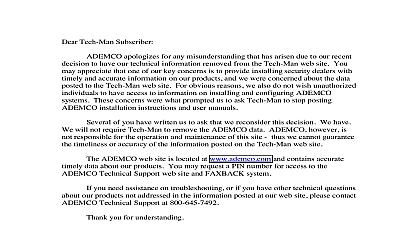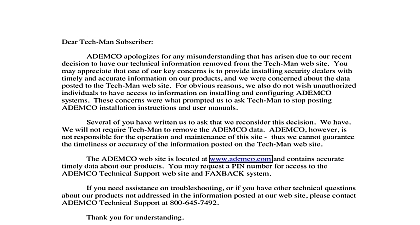Ademco - 4286 Voice User Manual

File Preview
Click below to download for free
Click below to download for free
File Data
| Name | ademco-4286-voice-user-manual-9306427158.pdf |
|---|---|
| Type | |
| Size | 1.01 MB |
| Downloads |
Text Preview
Several of you have written us to ask that we reconsider this decision We have Tech Man Subscriber apologizes for any misunderstanding that has arisen due to our recent to have our technical information removed from the Tech Man web site You appreciate that one of our key concerns is to provide installing security dealers with and accurate information on our products and we were concerned about the data to the Tech Man web site For obvious reasons we also do not wish unauthorized to have access to information on installing and configuring ADEMCO These concerns were what prompted us to ask Tech Man to stop posting installation instructions and user manuals will not require Tech Man to remove the ADEMCO data ADEMCO however is responsible for the operation and maintenance of this site thus we cannot guarantee timeliness or accuracy of the information posted on the Tech Man web site data about our products You may request a PIN number for access to the Technical Support web site and FAXBACK system you need assistance on troubleshooting or if you have other technical questions our products not addressed in the information posted at our web site please contact Technical Support at 800 645 7492 ADEMCO web site is located at www ademco com and contains accurate you for understanding Lustig Interactive Phone Module VIP Manual User Manual User Manual User Manual 7 97 of Contents 1 Information 1 of Telephone Required 1 Access Code 1 INSTRUCTIONS 2 2 Overview From An On Premises Phone 3 The Security System Using An On Premises Phone 4 Overview From An Off Premises Phone 5 The Security System Using an Off Premises Phone 6 Systems Equipped with Answering Machines 7 System Commands Via The Phone 8 Keypad Command Functions 9 Commands That May be Executed Via the Phone 9 System Command Entries 10 of Successful System Command Entries 11 of a Call in From Outside 12 Phone Access Restrictions 13 Phone Access Restrictions 14 Status Reports 15 Status Reports Not Annunciated 18 That Terminate a Phone Access Session 19 Against Outside Tampering 20 to do in Case of Repeated Tamper Messages 20 Remote Phone Access On or Off 21 the Relay Command Mode 22 the Phone Panic Feature 23 the Novice Voice Menu 24 Speaker Output Mode 25 Menu for Programming Speaker Output Mode 25 You Have Difficulty With the Phone System 27 of Contents cont You Have Trouble With Your Regular Telephone Service 29 Part 15 Statement 30 Part 68 Statement 31 Warranty 32 conventional operation of the security system to the security system User Manual information regarding the limitations of the security system also refer to the security User Manual DEVICE COMPLIES WITH FCC RULES PART 68 REGISTRATION No AC3USA EQUIVALENCE 1.0B Information VIP VISTA Interactive Phone Module permits you to your security system via a Touch tone phone either on or by a call in when away With this module you can do the Receive synthesized phone messages regarding your security status over the phone Arm and disarm the security system and perform most function using the telephone keypad Voice comments or tones are provided over the phone as confirmation any function command is entered Option to have synthesized phone responses routed to an external Monitor and or change thermostat settings over phone line Turn certain lights appliances on and off via the telephone Relay Mode if your system includes this feature of Telephone Required phone used for phone access must have Touch tone capability off premises phone that does not have Touch tone service and uses for dialing may not permit switching to Touch tone after in such a case system access from that phone will not be Access Code installer has assigned a special 2 digit phone code to enable you to access the system via a phone This code consists of a number from 1 followed by a or Instructions instructions that follow describe how to access your security via a Touch tone phone either on or off the premises and how to perform system commands via the phone Also is a detailed explanation of the status report that will be immediately following phone access to the system and other information regarding the various operating features of this system your convenience two operating overviews accessing the system an on premises phone and from an off premises phone are in easy to follow charts on pages 3 and 5 These charts are by step by step operating instructions which provide more you encounter any difficulty with the operation of the phone access refer to the section entitled You Have Difficulty With Phone System on page 27 for help attempting to access the security system from a phone that is premises you must enter your assigned 2 digit phone code when the system from outside the premises phone prompts will you to enter your 2 digit phone code and your 4 digit system code access to the security system will be possible only after entry of the requested codes accessing the security system via the phone an automatic report on the system is provided by