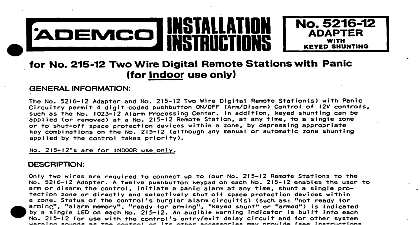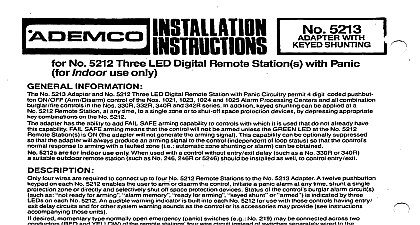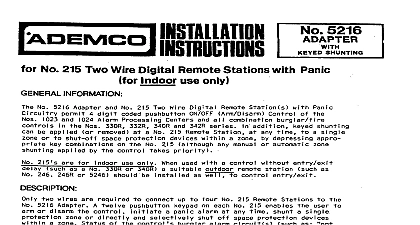Ademco - 5213-12 Adapter With Keyed Shunting

File Preview
Click below to download for free
Click below to download for free
File Data
| Name | ademco-5213-12-adapter-with-keyed-shunting-5047931628.pdf |
|---|---|
| Type | |
| Size | 1.58 MB |
| Downloads |
Text Preview
for No 5212 Three LED Digital Remote Station s with Panic Indoor use only INFORMATION No 5213 12 Adapter and No 5212 Three LED Digital Remote Station with Panic Circuitry permit 4 digit Coded pushbut ON OFF Arm Disarm Control of the Nos 1021 12,1023 12,1025 12 and 1025EX12 Alarm Processing Centers In keyed shunting can be applied at a No 5212 Remote Station at any time to a single zone or to shut off space pro devices by depressing appropriate key combinations on the No 5212 adapter has the ability to add FAIL SAFE arming capability to controls with which it is used that do not already have this FAIL SAFE arming means that the control will not be armed unless the GREEN LED at the No 5212 Remote Sta is ON the adapter will not generate the arming signal This capability can be optionally suppressed so that the will always produce an arming signal to the control independent of loop status so that the control normal to arming with a faulted zone i e automatic zone shunting or alarm can be obtained 5212s are for indoor use only four wires are required to connect up to four No 5212 Remote Stations to the No 5213 12 Adapter A twelve pushbutton on each No 5212 enables the user to arm or disarm the control initiate a panic alarm at any time shunt a single zone or directly and selectively shutoff space protection devices Status of the control burglar alarm circuit s as ready for arming memory for arming keyed shunt or each No 5212 An audible warning indicator is built into each No 5212 for use with those controls having entry exit circuits and for other system warnings as the control or its accessories may provide see instructions accompanying units desired momentary type normally open emergency panic switches e g No 219 may be connected across two wn RED and YELLOW of the remote stations four wire circuit instead of switches separately wired to the panel the remote stations panic alarm feature is not to be connected as described in the INSTALLATION AND WIRING PANIC ALARM wnnection option can be used which utilizes the No 5213 12 panic circuitry to trip a digital when the appropriate pair of buttons on a No 5212 Remote Station or a panic switch connected across its RED YELLOW wires is pressed The special connections required are incorporated in the INSTALLATION AND WIRING herein No 5213 12 Adapter housing is designed to clip into the cabinet of the alarm control with which it is used It contains a board which includes a Leads for alarm control and No 5212 connections b Wires and Pins for the 4 digit code c Jumpers for cutting or positioning as required and d Terminals for Reset and 5212 connections tamper switches are needed in the No 5212 Remote Station as the system is inherently secure A full four digit code is to arm or disarm the system and that code cannot be determined at any remote station A No 5212 Remote Stations up to 4 may be used with the No 5213 12 Adapter safeguards will prevent arming or disarming by erasing all prior information entered via the keypad if a erroneous digit is entered or b more than approximately 3 seconds are taken to enter the code a No 5213 12 is used with a No 1023 l 2,1025 l 2 or 1025EX12 Alarm Processing Center a stand alone cannot be used for ON OFF control of the panel nor can a keyswitch arming adapter e g No or 24512 with remote keyswitches be used No 5213 12 is not suitable for use with the Nos 4666 12 and 4660EU LogiCenters No 669,676 or 693 or dialer e g No 612 A silent alarm can then be transmitted to a remote indicated by three LEDs AND WIRING See Diagram 1 to fOUr No 5212 Remote Stations may be connected to the No 5213 12 in parallel indoors on one or more four wire originating at the control where the No 5213 12 will be located Wire size to be used for the entire length of a four wire run depends upon the distance from the control to the farthest station on that particular run Use the following tabulation to detenine Twisted pair is recommended for greater immunity to unwanted induced voltages wire size s needed for the proposed DISTANCE TO REMOTE STATION feet Ajtematively No 295 4 conductor cable can be used a No 1025 12 or 1025EX12 Alarm Processing Center is being used the remote station used at opening time should be so that the ALARM MEMORY LED on the alarm processing center can be viewed at opening time before the panel disarmed this LED will be lit if an alarm has taken place during the armed period Not relevant to Nos 1021 12 and which have alarm memory by zone after disarming emergency panic alarm can be triggered at any No 5212 Remote Station by momentarily pressing its buttons and l simultaneously If use of this feature is not desired the No 5213 12 VIOLET lead may be left disconnected NO PAIR No 269 No 263 No 284 No 262 the control unit installation See Step 8 in the following procedure a Cut the BLUE jumper in each No 5212 Remote Station for 12V operation Locate the No 5212 Remote Station s and run the four wire circuit s between them and the control as earlier Connect the remote station RED YELLOW ORANGE and BLACK leads as shown in Diagram 1 the No 5213 12 Adapter to be installed within the control will be made later IMPORTANT Locate No 5212 s where the buttons are not likely to be depressed accjdently as this could lead to false panic alarms desired connect any number of momentary type N O emergency panic switches e g No 219 across the and YELLOW wire run s to the remote station s If the No 5212 Remote Stations panic alarm feature is not to be used as described earlier emergency panic may only be connected on separate wiring to the control panel in the standard manner for audible alam or directly to a digital communicator SILENT PANIC ALARM is desired see WIRING Step 8 Remove the coyer from the No 5213 12 Adapter grasp the coyer at the wiring opening and pull gently and the PC board as follows the 2nd 3rd and 4th digits being used cut the 4 WHITE jumper on the PC board and tape the the first digit in the selected code e g Pin 2 if 2 1 5 8 is the selected code Similarly the a four digit code The code may consist of any 4 different digits from 0 to 9 e g 2 1 5 8 containing repeated digits such as 4 3 3 7 or 6 5 4 6 cannot be used the four wires on the appropriate pins The BROWN wire should be placed on the corresponding ORANGE and YELLOW wires should be placed on the pins corresponding All four wires must be connected for proper operation a No 1021 12 Alarm Processing ter ends NOT DISTURB THE FACTORY ADJUSTED POTENTIOMETER ON THE No 5213 12 PC BOARD BLUE jumper should be on the pin at position A in Diagram 1 when the No 5213 12 is used with any of the shown YELLOW jumper should be left on its pin as shown in Diagram 1 when the FAIL SAFE arming function of the 5213 12 Adapter is used and should be removed and taped when the control normal response to arming with a zone i e automatic zone shunting or alarm is desired a No 1023 12 APC usage of the FAIL SAFE arming function creates a special situation The memory of alarm of this APC keeps the GREEN LED OFF in the disarmed state and arming of the control is required to clear memory condition not possible if FAIL SAFE arming is desired where no arming signal can be produced the GREEN LED is ON If therefore it is desired to