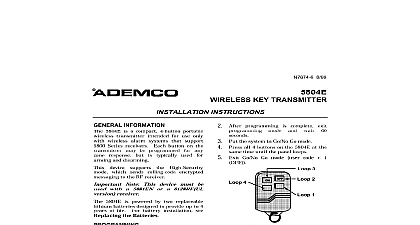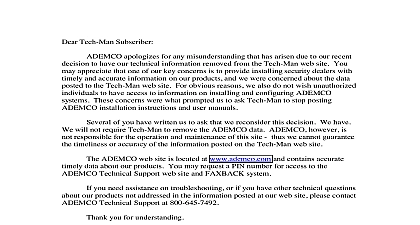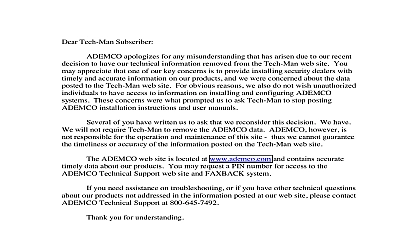Ademco - 5804 Wireless Key Transmitter

File Preview
Click below to download for free
Click below to download for free
File Data
| Name | ademco-5804-wireless-key-transmitter-5196203847.pdf |
|---|---|
| Type | |
| Size | 933.71 KB |
| Downloads |
Text Preview
Several of you have written us to ask that we reconsider this decision We have Tech Man Subscriber apologizes for any misunderstanding that has arisen due to our recent to have our technical information removed from the Tech Man web site You appreciate that one of our key concerns is to provide installing security dealers with and accurate information on our products and we were concerned about the data to the Tech Man web site For obvious reasons we also do not wish unauthorized to have access to information on installing and configuring ADEMCO These concerns were what prompted us to ask Tech Man to stop posting installation instructions and user manuals will not require Tech Man to remove the ADEMCO data ADEMCO however is responsible for the operation and maintenance of this site thus we cannot guarantee timeliness or accuracy of the information posted on the Tech Man web site data about our products You may request a PIN number for access to the Technical Support web site and FAXBACK system you need assistance on troubleshooting or if you have other technical questions our products not addressed in the information posted at our web site please contact Technical Support at 800 645 7492 ADEMCO web site is located at www ademco com and contains accurate you for understanding Lustig 5804 KEY 7 95 No 5804 is a compact 4 button portable wireless transmitter intended for use only with wireless alarm that support 5800 series receivers Each button on the transmitter may be programmed for any zone but is typically used for arming disarming panic and relay activation Each button response is when programming the transmitter at the control see the control unit Installation Instructions No 5804 is powered by 2 replaceable Lithium batteries designed to provide up to 4 years of life For battery see Battery Access the No 5804 No 5804 is assigned a unique serial number during manufacture Each button on the unit also has a distinct number that must be learned by the Control Panel during installation Assign each button to an individual and designate the Input Type as BR Button Type RF You must learn the lower left hand button Loop 4 Figure 1 If it is not learned a check condition will occur when the button is accidentally pressed unit can also be programmed by entering the serial number manually through the keypad or downloading it to control panel using VLINK Downloading Software If using one of these methods be sure to include the loop of each button see Figure 1 learn the 5804 transmitter serial number at the control panel do the following Enter 56 mode on Vista 20 panels and or 93 Zone Programming mode on panels and above Enter the Response Type and other zone for the first button pressing advance from prompt to prompt At the Input Type prompt enter 5 for BR Type RF and press This is the permissible input type for the 5804 At the Input S N or Transmit Now press the button being learned will beep to confirm Wait approximately 6 seconds and then press button again keypad should beep again confirm Button should now be learned will display one of the following screens 10 PROG AS RF 1 3078 1 ZT RC In L 21 00 BR 3 If the display on the left below appears to show the zone summary On this display verify there is not an N or a under the L this would indicate the is not learned Press to advance to the next zone and the previous steps MUST THIS BUTTON 4 3 2 1 NOTE using Vista 40 panels Rev 5 or lower WA4142P2 15 or Vista 50 panels Rev 3 or WAVIS50 13 the lower left hand button loop 4 on the No 5804 will be as loop 1 when the serial number is learned Immediately after it is manually change this loop number to a 4 Then press until you see the Zone No prompt Proceed to learn the other buttons as described previously 1 No 5804 showing loop designations you choose not to use the lower left hand button Loop 4 do the following Program and learn it into the system anyway see previous explanation After the serial number has been learned re enter Zone Programming for that zone At the Zone Type prompt enter 00 and press On Vista 20 panels and below the system will ask whether want to permanently delete that zone Enter 0 No This will cause the system to retain the serial number render the button inactive On Vista 40 panels and above continue to press until you see the Enter No prompt At this point press 00 and Then enter 99 to exit program mode device complies with Part 15 of the FCC Rules Operation is subject to the following two conditions This device may not cause harmful interference and 2 This device must accept any interference received interference that may cause undesired operation STATEMENT ID CFS8DL5804 Dimensions 57mm x 1.5 cid 211 38mm x 0.5 cid 211 12.7mm ACCESS POS end cid 0 face down CR2025 or Duracell DL2025 Access case back by using the blade of a small to pry open Place batteries in case locations see diagram POS END MUST FACE DOWN close snap case front and back together Note Do not remove Printed Circuit Board POS end cid 0 face down TO THE INSTALLATION INSTRUCTIONS FOR THE RECEIVER CONTROL WHICH THIS DEVICE IS USED FOR WARRANTY INFORMATION AND FOR REGARDING THE LIMITATIONS OF THE ENTIRE ALARM SYSTEM DEVICE MANUFACTURING COMPANY DIVISION OF PITTWAY CORPORATION Eileen Way Syosset New York 11791 1995 Pittway Corporation 7 95