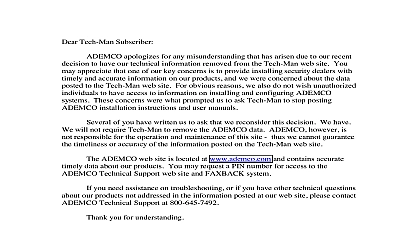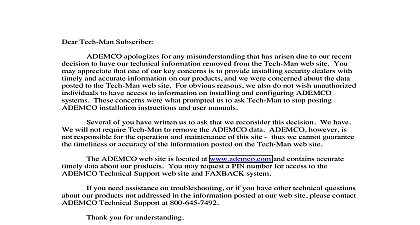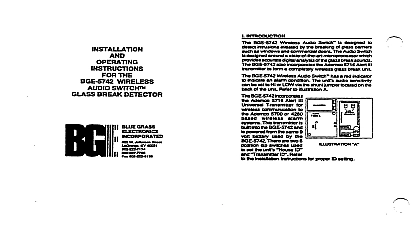Ademco - 5852 Wireless Glass Break Detector

File Preview
Click below to download for free
Click below to download for free
File Data
| Name | ademco-5852-wireless-glass-break-detector-9547206381.pdf |
|---|---|
| Type | |
| Size | 683.92 KB |
| Downloads |
Text Preview
INSTRUCTIONS INFORMATION 5852 Wireless Glassbreak Sensor with Transmitter is used in that support 5800 wireless devices The self contained includes a transmitter that can send alarms tamper signals low battery messages to the control panel Each 5852 has a identification code serial number ID permanently assigned manufacture The ID must be enrolled by the control panel to use in a system The sensor is designed for continuous using a single 9V lithium battery INDICATORS 5852 is equipped with two built in LED indicators a green LED and a red Alarm LED When the LEDs are enabled they in a variety of patterns to convey the sensor operational status table below summarizes the LED messages LED LED event detected event detected alarm in memory break detected self test detected battery mode mode event detected Flicker mode alarm 1 sec ON OFF ON OFF once per sec OFF 5 secs 5 secs 1 sec ON OFF ON OFF once per sec ON 5 secs If the green LED is flashing and the red LED is ON there is a self test failure and a low battery condition OF GLASS PROTECTED BY THE 5852 Laminated Type Glass Tempered Glass Ordinary Plate Glass Wired Plate Glass to the nominal thickness chart later in this document The is not recommended for protection of glass areas that are less 10 7 8 inches by 10 7 8 inches PROCEDURE to the sections indicated in the following steps for details of the Adjust the sensor sensitivity Refer to the Adjusting Sensitivity the battery Refer to the Installing the Battery section the sensor serial number using the control panel procedure Refer to the Enrolling the 5852 Serial section Mount the sensor Refer to the Mounting section Test the sensor Refer to the Testing the 5852 section The cover tamper switch is activated when the door is open will send tamper signal to the control panel Refer to the Switch section of this document 11 00 1 5852 Glassbreak Sensor with Transmitter LED GREEN LED RED DOOR SWITCH MODE LED LED ENABLE THIS TO 2 5852 with Door Open THE BATTERY Use only UltraLife Model U9VL 9 volt lithium Use of another battery may present a risk of fire explosion Battery may explode if mistreated Do not recharge or dispose of battery in fire Open cover door Check battery polarity orientation before installing Insert into battery holder with terminals toward ledge with polarity markings Press back end of battery down until it is securely seated in Close cover door Wait at least 30 seconds to allow sensor to warm up then unit to ensure proper operation remove the battery pry up back end of battery with or similar tool until it can easily be removed If a low battery message is displayed at the keypad but suspect the battery is not actually low remove the battery at least 30 seconds then re install the battery and re test the sensor SENSITIVITY 5852 has a maximum detection range of 25 feet 7.6 m a sensitivity selection from maximum to lowest in four Sensitivity is selected with the SENS1 and SENS2 SW3 in Figure 3 SENS1 SENS2 ENABLE 3 5852 with Cover Assembly Removed With the sensor in the approximate mounting location carefully cover door Avoid opening door too far or too fast Enable LEDs for test purposes by sliding the LED Enable in the direction of the printed arrow an orange tab will from the side of the sensor See Figure 2 or use for entering the Remote LED Enable Disable Mode in this document Use a small screwdriver or similar tool to move the SENS1 SENS2 switches to the desired positions see table below OFF OFF ON 10 ft 3 m ft 7.6 m ft 4.6 m ft 1.5 m Verify range with the Intellisense Model FG 701 or Ademco GBS7 Glassbreak Simulator Turn on any heating air conditioning systems and other in the sensor vicinity Observe the green Event LED for about one minute If the LED flashes the sensor should be relocated After adjustment disable LEDs and close cover door LED ENABLE DISABLE MODE sensor Remote LED Enable Disable mode allows you to or disable the sensor LEDs with the FG 701 Glassbreak To enable or disable LEDs with the FG 701 as follows Set LED switch S4 position 4 to OFF Set the FG 701 switches to the ACTIVATE and MANUAL Stand within 15 feet 4.6 m of the sensor point front of at sensor and press red START button The generates an audio activation signal and the green LED flashes once per second Repeat step 3 and the sensor green LED will stop Within 2 seconds repeat step 3 to send another activation If disabling LEDs the sensor green LED will flash 2 If enabling LEDs the green LED will flash two or times Clap your hands to test LEDs If LEDs are enabled the LED will flicker If LEDs are disabled the green will remain off battery if not installed Observe polarity THE 5852 SERIAL NUMBER 5852 serial number must be enrolled by the control prior to use in the system The control panel installation provide detailed programming instructions for transmitter serial numbers Before programming as follows Remove cover assembly When programming the transmitter note the following Input Type 3 Supervised RF Loop Number 1 prompted transmit from the sensor momentarily the enroll switch located on the exposed transmitter board press the tamper switch etc You can also enter the sensor serial number Test the sensor after enrolling the serial number in the Refer to the Testing the 5852 section Determine the optimum mounting location noting the see Figure 4 Mount on ceiling or wall at least 7 feet from floor Ensure that the sensor has a direct unobstructed line of to the protected glass Mount no more than 25 feet from the farthest protected Make sure there are no intervening partitions curtains that could block the transfer of shock or sound NOTE If window dressing is present it will absorb energy from breaking glass In such cases the should be mounted between the protected glass the window dressing Avoid locating the sensor near sources of ambient or sound such as air conditioners fans air ducts or loudspeakers Avoid locations where furniture can be moved so that it the sensor line of sight to the glass Avoid locations where a door can be opened or closed that it blocks the sensor line of sight to the glass Avoid locations near doors or windows that may be Before permanently mounting the 5852 conduct tests to ade