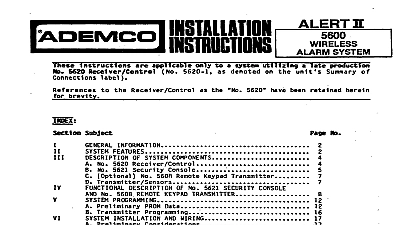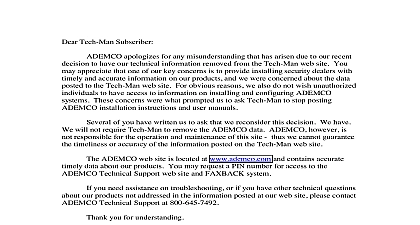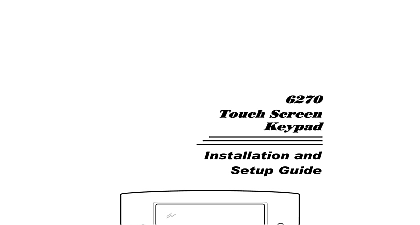Ademco - 6128RF Installation Manual

File Preview
Click below to download for free
Click below to download for free
File Data
| Name | ademco-6128rf-installation-manual-5731289640.pdf |
|---|---|
| Type | |
| Size | 651.52 KB |
| Downloads |
Text Preview
Previous Menu 5 98 INSTRUCTIONS use with QED controls panels ONLY Information 6128RF Keypad Transceiver is a combination unit It replaces a 6128 Fixed Addressable Keypad 5881 5882M RF and a 5800TM Transmitter Module It also contains a normally open relay output The 6128RF may be used any control panel that supports the 6128 Keypad i e VISTA 10SE VISTA 20SE VISTA 40 VISTA 50P Setup Considerations transmitters must be at least 18 from the 6128RF for proper operation are 3 major elements involved in setting up the 6128RF They are Wireless Keys may be used as either system keys or nonsystem keys RF Receiver may be used as either a system receiver or a local receiver House ID programmed to use either the system House ID or the 6128RF House ID how these 3 elements are programmed is important for using the 6128RF An application guide the explanations outlines the programming of each element for various installations Wireless Keys RF Receiver These are button type transmitters i e 5804 They may be set up as system keys or keys keys are enrolled control panel the QED Nonsystem keys are enrolled directly into the and are not supervised for low battery The 6128RF is shipped with default settings the functions of the wireless keys See the Keys Nonsystem Mode Programming for the default settings The built in 5881M 5882M Receiver may be on a QED supported control as either a receiver or a local receiver A system passes signals the control programmed to the control panel A system receiver passes signals from RF to the control panel as regular 5800 data A receiver passes signals RF to the control as console key data as keys were pressed on a hardwired When used as a system receiver it supports a of 16 transmitters Nonsystem keys DO NOT occupy any zones by the control panel the keys directly into the 6128RF would necessary only in the following circumstances When using more than the maximum number transmitters supported by the control panel all other cases use wireless keys as system keys them into the QED supported control panel The receiver and wireless keys have a nominal of 200 the receiver as a local receiver would be only in the following circumstances When using more than the number of AND the number of receivers by the control panel When using multiple wireless keypads to arm disarm etc different partitions When used as a system receiver do not exceed number of receivers the control panel When used as a system receiver wireless keys still be used as nonsystem keys House ID Source This option is only necessary if you are using keypads 5827 and or bi directional i e 5827BD 5804BD Program the House ID source as system to use House ID programmed into the control Program the House ID source as nonsystem to the ID programmed into the 6128RF the House ID in the nonsystem mode would necessary only in the following circumstances Application Guide To use RF keypads on more than one partition To get status indications for more than one If using bi directional devices be sure to enable transmitter module in the 6128RF If the House ID source is system and more than 6128RF is being used make sure only one has the transmitter module enabled is a chart that outlines the possible applications for the 6128RF There are 3 questions you will need to answer in to determine the programming of the 3 elements mentioned earlier Are you using wireless keys beyond the control panel capacity Are you using more RF receivers than the control panel capacity Are you using an RF keypads and or bi directional devices on more than one partition the guide below to see how the wireless keys RF receiver and the House ID source should be programmed in the for your particular installation you are using the 6128RF in place of a 6128 Keypad a 5881 5882 RF Receiver and a 5800TM answer to all above is NO program any wireless keys directly into the control panel and program the RF and the House ID source as Follow the steps in the System Mode Programming section Supported Panel VIA 30PSE VISTA 40 VIA 30PSE VISTA 40 VISTA 50P VISTA 50P VISTA 50P VISTA 50P As beyond receivers keypads and or on more 1 partition ID 1 1 0 1 0 0 1 1 0 0 0 0 0 0 0 0 Make sure an RF receiver 5881 is connected to partition 1 keypad terminals If using an RF keypad the 6128RF partition assignment must match the partition assignment in field 1 48 set for nonsystem on a partition control the 6128RF partition assignment must match the partition of BD device Features shipped with factory default settings See the Chart for the default values the Programming section for the procedure to the 6128RF Contains a 5800TM Transmitter Module which status signals Armed Ready etc to bi units such as 5804BD and 5827BD programmable to House IDs 00 31 Contains a relay output that can operate in with the RF receiver i e trip a garage opener wireless keys Has a mode that allows the user to enable and useful if a user accidentally loses a key programmable to receiver addresses 00 31 no switches This ARMED and READY LEDs will flicker while the unit is powered This is most noticeable while the LEDs in the off state disarmed and not ready This is normal and will not affect any operations of the 6128RF Remove the case back by pushing down the 2 along the 6128RF upper edge and pulling case apart Route the wiring from the control panel through opening in the case back See the control instructions for proper wire run lengths Mount the case back directly to a wall or gang box Do not use the center screw of the top mounting holes Plug the supplied connector with the flying into the 6128RF PC board and splice the wiring to it See Figure 2 for wiring Connect the wires for the relay output if used to the terminals on the 6128RF PC See Figure 2 for wiring connections Reattach the keypad to its case back Remove the clear protective films from the display and keypad labels CONNECTION OF KEYPAD COVER REMOVED 2 6128RF Wiring Connections Program Mode the 6128RF the 1 and 3 keys simultaneously for a few seconds within 30 seconds of applying power to the 6128RF keypad will beep 3 times and 2 dashes and 2 zeroes will flash alternately in the upper left hand corner of display If any other numbers or letters are flashing in the display press the S key Press 0 at this point you desire to enter User Mode See the User Guide for the purpose of this mode 6128RF is shipped with a set of pre programmed default values The installer to suit specific needs can these default values The default values may be restored if desired after the 6128RF has been Perform the following procedure to restore these values Enter the program mode The keypad will alternately flash 00 and 2 dashes Press the 9 key The display will flash EE Press the 1 key to restore the default values o