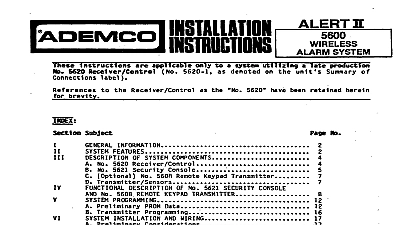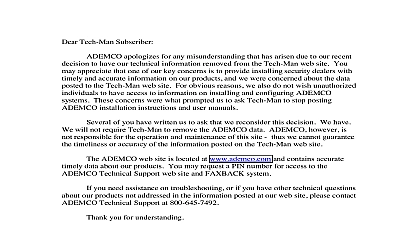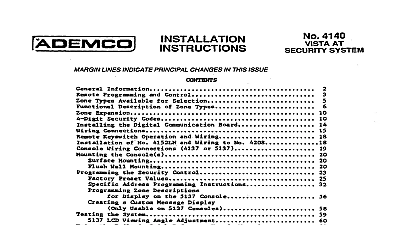Ademco - 6270 Installation Manual

File Preview
Click below to download for free
Click below to download for free
File Data
| Name | ademco-6270-installation-manual-4680179235.pdf |
|---|---|
| Type | |
| Size | 1.21 MB |
| Downloads |
Text Preview
cid 1 cid 1 4 03 of Contents x x x x x x x x x x x x x x x x x x x x x x x x x x x x x x x 1 General Information 1 the 6270 1 Features 1 1 1 1 Error 1 2 Mounting and Wiring 2 the 6270 2 the 6270 2 3 Front Panel LEDs and Buttons 3 Panel LEDs 3 Panel Buttons 3 4 Initial Setup 4 the Control Panel 4 Initialization 4 Up 4 to Change the ECP Address 4 to Access the Central Station Screen 4 to Select System Options 4 to Set the NIGHT Setup Button Function 4 to View and Edit Screen Security 4 to View the Panel Configuration 4 Setup 4 to Adjust the Touch Screen Contrast 4 to Adjust the Volume 4 to Select Screen Saver Activation Time 4 to Set the Time and Date 4 Chime Mode On Off 4 5 User Codes 5 to User Code Setup 5 to Access User Setup 5 to Add a User 5 to Delete a User 5 to Edit a User 5 6 Maintenance 6 6270 Maintenance 6 to Clean the 6270 6 Care 6 7 Troubleshooting 7 7 7 Diagnostics 7 to Access the Diagnostics 7 Diagnostics 7 Display Test 7 Test 7 Test 7 8 Specifications 8 8 9 Index 9 Used in This Manual x x x x x x x x x x x x x x x x x x x x x x x x x x x x x x x you begin using this manual it is important that you the meaning of the following symbols icons and text These notes include specific information that must be followed if you are this system for a UL Listed application notes include information that you should be aware of before with the installation and which if not observed could result operational difficulties These text notes are provided throughout the manual to provide information and shortcut tips for the installer E C T I O N 1 Information x x x x x x x x x x x x x x x x x x x x x x x x x x x x x x x This Section About the 6270 System Features Compatibility x x x x x x x x x x x x x x x x x x x x x x x x x x x x x x x the 6270 6270 is an intuitive graphical touch screen keypad that security and home control The 6270 can be used for Quick and easy security system operation Messages Control of the home environment including lights and contains for the future control of heating and air conditioning The home environment control feature has not been evaluated by UL Features Arm System Away Stay Night Disarm System User Codes Allows authorized user to add or delete codes Bypass Zones Volume Contrast Installation and Setup Guide Diagnostics Keypad Emulation below listing identifies the alarm systems that the 6270 can with the maximum number of 6270s that can be used with system and the minimum alarm panel software revision level compatibility NUMBER 6270s SOFTWARE LEVEL SYSTEM Levels Levels all panels except the VISTA 20PS and FA168CPS you may obtain software revision level of the alarm panel by entering the program and then entering 92 on the keypad The second line of the displays the software revision level without the decimal point Error message Error will be displayed at the top of the screen except for Home screen when the 6270 cannot communicate with the alarm panel may be caused by and incorrect ECP address in the 6270 or because AUI devices have not been enabled in the panel While this message is being you must use the 6270 default code of any time the 6270 an authorized code E C T I O N 2 and Wiring x x x x x x x x x x x x x x x x x x x x x x x x x x x x x x x This Section Mounting