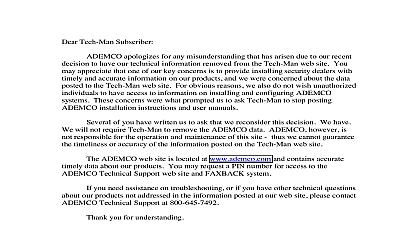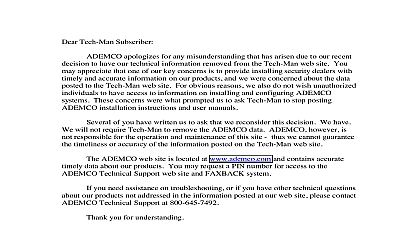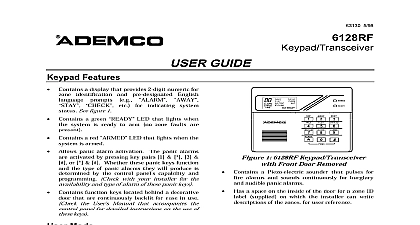Ademco - 6270 User Manual

File Preview
Click below to download for free
Click below to download for free
File Data
| Name | ademco-6270-user-manual-0825137649.pdf |
|---|---|
| Type | |
| Size | 1.51 MB |
| Downloads |
Text Preview
cid 1 cid 1 4 03 of Contents THE 6270 5 to the 6270 5 6270 Interface 5 through the 6270 6 Your Home Screen 6 Arming Screen 8 OVERVIEW 10 to Your System 10 Protection 10 10 10 Delays 11 11 of Alarm 11 Protection 11 Codes 12 Functionality 12 SYSTEM OPERATION 13 to Security System Operation 13 to Arm the System 13 to Arm Multiple Partitions 15 to Bypass Zones 17 to Remove Bypassed Zones 20 to Disarm the System 22 to Check the Status of Other Partitions 24 to Send Emergency Messages 26 to View the Event Log 27 ALARM SYSTEM OPERATION 29 to Fire Alarm System Operation 29 Case of Fire Alarm 29 a Fire Alarm 29 Display Lock 30 CODE SETUP 31 to User Code Setup 31 to Access User Setup 31 of Contents Cont to Add a User 33 to Delete a User 37 to Edit a User 38 SYSTEM FEATURES 40 to Advanced System Features 40 Emulation Mode 40 to Enter Console Emulation Mode 40 MESSAGES 42 to Recording and Retrieving Messages 42 a Voice Message 42 and Deleting a Voice Message 43 OF AUDIBLE NOTIFICATION 45 OF 6270 LED OPERATION 47 LED Operation 47 SETUP 48 to Access 6270 Setup Options 48 to Access Setup 48 to Adjust the Touch Screen Contrast 50 to Adjust the Volume 51 to Select Screen Saver Activation Time 52 to Set the Time and Date 54 Zones 55 OPERATING MODES 57 Modes 57 to Access Operating Modes 57 YOUR SYSTEM 59 to Clean your 6270 59 Care 60 61 the 6270 on your ownership of an ADEMCO Security System made a wise decision in choosing it for it represents the latest security protection technology today security system offers you burglary protection and may provide and emergency protection To realize the full potential of the it is important that you feel comfortable operating it Your may consist of Touch Screen Keypad One or more other keypads for system control Various sensors for perimeter and interior burglary protection a selected number of strategically placed smoke or detectors devices The home lighting feature has not been evaluated by UL system uses microcomputer technology to monitor all zones and appropriate information for display on the 6270 and or other used with the system Your system may also have been to automatically transmit alarm or status messages over phone lines to a central alarm monitoring station 6270 Interface 6270 is an intuitive graphical interface that combines security optionally home lighting control With clear simple controls on a interface the entire family will find the 6270 both easy learn and easy to use a security and home automation interface the 6270 may be used Quick and easy security system operation Home lighting control the 6270 cont through the 6270 through the 6270 typically begins from the Home This is the 6270 main default screen starting screen and is first screen you will see when the 6270 is powered up and It is from this screen that you will select from the main Once you have made your selection you will navigate through sub menus by touching buttons or icons to perform the you desire Your Home Screen Home screen is the gateway to your 6270 Touch Screen From this screen you can messages your securit