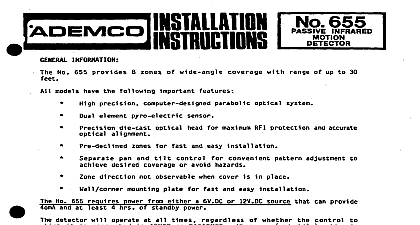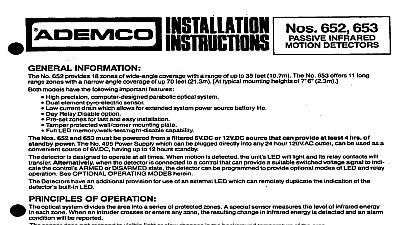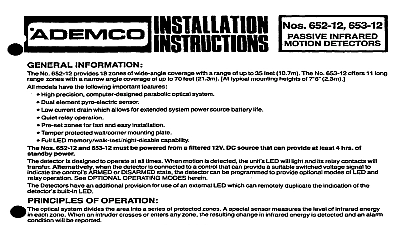Ademco - 654 Passive Infrared Motion Detector Installation Instructions

File Preview
Click below to download for free
Click below to download for free
File Data
| Name | ademco-654-passive-infrared-motion-detector-installation-instructions-5620473189.pdf |
|---|---|
| Type | |
| Size | 1.19 MB |
| Downloads |
Text Preview
2 PIN No 654 Passive intrusion Detector is used to intruders as they enter or leave the zone of detec It is used in indoor residential commercial instftutionai burglar alarm systems de NO 654 Passive to be recess mwlnted piasterboard paneled or constructed walls Each unit consfsts of a chassis electronic circuitry a LENS ARRAY a ter Mock cover a gasket and a faceplate Detector DETECTOR 654 PASSIVE 226m 14WCj consists a chassis containing electronic circuitry a LENS ARRAY a terminal block a gasket and a faceplate Ftid of view 2 horizontal and vertical Angie of Detection one zone 2 horfzontal and verticai maximum range when mounted 44 inches above ffoor maximum range when mounted 14 inches above floor Detector pymeiectrfc hermetically sealed Spectrum 7 to 14 micrometers Temperature adjustment provided by 12CPF 4g C H 2.76in W 2.65in D 56ib H 7.66cm W 724cm D 26kg ASS plastic chassis painted steel faceplate on printed circuit board white faceplate white LENS ARRAY Input 6 to 14WC 35mA DC max filtered indicator Lamps red ALARM WALK TEST LOCATOR Output NO C NC contacts 1A at 26VDC resistive U S and foreign patents appiii red operation of the No 654 installation practfces it is recommended mounted 14 to 44 inches betow 14 inches 4m or above 44 inches l lm result in decreased range or detechon capability primarily dependent a suftabie environment and use of the unft to to outside environments Do not iocate unit above or where hot or coid moving air biows directed at heating or air condftioning ducts or vents windows or curtains covering windows exterior walls refrigerator or fmezer grflis expoeed light buibs other objects or surfacee that will change m Wail Cutout Template wail Remove gasket LENS ARRAY and termfnai Wock cover cut hole snap circuit module out of chassis by inserting of a screwdriver hole of RELEASE TAB resting edge of chassis and of screwdriver against of chassis Plug black PAT handle towards LOCATOR wire onto mating terminal Snap circuit module back into chassis making sure pin snaps into chassis hole unpowered power wires and protective circuit through wall Slip wires through channel in right side chassis NOTE IS IMPORTANT THAT THE WALL AROUND UNfT BE STUFFED WfTH SOME SUIT FORM OF INSULATING MATERIAL TO MINIMKE POTENTtAL PROBLEM OF AIR DRAFfS OF FROM CAUSING ALARMS Mount unit flush in wall four screws or mounting clips Connect power wires polar to DC terminals Connect protective cir wires conventional for closed circuit contacts NC C for open contacts Connect other end of power wires to any DC fiitered source that can supply 35mA per detec continuously and that has sufficient standby capabilii at least 4 hours in the event of AC failure Foflow the wire run tabulation shown above and OBSERVE NO C NC current capabilii some controls lA black PATTERN LOCATOR wire connected and input connected red PATTERN LOCATOR will be lit Re paper covering adhesive strip on CROSS STRIP of LENS ARRAY onto CROSS STRIP making LENS ARRAY GUIDE PIN of chassis protrudes one of 3 alignment holes in the LENS ARRAY re straight ahead alignment of detection zone The holes to Move slowly around front of unit until you see LOCATOR ViEWlNG AREA in tower feft sectfon LENS ARRAY Diiregard any red showing upper LENS ARRAY section Once PATTERN LO VfEWfNG AREA red it is an indication stowly away from unit keeping PATTERN LOCATOR AREA until it appears to terminate on the or other objects Check general area approximately 5 cooling or heating ducts square making sure or other objects which may change temperature not in the zone of detection and that detection you want ft Should detection zone fall onto a poten problem area or not where you want it the LENS AR should be moved left or right to move detection zone aligned remove LENS ARRAY noting which of the 3 holes the LENS ARRAY GUIDE PIN is protruding D connect black PATTERN LOCATOR wire extin and property dress all wires the lamp is to be visible after installation the ALARM WALK TEST LAMP VIEWING hole in terminal block cover refer to terminal BLOCK COVER and place cover over block Replace ARRAY making sure LENS ARRAY GUIDE PIN pro through proper hole A foam gasket with adhesive is supplied to seal between faceplate LENS AR and chassis Remove paper covering adhesive on and properly position faceplate Replace fa tightening screw for a snug but not diiorted the unit has been aligned and checked for potential make 4 or more walk tests at random distances unit The detection pattern must be dear of ail humans pets during this walk test Walk at a rate of one step second across detection pattern The unit should alarm using right section of LENS ARRAY or if covered use other each such as control within 4 If proper detectkm not obtained relocatton or re of the unit may be required LAMP viewed ALARMWALK ail potential causes of alarms such as heaters air etc that are withm pno area While these devices are being cycted observe operation minutes The unit not alarm Check unit operation on power supply AC input to power supply appmximatefy OPERATtON with above proceed with installation not in accordance with above proceed to in accord ff OPERATfON DOES NOT LIGHT WHEN WALK TESTED hole in teninal biodc cover for vtew lamp not punched out punch out hde or no power to check wiring and connections correct check power or LENS ARRAY masked or blocked sure nothing has been placed over LENS ARRAY or VIEW OF DETECTION ZONE VIEW OF DETECTION ZONE VIEW OF DETECTION ZONE ALIGN 4 RIGHT VIEW OF DE ION ALIGNED 4 LEFT LAMP LfT CONTINUOUSLY not walking oi out of detection pattern CM mounting heighf and distance from unit or de unit replace cut module changing level of infrarsd clear area