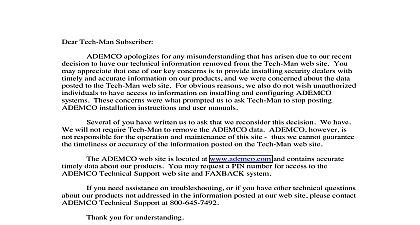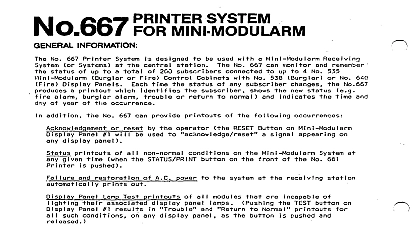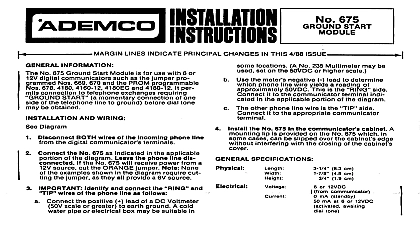Ademco - 676, 677 Listen-In Module-Microphone

File Preview
Click below to download for free
Click below to download for free
File Data
| Name | ademco-676-677-listen-in-module-microphone-6597183402.pdf |
|---|---|
| Type | |
| Size | 1.24 MB |
| Downloads |
Text Preview
No 6764JSTEN IN MODULE MICROPHONE No 676 Listen in protected No 677 Microphone Nos 669 or 670 I i sten i designed be used with pr otected any sounds might message to 6 No 677 Microphones powered No 659 Line Fault Monitor s same 6 V DC source be connected one No 676 Listen In all digital No 674 Select A Line used Nos 676 and 677 cannot used with Nos 612 or 662 Dialers Protected No 676 mon and station activated connected digital a message after No 676 keeps No 677 Microphone s disconnects end of sent minutes an off hook condition 3 l 2 No 676 shuts second No 676 will i cator control premises No 676 will Central a telephone ine over which message being an a standard No 676 operator while processing No 671 Digital Director seconds up on Remote evidenced Receiver No 660 the No 671 Digital being monitored I I be Director process used at cal even w hi le previously 676 Listen In be conveniently ease of 676 edge Diagram provided No 676 Listen In ability be slipped a housing other upper close 677 Microphone to 6 Microphones meters be connected nterconnecti cab le No 676 Listen In considerations unintelligible normal microphone Control microphone s pick be heard sounds No 676 Listen In protected on quiet nearby will ng any microphone observed mounting air area must be noise as not sources high as Diagram No 676 come already 301 or solder unit packaged with No 676 Other be extended Wire Splices with wiring No 677 Microphone s 299 Cable used connect micro No 676 Listen In conductors OF CABLE SHOULD USED No 676 a shield one next a shielded to six microphones be connected with NO MORE THAN 750 FEET 225 METERS TOTAL may be connected WIRE Connect No 676 end of ng ead provi ded RED lead Id be spl aluminum RED and BLACK conductors No 676 as shown diagram bare each No 677 Microphone diagram connect i tched I ready Power Connections U lugs No 676 ORANGE and GREEN leads shown Power Connect Connect No 676 digital communicator connected being ler Power w i I I upper a No 674 Select A Line l n use This VIOLET Other Modules No 674 No 674 Select A Line Paragraph above quick 676 and extend No 674 Power post with U lugs No 676 RED I and BROWN 1 Leads 6 V DC source digital TEST activated which No 676 sends double approximately THE BLACK of No 676 Adjustments 7 made at digital protected Nos 669 or 670 a sing le 8 with of handsets Nos 669 or 670 connected