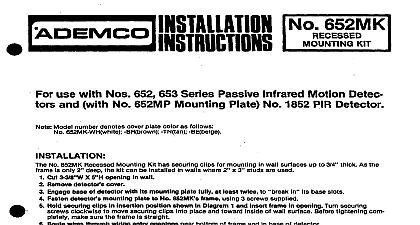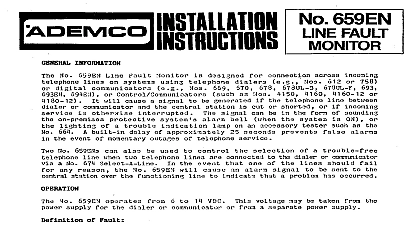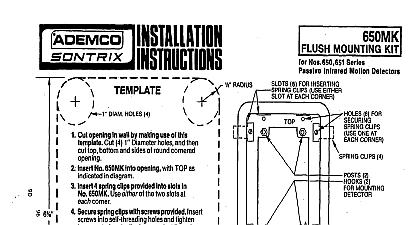Ademco - 685SK Spare Parts Kit Installation Instructions

File Preview
Click below to download for free
Click below to download for free
File Data
| Name | ademco-685sk-spare-parts-kit-installation-instructions-6405273981.pdf |
|---|---|
| Type | |
| Size | 1.36 MB |
| Downloads |
Text Preview
1 SPARE PARTS KIT i ML 685 Digital Receiver a KIT No 90 10 90 15 board board supply board amp fuse amp fuse power top pushbutton green red yellow shorting PROCEDURES parts No 685 all and battery CPU display sure you press memory boards be removed and plastic When reinserting boards boards snap into place until refer boards Diagram 3 of the No 685 Board Replacement Slot 33 Set blue Diagram 4 in No 685 instruc Uake sure 4 EPROnS are No 691 Chip old card new Attach 4 keyed cables as shown in Diagram 1 herein PIN CONNECTOR PIN CONNECTOR PtN OR EPROMS notch each bottom bottom blank note SINK PIN CONNECT PLASTIC Ports BOARD Board Replacerent 34 LEOs of pins will extreme botta wire MHz 28FPU BOARD Driver Board Rep1 acement Remove 3 cables Remove old board board and attach Diagram 3 TOP 3 DISPIAY DRIVER BDARD aceaent Side Side Remove top cover Remove 3 cables and Time Wo 685 Display Usjng l 8 wrench screws handle on right remove 2 screws plate back Remove 10 pin connector or short 10 pin connector of of PLATE hand PIN NOT REMOV L E F T View 4 PLATE 4 screws in Diagram 4 and remove board as plate 2 cables display cables m as shown Diagram 5 cable pin connector board right board plate using 4 screws Reconnect cables Display Driver Board Slot Jl SWITCHES NOTE 5 DISPLAY BOARDS CWPDNRI SIDE DlSPLAY CONNECTOR must in Display Boards Remove display as in step 0 Remove the LED using low power soldering Ademo No 7500 a notched of power board color LED using on the core solder yolk face the component Remove the board as in step D Remove defective a 1 ow power soldering Replace with appropriate rosin or sure board square must be bottom 61ue a plastic onto switch Diagram 6 board or TRANS ISTOR HEAT SINK OWER SUPPLY STR t bottom HEN BiACK VIEY ff 685 COVER REWVED power supply shown in Diagram 7 6 screws not power 2 lower screws and remove the 2 upper screws 7 RIGHT SIDE 0 685 Power Supply Board and mark 2 of cables cables Diagram right board and disconnect view of wires shown board 2 green and 2 chassis 685 above WIRE RIGHT WHITE on on bottom ON LEFT PItI on on ON J I ORdh 8 POWER SUPPLY BQI secure and black wires board with screws new 11 cables Transistor 685 Remove apply shown Diagram of 2 screws underside new t m the mica mica Connect new transistor assembly heat 1 4 screws SINK THE INSTALLER maintenance and inspection at least annually by the installer and frequent testing by the is vital to continuous satisfactory operation of any alarm system installer should assume the responsibility of developing and offering a regular maintenance pro to the user as well as acquainting the user with the proper operation and limitations of the alarm and itscomponent parts Recommendations must be included for a specific program of fre testing at least annually to insure the system proper operation at all times DEVICE MANUFACTURING OIVISIOU OF PIllWW Eileen Way Syosset New York 11791