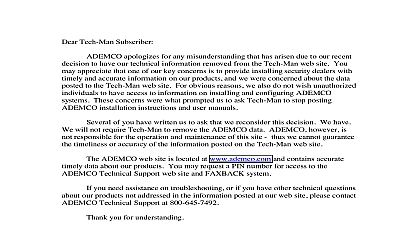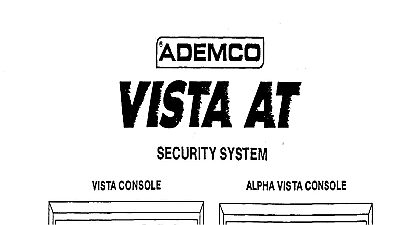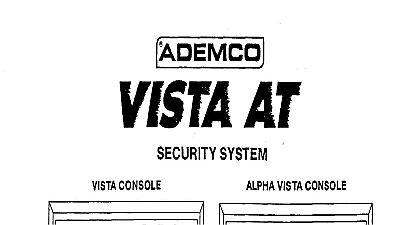Ademco - 7915 FAST User Manual

File Preview
Click below to download for free
Click below to download for free
File Data
| Name | ademco-7915-fast-user-manual-6975083412.pdf |
|---|---|
| Type | |
| Size | 1.24 MB |
| Downloads |
Text Preview
FAST Tool is a portable battery operated RF signal can also be used as a salesman demonstration and for verifying for St c et provided as part of an the Adam network radb signals using easy to read LED bar graphs and includes a built in speaker for lining proper placement of the subscriber antenna critical should use the No f915 FAST TOOI at all Long knge da of real time device suitability of a strength and frequency achieving a dependable with the s r y to identify the best possible antOnM No 7915 Field Alarm Signal Tester Rads Sgurily System site tor radio use The FAST Tool provides direct visual data signals ON SWITCH toggle switch applies power to the NO 7915 The FAST up to 3 hours using its Can operate continuously battery and includes a transformer recharging the FAST Tool can operate with pOwor but note that the line ard freedom movement The FAST Tool automatically itself off seven minutes To reactivate the POWER switch then on again desired installer strength of received RF signals and vertical SIGNAL STRENGTH bar graph display provides visual indication of the strength 01 local RF activii easily determine suitable subscriber beat s Signal Strength dii nlative in darn Depending on the RANGE switch satting RANGE SWfTCH segment of the bar graph approximately either an 9dB HIGH po ion or 4dB position measured on a numerical scale from I to 10 with 10 the selected Due to the sensitivity of the FAST Toof ambient radii will usually signals on adjacent channels can also light the Noie fha1 anner fight the center segments of the FREOUEEJCY bar graph and that on signals should be used when determining FREOUENCY OlSPLAY for more kWm8trbn highest signal strength Sine1 Strength of the bar graph refer segment signal horizontal bar graph display offsat measurement and battery condi purposes signak bar graph visually frequency of reaived and is used to distinguish signals from other spurious signals Qn ChMr will light a cluster of center segments while spur s segments at either end of the bar graph will liiht leftmost segments are at a bwer than the programmed channel while the rightmost represent higher frequency signals Since an FM used by the Ademco Loq Range scheme network actual number of segments fighted will aocording to the data modulatbn of each transmission each segment 1kHx deviation data signals with addition the FAST Tool witl audiMy indiia 8pproximately battery con tion can also be diiplayed on this bar graph depressing BAm TEST button The fit LED segment be within the bracketed area marked not battery rho d ba charged before using the FAST TOOL to the USING THE FAST TOOL seaion for recharging BUlTON pushbaton swilch is used to display the conditiin of the FREOUENCYIBATTERY segment should be of the battery the bracketed area marked rjooD the supplied the ECHAFtGE bracketed area depressed graph indkatas the lighted segment charge the battey listening practice FAST Tool includes a built in speaker data signals antenna mounting used to adjust the speaker volume Rotate cbckwise volume counterclockwise in this document as the quick The VOLUME control volume more the USING THE FAST TOOL section sound decrease aiding SWITCH FAST Tool can be set to receive any of the 14 Long Radii communication vii a seven position switch To sat the No 7915 to the proper channel refer the THE FAST TOOL section of this document switch is used to sat the LED segments of the SfGNAL bar graph in either coarse o fine increments HIGH coarse range posbn measures strength in of approximately 9dB per LED sagment and is usad to to the sites that provide strong communitation measures steps Of used weaker signal nvfronments Refer to the USING THE FAST TOOL section additional values when antenna bcatiim per LED segment mounting LOW THE FAST TOOL TO SELECT AN ANTENNA SITE aflows are determined by observing bar graph displays while moving from site to site The following steps describe the procedures with the Long Range Radio Security Network Optimum a subscriber the mounting installer must antenna verify lake strong FAST Subscrfber W the subscriber antenM sure accordance with all wiring and being mounted Radio chassis an be mounted at this time GENERAL NOTES ON RADIO review oonsiderations this document FAST Tool antenna aligning the Antenna antenna with apply slight downward pressure while twisting dots the antenna Tool placing DIP switch the following proper switches the proper position or 1 switchrs 5 7 can be network data signals are speaker will make a rushing the FAST Tool is activated the lighted segments of graphs will Signal Strength and Frequency sound noise with rapid bleep background modulated network Set the VOLUME aPntrol for a aomfonable sound of cricket bleeps FAST Tool move and observing be aware missing chat various signal strength HIGH network data signal at data channel signals will make give the ChOnner background noise will have areas audibly distinguish while RANGE CALIBRATION to 50 signal rearption