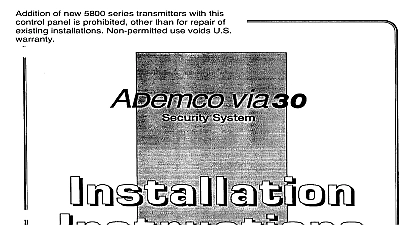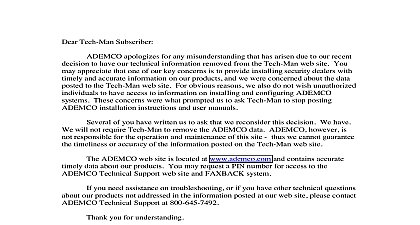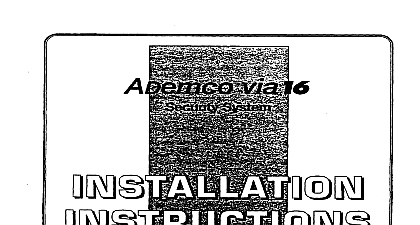Ademco - Compass Installation Manual

File Preview
Click below to download for free
Click below to download for free
File Data
| Name | ademco-compass-installation-manual-7813602459.pdf |
|---|---|
| Type | |
| Size | 1.95 MB |
| Downloads |
Text Preview
Ademco Group Network Downloader of Contents 1 Introduction 2 1 Welcome 1 1 Features 1 1 Requirements 1 2 This Manual 1 2 Basics 1 3 Menu Structure 1 4 on a Single PC 2 1 on a Network 2 2 Procedure 2 3 3 Quick Start 3 1 Up The Downloader 3 1 A New Account 3 3 Online With The Control Panel 3 3 V Link Conversion 3 6 2 Downloader Setup 4 Downloader Communications Setup 4 1 Setup 4 2 Modems 4 4 Modem 4 5 Modem 4 5 Station I D 4 5 5 Defining System Operators 5 1 New Operators 5 2 Operator Names 5 4 Operator Passwords 5 4 Operator Information 5 5 Operators 5 6 Out 5 6 of Contents 3 Account Setup and Operation 6 Customer Information 6 1 Customer Accounts 6 1 Accounts from the V Link Downloader 6 2 Customer Accounts 6 4 Customer Accounts 6 5 Customer Accounts 6 5 Customer Data 6 6 for Customer Accounts 6 7 Defined Fields 6 7 7 Control Panel Information 7 1 the Control 7 1 Control Programming Overview 7 1 an Alarm Control 7 4 Templates 7 6 New Templates 7 6 Templates 7 7 Templates 7 8 Customer Data To Templates 7 8 A Template To Create A New Account 7 8 An Account 7 9 8 Communicating With The Control 8 1 Online 8 1 Communications 8 1 Communication 8 3 Machine Defeat 8 4 Commands 8 4 the Time 8 13 8 14 Report 8 15 A A 1 of Contents to the ADEMCO Compass Downloader It everything you need to program and control an system remotely from the comfort of your office In it gives the operator the ability to download and alarm control and saved information and to view the results on screen or in a printed report compare using the Compass Downloader programming can be at the office prior to installation or can be from a remote location or at the job site using PC Laptop with an ADEMCO 4100SM Serial Module the control panel supports it The control panel at subscriber premises must be connected to the telephone line to download from a remote ADEMCO Compass Downloader includes many new such as DOS Downloader Conversion Utility to quickly DOS accounts to the Compass Templates for quick and easy programming of A full search utility to help you quickly find a panels field Features Multi tiered operator levels for full flexibility Change utility to see the changes made saving History utility to see what changes in have been made previously Requirements run the ADEMCO Group Compass Downloader you need a 486 33MHz PC or better with 30 MB of hard disk space and at least 8 MB of RAM is preferred The downloader program will run on 3 X Windows 95 or Windows NT This Manual manual will guide you through the many operations the Compass Downloader It is arranged in the order in operations should be performed until you become with the program manual is divided into three sections 1 Introduction 2 Downloader Setup 3 Account Setup and Operation 1 includes basic information about the Compass such as Key Features the Downloader Menu and Downloader installation also includes a Quick Start guide designed to get the user up and running quickly 2 takes you through the Downloader Setup and those items that only need to be performed once as the modem setup 3 covers the daily activities performed with the This section includes adding and modifying accounts and communicating with the control A located at the back of this manual provides a explanation of all programming fields followed an index for easy referencing goal when writing this manual was to make it as easy understand as possible Occasionally we include an note or technical tip to make your work flow smoothly Find these tips by looking for a boxed note a checkmark indication symbol indicates a very important note read each one carefully applicable the actual screens are shown to help understand the procedure being explained information that could not be included in the printed will be available in the on line manual Release future updates may be acquired through ADEMCO downloaded from our ADEMCO Web Page on the Wide Web WEB address is Basics with most Windows programs Downloader uses keystrokes as an alternative or addition to mouse On many of the screens there is a button that a dark border around it This button is called the button you press ENTER on the keyboard the default button will be performed For example when you open the the Customer icon is defaulted dark border you press the ENTER key you will open the Customer screen following commands are also available to the next field on the default button BAR in check boxes selected drop down choices cancel close button Menu Structure bars and menu bars ar