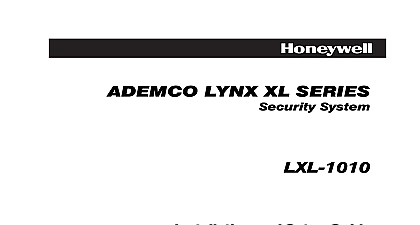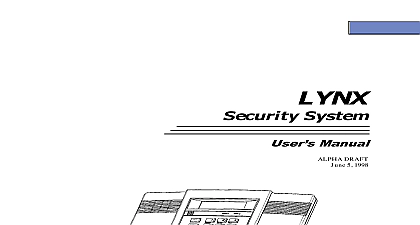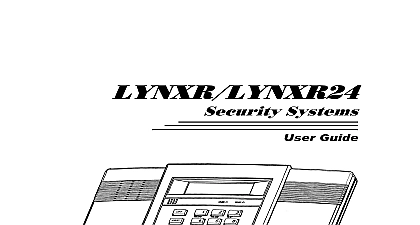Ademco - Lynx LXL-1000 & LXL-1010 User Manual

File Preview
Click below to download for free
Click below to download for free
File Data
| Name | ademco-lynx-lxl-1000-lxl-1010-user-manual-8203179654.pdf |
|---|---|
| Type | |
| Size | 1.10 MB |
| Downloads |
Text Preview
LYNX XL SERIES LYNX XL SERIES LYNX XL SERIES LYNX XL SERIES Systems Systems Systems Systems Guide Guide Guide Guide 3 05 Rev A COMPATIBILITY NOTICE Honeywell security system is designed for use with devices manufactured approved by Honeywell for use with your security system Your Honeywell system is not designed for use with any device that may be attached to security system keypad or other communicating bus if Honeywell has not such device for use with your security system Use of any such device may cause damage or compromise the performance of your system and affect the validity of your Honeywell limited warranty you purchase devices that have been manufactured or approved by you acquire the assurance that these devices have been thoroughly to ensure optimum performance when used with your Honeywell security INTRUSION PROTECTION proper intrusion coverage sensors should be located at every possible point entry to a home or commercial premises This would include any skylights may be present and the upper windows in a multi level building addition we recommend that radio backup be used in a security system so alarm signals can still be sent to the Central Monitoring Station in the that the telephone lines are out of order alarm signals are normally sent the phone lines WARNING FIRE DETECTION warning fire detection is important in a home Smoke and heat detectors played a key role in reducing fire deaths in the United States With regard the number and placement of smoke heat detectors we subscribe to the contained in the National Fire Protection Association Fire Alarm Code NFPA 72 These recommendations can be found in manual This Manual manual is a step by step guide that will acquaint you with the system and benefits It defines the components and their functions describes operation and provides clear step by step instructions for normal and procedures Keep this manual in a convenient place so that you can to it as necessary 2 of Contents Overview 5 5 Basics 5 the Voice Message Center 8 The Keypads 9 Information 9 DISPLAY KEYPAD 11 of the Keypads 12 Delays 15 Delay 15 Delay 15 Alarms 16 For Open Zones 17 the Key to Display and Announce System Status 17 the System 18 Mode Arms Perimeter Only Entry Delay On 18 Mode Arms Perimeter Only Plus Selected Zones 18 Mode Arms Perimeter Only Entry Delay Off 18 Mode Arms Entire System Entry Delay On 18 Mode Arms Entire System Entry Delay Off 18 Commands 19 Button Arming 20 Button Arming 20 and Silencing Alarms 21 Protection Zones 22 the BYPASS Key 22 Bypass 23 Mode 24 the Chime Mode 24 the Voice Chime 24 and Time 25 the Current Date and Time 25 the Date and Time 25 Keys 26 Panic Keys 26 3 Key Programming Usage 27 Macro Keys 27 of Macro Programming 28 a Programmed Macro Key 28 Device Commands 29 Device Commands 29 Feature 30 Automatic Paging 30 Manual Paging 31 Key Paging 31 Codes Authority Levels 32 Security Codes 32 Level Definitions 32 to Assign User Codes and Attributes 33 34 Scheduling 34 Schedules 34 Logging Procedures 36 Event Logging 36