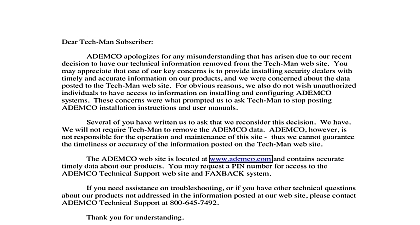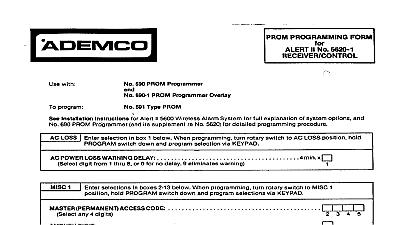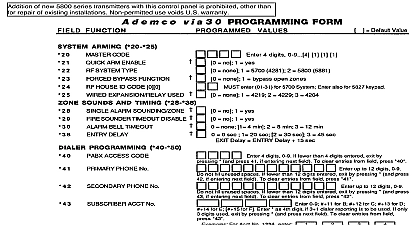Ademco - Lynx Programming Form

File Preview
Click below to download for free
Click below to download for free
File Data
| Name | ademco-lynx-programming-form-4918672530.pdf |
|---|---|
| Type | |
| Size | 1.04 MB |
| Downloads |
Text Preview
Features Q E D programming for quick of devices System DRAFT 5 1998 5 98 FIELDS 3 ZONE PROGRAMMING 8 POWERLINE CARRIER DEVICE PROGRAMMING 9 ZONE LISTS 10 SEQUENTIAL MODE 10 ASSIGN ZONE VOICE DESCRIPTORS 11 INDEX for 84 Assign Zone Voice Descriptors 11 RECORD CUSTOM VOICE DESCRIPTORS 11 ZONE PROGRAMMING WORKSHEET 12 CARRIER DEVICE WORKSHEET FOR 80 and 81 14 SERIES TRANSMITTER LOOP DESIGNATIONS DIAGRAM 15 MESSAGES 15 SUMMARY OF CONNECTIONS DIAGRAM 16 to the Installation Instructions for detailed information on programming LYNX system including full descriptions of all data fields ENTER PROGRAMMING MODE Power up then depress Q and both at once within 50 seconds of powering up For factory defaulted system enter Installer Code 4 1 1 2 plus 8 0 0 OR different Installer Code is programmed enter New Installer Code 8 0 0 Q 98 was used to exit previously method 1 above must be used to enter the program mode again Upon entry into Program mode data field 20 will be displayed the first data filed in the system and both LEDs will flash PROGRAM THE DATA FIELDS Press followed by the desired field number e g 21 then make the required entry The keypad beeps three times after entering data then displays the next data field in sequence For phone number and account number fields press to end the entry if less than number maximum of digits is entered To delete an entry simply press plus that field number and reenter the correct data For phone and account number fields 40 44 and 94 press field number MENU MODES are six interactive menu modes as listed below To enter these modes first enter Program mode While Program mode press plus the mode number desired e g 56 Zone Programming For programming zone characteristics report codes etc Device Programming For programming Powerline Carrier Devices Zone List Programming For programming zone lists for use with Powerline Carrier Devices Sequential Mode For entering transmitter serial numbers Assign Zone Voice Descriptors For assigning voice descriptors to zones Record Custom Voice Descriptors For recording custom voice descriptors LOAD A DEFAULT SET in Program mode press 97 then enter a number 1 5 corresponding to the default table desired See the Instructions for the default tables Enter 0 to exit 97 EXIT PROGRAMMING MODE 98 Exits programming mode and prevents re entry by Installer Code 8 0 0 If Q 98 is used to exit mode system must be powered down then press and within 50 seconds of power to re enter programming mode 99 Exits programming mode and allows re entry by Installer Code 8 0 0 or Power up then press within 50 seconds of power up 2 Function SETUP Q 20 Q 30 20 CODE 21 ARM ENABLE FIELDS Values 4 digits 0 4112 1 no 1 yes Table 1 Default Values 22 BACKLIGHT TIMEOUT 0 none backlighting always on 1 backlight off after 10secs 23 BYPASS 0 none 1 bypass open zones installations 0 24 25 29 30 HOUSE ID CODE CARRIER DEVICE CODE 26 BY ZONE 10 disable all wireless keypad usage 01 5827house ID 0 A 1 B 2 C 3 D 4 E 5 F 6 G 7 H 8 I 9 10 K 11 L 12 M 13 N 14 O 15 P 1 no 1 yes program zones to chime on zone list 3 27 TIME CLOCK DISPLAY 1 no 1 yes display time on keypad SAVING TIME MONTH SAVING TIME WEEKEND 4 10 10 11 12 Enter 0,0 if no daylight savings time used End 1,5 End disable 1 first 2 second 3 third 4 fourth 6 next to last 7 third from last SOUNDS AND TIMING Q 31 QQ 39 31 ALARM SOUNDING ZONE 32 SOUNDER TIMEOUT 33 BELL TIMEOUT 0 yes limit once per arming period 0 no limit installations 0 0 timeout 1 no timeout 1 none 1 4 min 2 8 min 3 12 min 4 16 min installations 1 4 min minimum Entry of a number other than one specified will give unpredictable results 3 Function Values Table 1 Default Value 34 DELAY 35 DELAY 1 zone type 01 36 DELAY 2 zone type 02 exit delay time in seconds 30 entry delay time in seconds installations 20 seconds max 60 entry delay 2 time in seconds installations 50 seconds max EXIT WARNING EXIT 1 1 Warn Quick Exit no 1 yes 37 38 OF ARMING DING 0 no 1 yes when armed by self contained keypad or RF yes when armed by RF keypad only 39 UP IN PREVIOUS STATE 1 no 1 yes UL installations 1 Entry of a number other than one specified will give unpredictable results PROGRAMMING Q 40 Q 53 fields Q 40 Q 41 Q 42 enter up to the number of digits shown Do not fill unused spaces Enter 0 11 for for 13 for a pause 40 ACCESS CODE 6 digits If fewer than 6 digits are entered exit by Q and press 41 if entering next field To clear entries field press Q 40Q 41 PRIMARY PHONE No 42 PHONE No up to 20 digits Do not fill unused spaces If fewer than 20 entered exit by pressing Q and press 42 if entering next To clear entries from field press Q 41Q up to 24 digits Do not fill unused spaces If fewer than 24 entered exit by pressing Q and press 43 if entering next To clear entries from field press Q 42Q fields 43 44 0 11 for B 12 for C 13 for D 14 for E 15 for F Enter Q as 4th digit if 3 1 dialer is to be used If only 3 digits used exit by pressing Q and press next field clear entries from field press Q 43Q or Q 44Q Examples Acct 1234 enter 1 2 3 4 For Acct B234 enter 11 2 3 4 Acct 123 enter 1 2 3 Q 4 Function Values Table 1 Default Value 43 SUBS ACCT 44 SUBS ACCT note on previous page note on previous page 47 SYSTEM SELECT