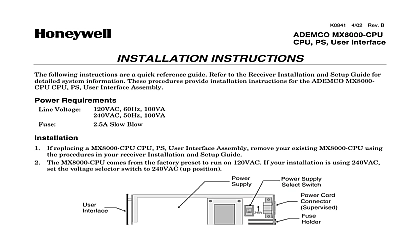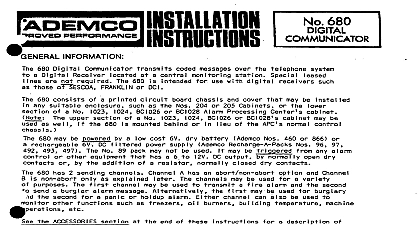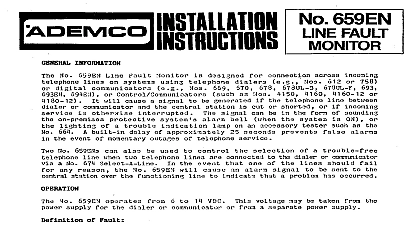Ademco - MX8000 Line Card Installation Instructions

File Preview
Click below to download for free
Click below to download for free
File Data
| Name | ademco-mx8000-line-card-installation-instructions-2603894517.pdf |
|---|---|
| Type | |
| Size | 688.41 KB |
| Downloads |
Text Preview
4 02 Rev B MX8000 LC1 One Line Card MX8000 LC3 Three Line Card MX8000 LRR Radio Line Card INSTRUCTIONS following instructions are a quick reference guide Refer to the Receiver Installation and Setup Guide for system information These procedures provide installation instructions for the ADEMCO MX8000 One Line Card ADEMCO MX8000 LC3 Three Line Card and ADEMCO MX8000 LRR Radio Line Card Open the receiver front panel by unscrewing the two front plate retaining screws located on the front of panel IN EVENT EVENT When the front panel is removed you will see that there are 12 slots for line cards The receiver recognizes slot by number 1 through 12 slot one is closest to the keypad and display It is not necessary to put cards in numbered order because the receiver continually polls each slot to see if existing line cards functioning and if it is still in its slot The receiver also looks to see if a new line card has been added following figure shows where each line card should be placed PLATE SCREWS Line Card IN EVENT EVENT Position the line card as shown in the below figure Line Slots of Line Card MX8000 LC1 of Card From of MX8000 This Direction of Card Fault Active Listen in Card LEDs Line Limited Supervised of Line Card MX8000 LC3 of Card From of MX8000 This Direction of Card 1 2 i n e 3 Card LEDs of Line Card MX8000 LRR P1 Limited Supervised From of MX8000 This Direction of Card Line Limited Supervised Card LED of Card Carefully slide the card into its guides both top and bottom until it fits into its connector at the back of receiver Gently push the card as far into the connector as you can The card is now in place Connect telephone line s or the line to the transceiver if installing a MX8000 LRR Radio Line Card Use the tie wrap provided with each line card on the tie wrap holder to add strain relief to the lines When using a MX8000 LRR Radio Line Card in UL installations the transceiver connected to the P1 connector must be installed in the same room as the receiver On the receiver enter Main Menu Option 5 Restart System Close the MX8000 s front panel and tighten the front plate retaining screws to hold the front plate in If you are simply replacing a line card with another card of the same type and are using the same settings your installation is now complete If not continue to the next step Refer to your receiver Installation and Setup Guide and enter programming mode to select the handshake configuration Eileen Way Syosset New York 11791 2004 Honeywell International Inc 4 02 Rev B