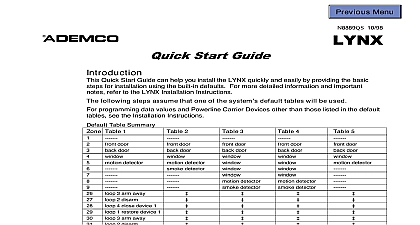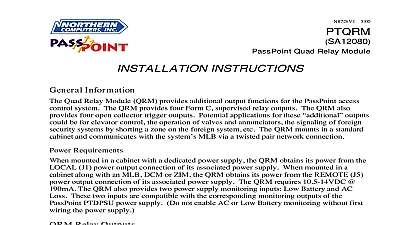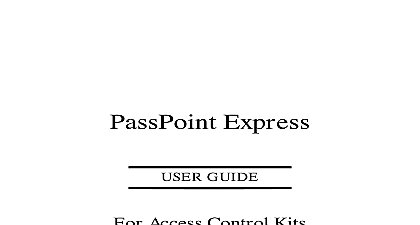Ademco - PassPoint Express Quick Start Guide

File Preview
Click below to download for free
Click below to download for free
File Data
| Name | ademco-passpoint-express-quick-start-guide-6514273089.pdf |
|---|---|
| Type | |
| Size | 940.91 KB |
| Downloads |
Text Preview
K3287 5 98 INSTRUCTIONS Express is a Windows 95 software program that allows you to configure and operate PassPoint access control system Essentially PassPoint Express allows your PC to with the main logic board of the access control system PassPoint Express you can configure all of the options necessary to get your system up and perform system maintenance and monitor system functions While monitoring the PassPoint Express displays a scrolling list of system events A user can then log on and the program visually oriented system which allows full screen editing of configurable Requirements order to install and run PassPoint Express your PC will need to have the following minimum 90 Class processor RAM free hard disk space Windows 95 video display 800x600 resolution 256 color Mouse serial port available for MLB serial port for TWAIN digital camera TWAIN compliant scanner Hayes compatible 28.8 or 33.6 modems for remote operation Flashpoint Lite or better for on screen video PassPoint Express install PassPoint Express on your PC follow the procedure below Starting from the Windows 95 main screen insert disk 1 from the set of disks supplied your Access Starter Kit and press Enter In the Windows 95 Start Menu select Run In the dialog box that appears type a few moments the first screen of the PassPoint Express installation program will appear PassPoint Express installation program has been designed to walk you step by step the installation process The program will prompt you for the necessary information time you complete a step click Next to go on to the next step you have completed the installation process the PassPoint icon will automatically appear on your desktop and under in your Start menu PassPoint Express start PassPoint Express on your PC Double click the PassPoint Express icon a few moments the system will prompt you for a name and password Enter installer in both fields and click OK you click OK the system brings up a New dialog box followed by a setup wizard to help configure your installation For information these refer to the PassPoint Express and Setup Guide Eileen Way Syosset New York 11791 1998 PITTWAY CORPORATION