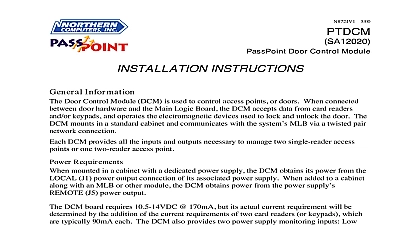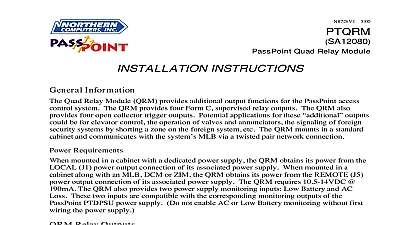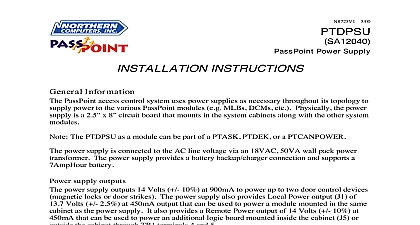Ademco - PassPoint PTCEKPROX Card Enrollment Kit

File Preview
Click below to download for free
Click below to download for free
File Data
| Name | ademco-passpoint-ptcekprox-card-enrollment-kit-0692417835.pdf |
|---|---|
| Type | |
| Size | 1.09 MB |
| Downloads |
Text Preview
N8951V2 5 00 Card Enrollment Kit INSTRUCTIONS Information PassPoint Card Enrollment Kit CEK is a self contained system module that can be added an existing PassPoint installation in order to make card management including card as simple as possible Essentially the CEK consists of a desktop enrollment reader below System administrators can swipe ID cards at this reader to quickly enroll them the system eliminating keyboard entry errors CEK connects to the PassPoint system like any other system module using a twisted pair connection to the MLB It receives power from a 15VDC wall pack transformer in the CEK CEK comes with the following 1 Desktop case containing Port Module PTCPM reader for card enrollment PTPROX 1 twisted pair network cable connector 1 plug in transformer Transformer 600mA M o d u l e P o r o m p u t e r pair From Main Logic Board ENROLLMENT KIT CEK the CEK 1 Choose a location for the CEK CEK is essentially a stand alone unit That is it can be placed on a desk or any other work area However the CEK should be located near the system PC since this is card enrollment takes place The administrator will need easy access to both the PC and CEK when enrolling cards 2 Connect the CEK to the system the CEK to the system simply means wiring the CEK into the existing twisted pair To do so follow the steps below and refer to the connections diagram provided a Strip the two conductors of your twisted pair network line and use the screws of the connector to terminate the wires Connect the end of the network cable into the socket on the back of the CEK NETWORK Connect the two leads on the other end of the network cable to terminals 15 and 16 of the or network terminals of any other PassPoint module lead can be connected to either MLB terminal no polarity the CEK according to the diagram below of Module 16 SERVICE POWER PRINTER CONNECTOR FUTURE USE SEE A NETWORK MODULES 600mA PLUG IN 15W 2 DEVICE COMPLIES WITH PART 15 CLASS A OF FCC RULES OPERATION IS SUBJECT THE FOLLOWING TWO CONDITIONS 1 THIS MAY NOT CAUSE HARMFUL INTERFER AND 2 THIS DEVICE MUST ACCEPT ANY RECEIVED INCLUDING INTERFER THAT MAY CAUSE UNDESIRED OPERATION Enrollment Kit Connections 3 Connect the power transformer and activate the system CEK comes with a wall pack power transformer that needs to be connected between the reader and a 120VAC power source Connect the applicable end of the power lead into the socket of the enrollment reader labeled Plug the transformer into a suitable power source and activate the system CEK has an amber service LED see diagram above The LED blinks for 1 second the module enrollment process If this LED blinks or is on at any other time there is a problem However expect this LED to blink briefly when power is applied For detailed wiring information including gauges wire run lengths etc refer to your Express Installation and Setup Guide N8949 or PassPoint Plus Installation and Guide K4879 4 Enroll and Configure the CEK the CEK has been mounted and connected it needs to be enrolled into the system and The CEK can be configured as an enrollment reader or as a command only reader use with event actions Refer to the PassPoint Express Installation and Setup Guide N8949 PassPoint Plus Installation and Setup Guide K4879 for that information Station CEK may also be used as a command station where a valid card swipe can invoke a When the CEK is used as a command station it does not need to be near the PC Information complete warranty information about this module and the entire PassPoint system refer to documentation accompanying your PassPoint system South Howell Avenue WI 53207 2000 PITTWAY CORPORATION 5 00