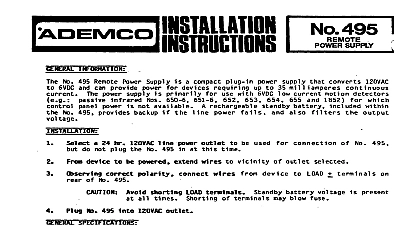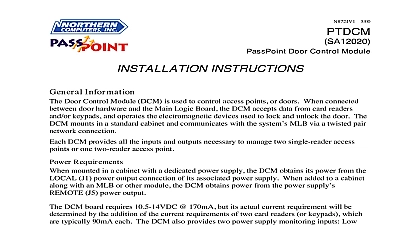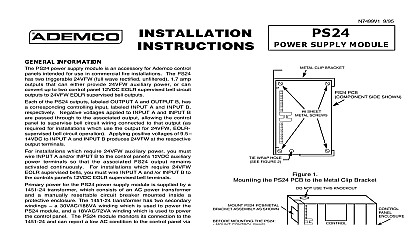Ademco - PassPoint PTDPSU Power Supply

File Preview
Click below to download for free
Click below to download for free
File Data
| Name | ademco-passpoint-ptdpsu-power-supply-3764089152.pdf |
|---|---|
| Type | |
| Size | 1.10 MB |
| Downloads |
Text Preview
N8725V1 5 00 Power Supply INSTRUCTIONS Information PassPoint access control system uses power supplies as necessary throughout its topology to power to the various PassPoint modules e g MLBs DCMs etc Physically the power is a 2.5 x 8 circuit board that mounts in the system cabinets along with the other system The PTDPSU as a module can be part of a PTASK PTDEK or a PTCANPOWER power supply is connected to the AC line voltage via an 18VAC 50VA wall pack power The power supply provides a battery backup charger connection and supports a battery supply outputs power supply outputs 14 Volts 10 at 900mA to power up to two door control devices locks or door strikes The power supply also provides Local Power output J1 of Volts 2.5 at 450mA output that can be used to power a module mounted in the same as the power supply It also provides a Remote Power output of 14 Volts 10 at that can be used to power an additional logic board mounted inside the cabinet J5 or the cabinet through TB1 terminals 4 and 5 power supply provides two supervision outputs One supervision output denotes the of AC voltage The second supervision output denotes a low or no battery condition state of the AC voltage will be tested once every second A quick battery test will be for 1 second once per minute and an extended battery test 8 minutes will be once per 24 hour period To test the battery the power supply output is reduced so the microprocessor on the power supply can measure the charge of the attached battery PassPoint modules provide AC and battery supervision inputs so they can monitor the of their associated power supplies For PassPoint modules to monitor these supervision outputs they must be connected to J1 or terminal board terminals 9 10 on the power supply 1 Distribution Methods supplies are used throughout the system depending upon system power needs The diagrams depict some possible power supply placements is a small single supply system Supply Power BAT Power Strike Power 250 ft Strike Strike the distance is greater than 250 feet using 22 gauge wire a second power supply must be near the DCM in closer proximity to the door strikes being operated In this case the monitors its own power supply and the remote power supply is monitored by the DCM larger systems with more than one DCM each DCM requires its own power supply These supplies must be in close proximity to their associated door control devices and each monitors the supervision outputs of its power supply BAT Power is a larger power supply BAT Power Power Strike Power Strike Strike Supply Supply the configuration shown above the DCM power supply combination can be replicated as times as needed depending on the number of access points to be controlled For detailed wiring information including gauges wire run lengths etc refer to your Express Installation and Setup Guide N8949 or PassPoint Plus Installation and Guide K4879 2 Supply Specifications Regulator Output 1.2VDC VAC Input 102V 132V 600mVpp Regulator for Local Output 450mA Power Supply Current Strike Mag Lock Current 200mA Local Logic Power Output max Logic Power Output max Loss LED Battery LED LED Backup AC input is disconnected the output voltage is dependent upon the battery voltage As the discharges the output can fall below the range specified above Note that the system can warning messages of low battery voltage and recommended battery shut down When powering up this panel plug the transformer in before connecting the battery to a 24 Hr wall outlet All circuits are power limited the Power Supply in a Cabinet Hang three black mounting clips on the raised cabinet tabs upper raised cabinet tabs are the three nearest the top of the cabinet The shows the location of these tabs also shows in Detail B how to position mounting clips Insert the top of the power supply circuit into the slots at top of cabinet sure that the board rests on the row Detail A of the diagram how the circuit board should be 3 A VIEW OF INSERTED SLOTS B VIEW OF SHORT CLIPS Swing the base of the board into the mounting clips and secure the board to the cabinet with accompanying screws Supply Connections the power supply according to the diagram below HARNESS MAX 450mA MAX 450mA HEARTBEAT LED BATT SUPV LED AC SUPV LED J4 IS AN POWER FUTURE USE BATT LOSS 10 SUPPLY CLASS 2 FOR LOGIC GROUND TO CABINET N8167 50VA LOGIC LOAD CURRENT TO EXEED 450mA NOT USE THIS TRML USING J4 AND J1 TO POWER MLB AND DCM IN CABINET USE ONLY POWER LOGIC BOARDS ADVANCED SYSTEM NOT EXCEED 28VDC STRIKE MAG LOCK 450mA STRIKE MAG LOCK 450mA Information complete warranty information about this module and the entire PassPoint system refer to documentation accompanying your PassPoint system South Howell Avenue WI 53207 2000 PITTWAY CORPORATION 5 00