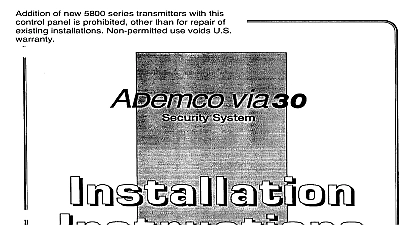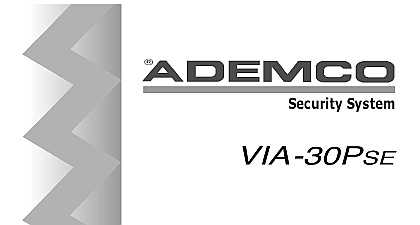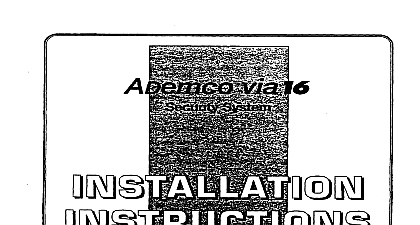Ademco - Via-30P Installation Manual

File Preview
Click below to download for free
Click below to download for free
File Data
| Name | ademco-via-30p-installation-manual-7325081649.pdf |
|---|---|
| Type | |
| Size | 5.37 MB |
| Downloads |
Text Preview
ADEMCO Wa 30 SYSTEM Instructions Your Purchase the Adernco wia30 purpose of these Installation Instructions basic system installing to give you a complete overview of the system and provide TECHNICAL SUPPORT callTechnicalSuppo be sureyow THE INSTRUCTIONS all wiring connections and orbackupbatteryaresupplyiugpropervoltages your programming informationwhere applicable the proper model number of this produ and the versionlevel if known along with any your ADEMCO customernumberand orcompanyname this informationhandy will make it easier for us to serveyou quickly and effectively may contact Technical Support via Toll Free Fax Please include your return fax number You will a reply within 24 hours You may also contact Technical Support via modem to ATLIS BBS Tech Electronic Bulletin Board System Replies are posted within 24 hours Coast Technical Support 1 800 645 7492 Coast Technical Support 1 800 458 9469 a m 6 p m E S T a m 5 p m P S T Support Fax Number 1 800 447 5086 Electronic Bulletin Board System 1 516 496 3980 Baud 8 Data Bits 1 StarttStop Bit Parity Ademco via30 System Support 2 EOLR WiredZones used with an appropriate wireless and or wired expansion module to a Totalof 30 ExpansionZones combinationofiup to 30 Wireless and orup to 8 AdditionalWired Zones used with an appropriate relay module SystemCan Also Supporh Module No 4285 Range Radio Reporting No 7720ECP YOUR CONVENIENCE Programming been included at the center of this manual GENERAL 4 4 Characteristics 5 SYSTEM CONFIGURATIONS 6 WIRED ZONES 6 5 6 B ic Control sZones 6 Expansion 7 4219and 4229 ExpansionModules 7 EXPANSION 5700 5800 RF SYSTEMS 8 8 8 identification 9 identification 9 System InstallationAdvisories 9 SystemTransmitter Installation Options 10 OUTPUTS 11 4204 and 4229 Output Relay Modules 11 ll Setup ll MOUNTING THE CONTROL PC BOARD 12 CaMnet l2 Lock if Used 12 Control Alone if used with a 4219 4229 or 4204 12 RF Receiver CircuitBoards in the Same Cabinet 13 Moduleor Long Range Radio 13 WIRING POWERING SYSTEM 14 the System 14 and Connetiions l4 Prwedure l5 16 5 PROGRAMMING THE SYSTEM Information 16 of Programming Commands 17 Messages l7 DATA FIELDS 18 Response Type Definitions underfieldl56 20 Basics under field 80 24 DESCRIPTION ENTRIES 27 Zone Descriptors 27 Zone Descriptors 27 FIXED DICTIONARY Entering Zone Descriptors 29 ASCll CHART 29 6 SYSTEM COMMUNICATION 30 Code Fomak 3O REMOTE PROGRAMMING AND 32 information 32 Required 32 32 Programming Advisory Notes 32 8 SYSTEM OPERATION 33 coDEs 33 Code 3 Cdes c W W information 33 Functions W Keys 34 Outputs if used 34 Displays if programmed 35 information 35 and Failure 35 Displays Fixed Word Consoles 35 9 TESTING THE SYSTEM 36 36 SPECIFICATIONS 39 39 COMPATIBLEDEVICES 41 STATEMENTS 48 DOC STATEMENT 49 24 HR BATTERY BACK UP 49 OF THIS ALARM SYSTEM 50 51 WARRANTY 52 Tables 37 44 SWITCH TABLES FOR OF CONNECTIONS 46 47 Centerfold Supported up to 32 zones the following configuration Ademco is a microprocessor based state security control intended for wireless as well as zone applications hard wired EOLR zones Up to 30 expansion zones wireless and or additional zones by using an appropriate RF receiver 4281 5881 type or wired expansion module No 4219 or Refer to the Zone Characteristics tabulation on next page for detailed zone information sing e 4281 5881 RF receiver that the Diversity dual antennas which virtually the possibility of and within the coverage area can be added or 4 output perform pro actions in response to zone activity or manual by using a No 4229 Wired Expansion Relay 8 wired zones and 2 output relays or No 4204 Module 4 output relays No it need not remain in the system These have digital keypads and 2 line 32 character LCDS Liquid Crystal Displays options to establish specific alarm and re features are stored in electrically erasable non EEROM memory This means that the unit can be many times unlike units equipped with which has been pro will not be lost during a complete loss of power addition the system can be uploaded downloaded or via a computer and Hayes modem see RE PROGRAMMING AND CONTROL on page 32 that system may use one or more programming 4137 AD 5137AD or Consoles The underlined models have fixed En status LCDS The others have alphanumeric displays 4137AD 5137AD 6128 6137 6138 and are Addressable Consoles and must be set th