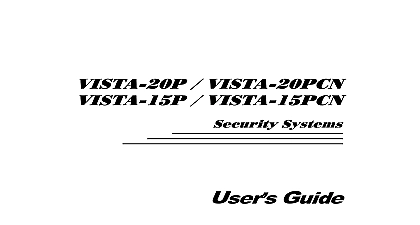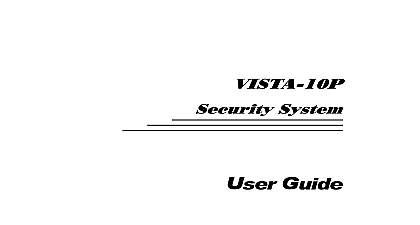Ademco - Via-30P User Manual

File Preview
Click below to download for free
Click below to download for free
File Data
| Name | ademco-via-30p-user-manual-9357148206.pdf |
|---|---|
| Type | |
| Size | 2.98 MB |
| Downloads |
Text Preview
via30 10,411lXM 7194 CONTENTS Protection Protection of Alarm Access 81 Voice Response Capability Types Styles Displays THE CONSOLE Code Arming Assign Change or Delete User Codes Module Exit Delay Sound Bypass OPEN ZONES SILENCING and Displays Displays ALARM Case of Fire Alarm Alarms GUIDE STATEMENTS SYSTEM AUDIBLE VISUAL STATEMENT Cover a step by step manual functions describes this manual will aquaint you with the system and benefits operation and instructs you with normal and emergency procedures defines components a convenient place so that you can refer to it as necessary OVERVIEW latest represents microcomputer your ownership choosing an Ademco Security System You security monitor all security systems a wise decision technology status Ademco is the world largest manufacturer millions of premises are protected by Ademco systems and system offers you three forms of protection Your system may consist of at least one console which provides full of system operation various sensors such as motion detectors and door window sensing devices plus a selected number of strategically provide early warning in case of or combustion Your system may also have been programmed phone lines to a central alarm monitoring or status messages over system functions are controlled by your console s which are described next section ABOUT THE CONSOLES automatically devices For system sensing device on your Entry Exit door may have been assigned zone 06 sensing devices on windows in the master bedroom to zone 10 and on These zone numbers will appear on the display when an alarm or trouble occurs been assigned various burglary protection of your system must be turned on or it will sense burglary alarm conditions and sound an alarm Your system and MAXIMUM be armed in one of four modes STAY AWAY the ARMING THE SYSTEM sections for using these of operation system also provides a CHIME mode for alerting you to the opening and of doors and windows while the system is disarmed Protection OVERVIEW Protection fire protection portion of your security system if used an alarm if a fire condition section for important and planning emergency exit routes from your house detected Refer always on and will the F RE ALARM protection when an alarmoccurs boththe console and external sounders will sound and addition an alarm message message at the console will your system is connected to a central monitoring be sent To stop the alarm sounding you simply disarm the system the zone s causing the alarm Of Alarm When an alarm or trouble condition occurs the zone s FIRE ALARM CHECK The display remains until OFF sequence security code OFF key twice console displays the number s caused the problem and displays the type of alarm or trouble is cleared by entering Access If your system includes a voice module it will permit you to access the system via Response Touch tone by call in when away The phone feature will enable you to determine the status of the system and perform system commands arming and disarming over the phone either on premises Styles Displays THE CONSOLES digital and a Liquid Crystal Display consoles allow you to control all system functions The consoles feature a which the nature and location of all occurrences consoles feature a built in sounder which emits alarm sounds during alarm so when keys are pressed and confirmation periods The sounder for successful command provides produces are two basic styles of consoles A and B either of which may have been in your system see page 7 Although different appearance both styles same The keypads on style B consoles are located behind functionally flip down cover which can be removed desired are two basic types of console displays Alpha and Fixed Word either of may have been used in your system Alpha Console 2 line 32 character friendly English Crystal Display LCD which can display the nature and location of a