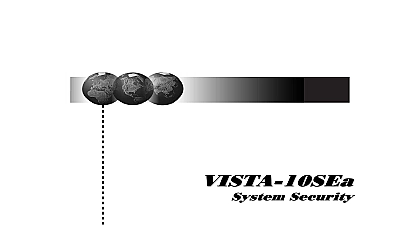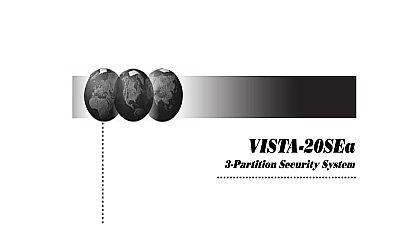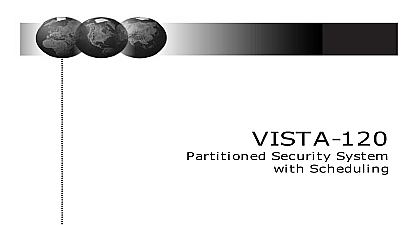Ademco - Vista 120 User Manual (Australian)

File Preview
Click below to download for free
Click below to download for free
File Data
| Name | ademco-vista-120-user-manual-australian-4317056289.pdf |
|---|---|
| Type | |
| Size | 803.19 KB |
| Downloads |
Text Preview
VISTA 120 System Guide 9 98 OF CONTENTS OVERVIEW Partitioned System Protection Protection of Alarm Keys Macros Schedules Timers other partitions GOTO command 5 Keypad Operation Feature Access Voice Response OF THE KEYPADS DELAYS ALL ZONE DESCRIPTORS FOR OPEN ZONES PROTECTION ZONES Bypass Bypassed Protection Zones PERIMETER ONLY STAY PERIMETER ONLY INSTANT ALL PROTECTION AWAY ALL PROTECTION MAXIMUM AND SILENCING ALARMS KEYSWITCHES MODE DOOR CONTROL KEYS KEYS MACROS 70 RELAY MENU MODE CENTRAL STATION MESSAGES CODES AUTHORITY LEVELS Code Arming Levels Add A User Change A User Code Delete A User OTHER PARTITIONS Command Arming Keypad Operation Area Operation User Codes Affect the Common Area SCHEDULES The Closing Time Open Close Schedules Temporary Schedules DEVICE TIMERS THE SYSTEM ALARM SYSTEM CONDITIONS YOUR SYSTEM GUIDE TO SYSTEM FUNCTIONS OF AUDIBLE NOTIFICATION CREDIT REQUEST FORM LIMITED WARRANTY LOGGING COMMANDS 2 OVERVIEW on your ownership of an Ademco Partitioned System You made a wise decision in choosing it for represents the latest in security protection technology today is the world largest manufacturer of security systems millions of premises are protected by Ademco systems system offers you three forms of protection burglary fire emergency To realize the system full potential it is that you feel comfortable in operating it Your system of at least one keypad which provides full control of operation various sensors which provide perimeter and burglary protection plus a selected number of strategically smoke or combustion detectors designed to provide early in case of fire system uses microcomputer technology to monitor all zones and system status initiates alarms and appropriate information for display on the keypad s with the system Your system may also have been to automatically transmit alarm or status messages the phone lines to a central alarm monitoring station stated a partitioned system shares one physical alarm among different users each with their own requirements the most part you as a user need not know about other and their structure in the system but from time to time you see display messages which indicate the system is in use another user Do not be concerned this is normal Refer to the OTHER PARTITIONS section for additional system sensing devices have been assigned to various For example the sensing device on your Entry Exit door have been assigned to zone 001 sensing devices on in the master bedroom to zone 002 and so on These will appear on the display along with an alpha for that zone if programmed when an alarm or trouble occurs 3 Partitioned Protection OVERVIEW fire protection portion of your security system if used is on and will sound an alarm if a fire condition is detected to the FIRE ALARM SYSTEM section for important concerning fire protection smoke detectors and emergency exit routes from your house burglary protection portion of your system must be turned on armed before it will sense burglary alarm conditions Your provides four modes of burglary protection STAY INSTANT and MAXIMUM and even allows you to selected zones of protection while leaving the rest of system armed The system also provides a CHIME mode for users to the opening and closing of doors and windows the system is disarmed Refer to the other sections of this for procedures for using these features following table lists the four different arming modes and the of each For Each Arming Mode When an alarm occurs both the keypad and external sounders sound and the keypad will display the first zone causing the If your system is connected to a central monitoring station alarm message will also be sent To stop the alarm sounding disarm the system of Alarm When an alarm condition occurs the keypad displays the number the first zone that caused the problem and displays the type alarm ex FIRE ALARM To view any other zones that an alarm during the same incident press the T key The will cycle through these zones once stopping again on first zone to sense the alarm The display remains until it is by disarming the system see DISARMING THE section 4 OVERVIEW Keys Schedules Timers Access Partition Command system can store 4 strings of up to 32 keystrokes per which can be activated anytime by simply pressing the B C or D key This feature can be used to make it to perform a complicated procedure such as going to partition to bypass a zone or it can be used to simplify everyday repeated procedure Refer to the SPEED KEYS for procedures for using this feature system may have been programmed with schedules for arming disarming and activating various devices performing other system functions at predetermined times can modify some of these schedules by manually delaying closing time using temporary schedules or by programming user schedules Refer to the USING SCHEDULES for scheduling related procedures system provides up to 20 timers which can be used to various devices such as lights or appliances These are similar in concept to the individual appliance timers that be purchased at a department store The devices that can controlled are programmed into the system by the installer to 16 of these devices can be programmed Refer to the DEVICE TIMERS section for procedures keypad is assigned a default partition for display purposes will show only that partition information But if the user is a keypad in one partition can be used to perform functions in another partition by using the G O T O Note that only those partitions authorised and by the installer can be accessed in this ma