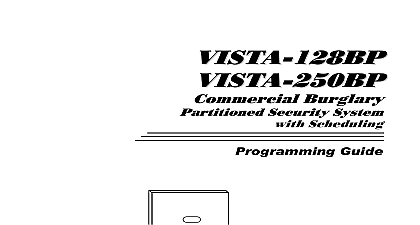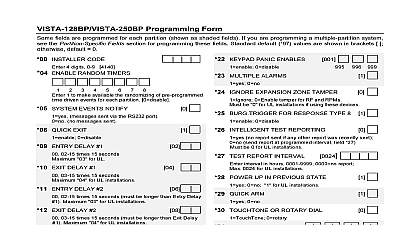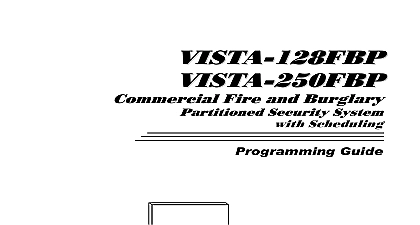Ademco - Vista 128BP – Vista 250BP Programming Manual (V3)
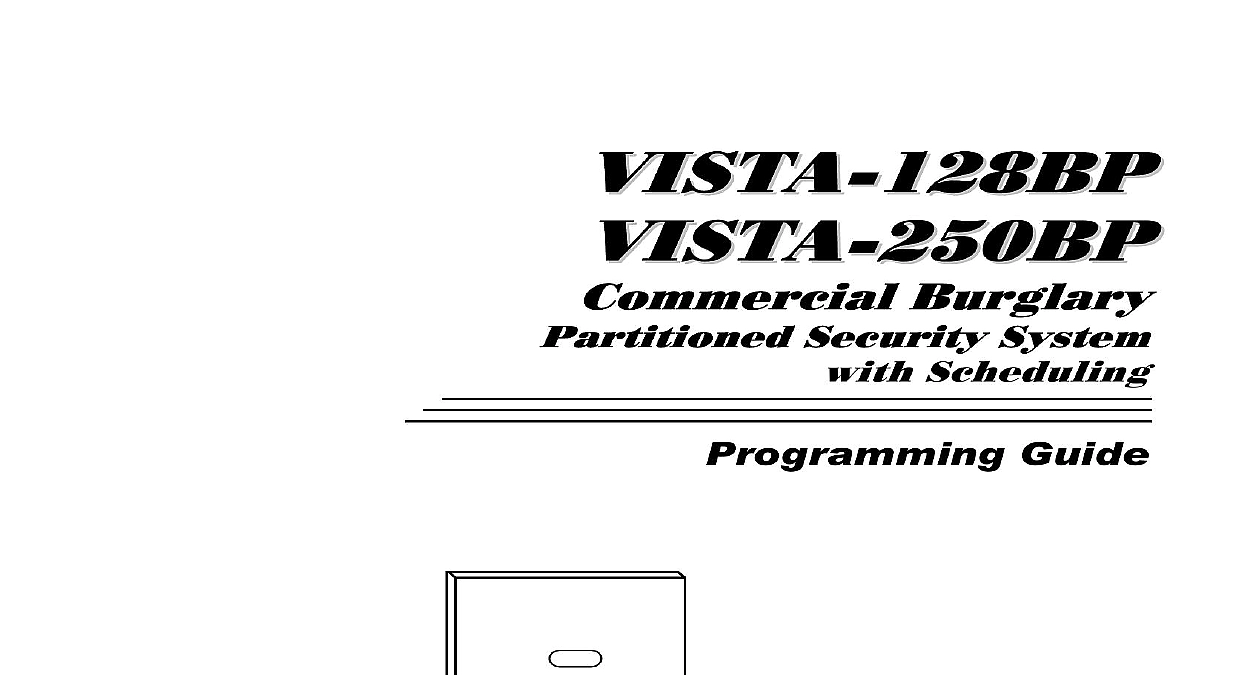
File Preview
Click below to download for free
Click below to download for free
File Data
| Name | ademco-vista-128bp-vista-250bp-programming-manual-v3-0175236948.pdf |
|---|---|
| Type | |
| Size | 1.57 MB |
| Downloads |
Text Preview
OFF MAX TEST STAY OFF MAX TEST STAY 6 03 of Contents Programming Procedure 3 Field Index 4 Programming Form 5 Fields 12 With 93 Menu Mode 14 Programming 15 Series Transmitters Loop Designations 19 Mode Zone Programming 20 Code Programming 24 Descriptors Programming 27 Descriptor Vocabulary 31 Programming 32 Programming 35 Voice Descriptors 39 Voice Descriptors and Custom Word Vocabulary 40 Word Substitutes for VIP Module 40 Check in 41 Layout Worksheets 42 Devices Worksheets 58 Menu Prompts 64 Worksheets 65 Summary of Connections Diagram 70 Summary of Connections Diagram 71 All references in this manual for number of zones number of user codes number of access cards the event log capacity use the VISTA 250BP features The following table lists the differences the VISTA 128BP and the VISTA 250BP control panels All other features are identical except for Remote Keypad Sounder field 1 46 option 2 which is available only in the VISTA128BP of Zones of User Codes of Access Cards Log Capacity Modules purpose of this document is to provide a quick and easy way to program your entire system A recommended procedure is included followed by a list of program fields with the corresponding program group they belong to partition specific scheduling etc Two program forms are included One contains all the programming fields the other contains the partition specific fields If you are setting up a single partition system the partition specific fields system wide fields the program forms are system layout worksheets We recommend that you use these sheets to plan your system programming is performed If you need further information about specific programming options see the VISTA Installation and Setup Guide sure that one two line alpha keypad is connected to the control and is set to device address 00 System system default is for a single partition system Use the VISTA 128BP VISTA 250BP SINGLE PARTITION FORM when programming for single partition usage Follow the steps outlined in RECOMMENDED PROCEDURE of this document for proper programming procedure System must enter the number of partitions you are using in data field 2 00 to set the system for multiple partitions Use the SINGLE PARTITION and PARTITION SPECIFIC PROGRAM FORMS when the system for multiple partitions Follow the steps outlined in RECOMMENDED PROGRAMMING of this document for proper programming procedure OF PROGRAMMING COMMANDS To enter program mode enter installer code 8 0 0 0 To set standard defaults press 97 To change to next page of program fields press 94 To return to previous set of fields press 99 To erase account and phone number field entries press To assign zone descriptors press 93 follow menu prompts To add custom words press 93 follow menu prompts To enter Installer Message press 93 follow menu prompts To exit program mode enter 99 OR 98 99 allows re access to programming mode by installer code 98 prevents re access to programming mode by installer code field number default 97 values are shown in brackets otherwise default 0 2 Programming Procedure following is a step by step procedure recommended for programming your VISTA 128BP VISTA 250BP Set the keypads and other peripheral devices to the appropriate addresses Set factory defaults by pressing 97 will automatically enable keypad addresses 00 01 so be sure at least one keypad is set to one of these Address 01 is also set for AUI Program system wide global data fields the programming form as a guide enter program mode and program all system wide programming These options affect the entire system regardless of partitions They include control options and dialer options RF options event logging options etc Refer to the Program Field Index for a of the program fields and their function that field 2 00 number of partitions must be programmed before continuing Program partition specific fields the system wide fields have been programmed program all partition specific programming fields by pressing 91 to select a partition while still in data field program mode Then enter the first partition field number 09 When you are finished the next partition specific field is automatically displayed fields can have different values for each partition To program the fields for the next partition 91 enter the desired partition number then enter field 09 Refer to the MECHANICS OF section in the VISTA 128BP VISTA 250BP Installation and Setup Guide for detailed Use 93 Menu Mode for device programming to Device Programming in this guide to assign keypad ID numbers and default partitions for each and to selectively suppress certain keypad sounding options Also use this mode to assign RF relay modules the VIP module the ECP Long Range Radio and the VISTA Gateway Module Use 93 Menu Mode for zone programming to Zone Programming in this guide to program zone response types assign right loop zones and zones assign zones to partitions and to program alarm report codes Use 93 Menu Mode for programming outputs to Output Programming in this guide to program desired output operation Program Communication options to System Communication section in the VISTA 128BP VISTA 250BP Installation and Setup Guide for instructions Then use 93 menu mode to program report codes Use 93 Menu Mode for programming alpha descriptors to Alpha Programming in this guide to enter zone and partition descriptors and a custom installer Use 93 Menu Mode for relay voice descriptors and custom word substitutes to Relay Voice Descriptors in this guide for further instructions for programming relay descriptors to be by the VIP module as well as the Custom Index section for custom word substitutes Use 80 Mode for programming schedules to the Scheduling Menu Prompts in the VISTA 128BP VISTA 250BP Installation and Setup Guide to open close schedules temporary and holiday schedules limitation of access schedules and time events Define user access codes