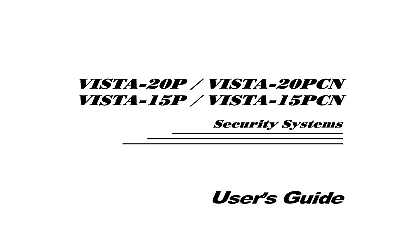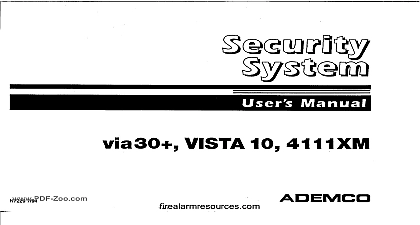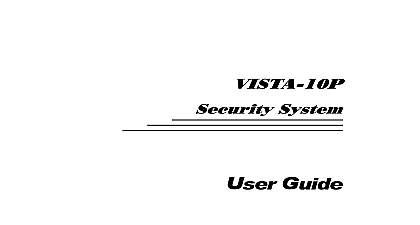Ademco - Vista 15 User Manual

File Preview
Click below to download for free
Click below to download for free
File Data
| Name | ademco-vista-15-user-manual-5963428701.pdf |
|---|---|
| Type | |
| Size | 1.23 MB |
| Downloads |
Text Preview
cid 57 cid 44 cid 54 cid 55 cid 36 cid 16 cid 20 cid 24 3 00 2 OF CONTENTS 3 Overview 4 Information 4 4 Protection 4 Codes 5 Protection 5 5 Access Voice Response Capability 6 Feature 6 delays 7 Information 7 Alarms 8 the Keypads 9 Information 9 Alpha Keypad 9 Keypad 9 of the Keypads 12 for Open Zones 15 the Q Key 15 Perimeter Only Entry Delay ON 16 the 3 Key 16 Perimeter and Selected Interior w Entry Delay ON 17 the 3 Key to Arm Night Stay 17 Perimeter Only Entry Delay OFF 18 the 7 Key 18 All Protection Entry Delay ON 19 the 2 Key 19 All Protection Entry Delay OFF 20 the 4 Key 20 and Silencing Alarms 21 the 1 Key 21 of Alarm 22 OF CONTENTS Protection Zones 23 the 6 Key 23 Bypass 24 Bypassed Zones 24 Mode 25 the 9 Key 25 Keys 26 Panic Keys 26 of Panic Alarms 26 Information 27 Feature 28 Information 28 Format 28 28 Codes 29 Information 29 Code 29 Code 29 Arming 30 Add a User or Change a User Code 30 Delete a User 31 the System 32 the 5 Key 32 Conditions 34 Check Displays 34 Alarm System 37 Information 37 Case of Fire 37 for Proper Protection 39 for Smoke and Heat 39 for Proper Intrusion 41 Evacuation 42 Your System 43 Care of Your System 43 Batteries in Wireless Sensors 43 Care 44 Guide to System Functions 45 of Audible Notification 46 47 3 Overview Information on your ownership of an ADEMCO Security System made a wise decision in choosing this system because it the latest in security protection technology available today is the world largest manufacturer of security systems millions of premises are protected by ADEMCO VISTA 15 offers you three forms of protection burglary fire and Your system consists of at least one keypad which control of system operation The system includes various that provide perimeter and interior burglary protection plus or combustion detectors designed to provide early warning in of fire VISTA 15 uses microcomputer technology to monitor all zones and system status display appropriate information the keypad s used with the system and initiate appropriate Your system may also have been programmed send alarm or status messages over the phone lines to a alarm monitoring station system sensing devices have been assigned to various zones example the sensing device on your entry exit door may have assigned to zone 01 sensing devices on windows in the master to zone 02 and so on These numbers will appear on the along with a description for that zone if programmed when alarm or trouble condition occurs VISTA 15 provides five modes of burglary protection STAY AWAY INSTANT and MAXIMUM and allows you to selected zones while leaving the rest of the system armed You turn on arm the burglary protection portion of your system it will sense burglary alarms The system also provides a mode for alerting users to the opening of protected doors and while the system is disarmed Refer to the other sections of manual for procedures for using these features Protection 4 Overview cont following table lists the five different arming modes and the of each OF EACH ARMING MODE for selected interior zones ask your installer about the included zones Codes Protection the time of installation you were assigned a personal four digit code known only to you You must enter the security code arming and disarming the system and when performing other functions As an additional safety feature other users who do need to know your code can be assigned different security codes to the Security Codes section for procedures on adding security to the system fire protection portion of your security system if used is always and will sound an alarm if a fire condition is detected Refer to Fire Alarm System section for important information concerning protection smoke detectors and planning emergency exit routes the premises an alarm occurs both the keypad and external sounders will and the keypad will display the zone s causing the alarm If system is connected to a central monitoring station an alarm will also be sent To stop the alarm sounding simply disarm system 5 Overview cont Access Voice Response Capability Zoning zoning is used to prevent false alarms Up to 10 zones can be linked in your security system programmed by the installer If any of 10 linked zones faults in the armed state the system will wait to see a second zone faults within a programmed period of time When the zone faults alarms will be sent out for both zones if the alarm bell will sound and the two zones in alarm will