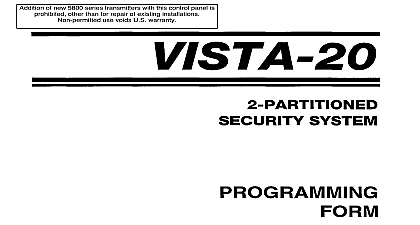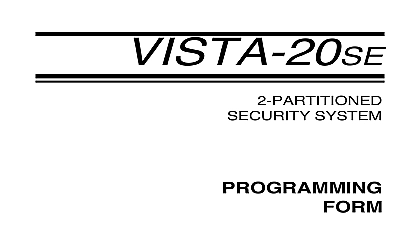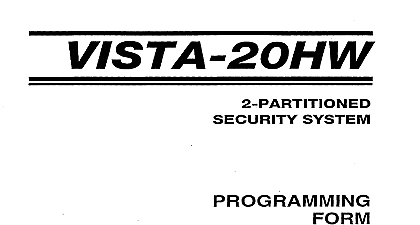Ademco - Vista 20SE Programming Form

File Preview
Click below to download for free
Click below to download for free
File Data
| Name | ademco-vista-20se-programming-form-5218347960.pdf |
|---|---|
| Type | |
| Size | 992.51 KB |
| Downloads |
Text Preview
VISTA 20SE SYSTEM changes between the VISTA 20SE and former VISTA 20 are indicated by margin lines 8 97 See Instructions N7526V4 programming requires the use of a 2 line Alpha keypad connected to 1 keypad terminals on the control For UL installations the system may be configured as a single partition only Values Default Value SETUP 20 CODE ARM ENABLE SYSTEM BYPASS HOUSE ID CODE ZONE EXPANSION BY ZONE HOUSE CODE MODULE ACCESS CODE TO LONG RANGE RADIO SOUNDS AND TIMING 31 ALARM SOUNDING ZONE SOUNDER TIMEOUT BELL TIMEOUT DELAY DELAY 1 zone type 01 4 1 1 2 4 digits 0 0 1 Part 2 0 no 1 yes 0 none 1 5800 5881 5882 0 0 1 Part 2 0 none 1 bypass open zones for UL installations 0 0 disable all wireless keypad usage 01 using 5827 Partition 2 RF House ID Partition 1 House ID 1 0 none 1 4219 2 4229 3 4204 0 no 1 yes program zones to chime on zone list 3 0 A 1 B 2 C 3 D 4 E 5 F 6 G 7 H 8 I 9 10 K 11 L 12 M 13 N 14 O 15 P 00 1 only 1st digit enter 1 2nd digit enter 11 for or 12 for Entering 0 for either digit disables code 0 disable enable Trouble code 1 B 11 C 12 D 13 E 14 or F 15 The 2nd digit of Trouble Dialer is automatically entered from field 60 for UL 0 yes 0 no for UL installations 0 timeout 1 no timeout 1 none 1 4 min 2 8 min 3 12 min 4 16 min 4 min for UL 1 70 70 2 exit delay time for each partition 30 30 1 Part 2 20 seconds max for UL installations entry delay 1 time for each Entry of a number other than one specified will give unpredictable results 2 DELAY 2 zone type 02 EXIT WARNING OF ARMING DING UP IN PREVIOUS STATE 60 60 1 Part 2 50 seconds max for UL installations entry delay 2 time for each 1 1 0 0 1 Part 2 0 no 1 yes 1 Part 2 no 1 yes wired keypads and RF 2 yes RF only 1 no 1 yes for UL installations PROGRAMMING 40 fields 40 41 42 enter up to the number of digits shown Do not fill unused spaces Enter 0 11 for for 13 for a pause ACCESS CODE PHONE No PHONE No 6 digits If fewer than 6 digits are entered exit by and press 41 if entering next field To clear entries field press 40 up to 16 digits Do not fill unused spaces If fewer than 16 entered exit by pressing and press 42 if entering next To clear entries from field press 41 up to 16 digits Do not fill unused spaces If fewer than 16 entered exit by pressing and press 43 if entering next To clear entries from field press 42 SUBS ACCT Part 1 SUBS ACCT Part 1 SUBS ACCT Part 2 SUBS ACCT Part 2 If using the paging feature do not enter a 0 in the subscriber account number and do use digits A F anywhere in the number Some systems provide voice mail capability which activated by a leading 0 in the message SYSTEM SELECT fields 43 46 0 11 for B 12 for C 13 D 14 for E 15 for F Enter as digit if 3 1 dialer reporting is to be If only 3 digits used exit by pressing and press next field clear entries from field press 43 45 or 46 Examples Acct 1234 enter Acct B234 enter Acct 123 enter 1 2 3 4 2 3 4 1 2 3 1 Cent Sta IS NOT on a WATS line 0 Pulse Dial 1 Tone if Cent Sta IS on a WATS line 2 Pulse Dial 3 Tone FORMAT 7 0 Secondary 3 1 4 1 ADEMCO L S STANDARD 3 1 4 1 RADIONICS STANDARD 4 2 ADEMCO L S STANDARD 4 2 RADIONICS STANDARD or undefined 4 2 ADEMCO EXPRESS ADEMCO CONTACT ID REPORTING 3 1 4 1 ADEMCO L S EXPANDED 3 1 4 1 RADIONICS EXPANDED Entry of a number other than one specified will give unpredictable results 3 REPORTING 0 Disable Backup report only PRIMARY PHONE No Alarms Restore Cancel All except Open Close Test Alarms Restore Cancel All except Open Close Test All SECONDARY PHONE No Test PRIMARY PHONE No PAGING No Secondary A 10 digit code is sent to the pager consisting a 4 digit subscriber number a 3 digit event code a 3 digit user or zone number Installation Instructions for an explanation the 10 digit code All except Open Close All reports All reports All except Open Close Alarms Open Close Troubles Alarms Troubles Alarms Open Close Troubles Alarms Open Clos e f or ers 5 25 us ers 5 16 or s but t on z ones 10 Troubles Can only be us ed if primary report ing f ormat is Ademc o Cont ac t I D SEC DIALER DELAY BURG TEST REPORT REPORT OFFSET SELECT 0 no 1 yes for UL installations 0 none 1 24 hours 2 weekly 3 30 days Enter Test in field 64 Reports with Partition 1 subscriber No 2 24 hour 1 6 hours 2 12 hours 3 18 hours Time to 1st from programming or downloading 0 Radionics 0 B reporting 1 SESCOA 0 only Select 0 for all other formats Entry of a number other than one specified will give unpredictable results ZONE ASSIGNMENT ALARM REPORT CODES field is an interactive mode Fill in the required on the worksheet below and on next page and follow the programming procedure in the installation ALARM RPT CODE INPUT explanation of headings on next page ON CONTROL Wired Zone 1 Zone 2 Zone 3 Zone 4 Zone 5 Zone 6 Zone 7 Wired Zone 8 Module Panic 1 or A Panic 3 or C Console Panic or B 4 1 can be used as a 2 wire Fire zone 8 can be used as a Glassbreak zone ZONES Assign zone numbers Zn 10 to 4219 4229 Auxiliary Wired Loops A if used zones can use zone numbers Zn 10 FOR ONLY ALARM RPT CODE INPUT LEARNED INPUT Loop A 1st Exp Zone RF Zones Zones Zones