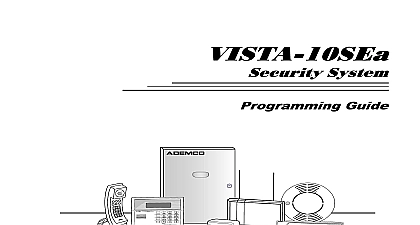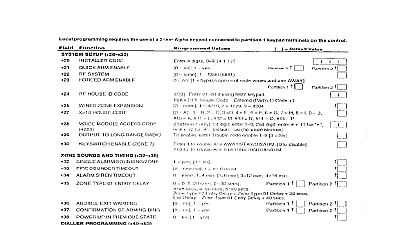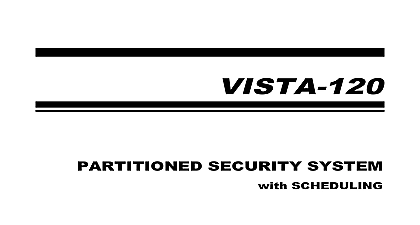Ademco - Vista 20SEa Programming Form (Australian)

File Preview
Click below to download for free
Click below to download for free
File Data
| Name | ademco-vista-20sea-programming-form-australian-1423907658.pdf |
|---|---|
| Type | |
| Size | 627.12 KB |
| Downloads |
Text Preview
VISTA 20SEa System ssssttttyyyylllleeee ccccoooovvvveeeerrrr ttttoooo bbbbeeee uuuusssseeeedddd Form 9 98 programming requires the use of a 2 line Alpha keypad connected to Partition 1 keypad terminals on the control SETUP Q 20 30 20 CODE 21 22 23 SYSTEM ARM ENABLE ARM ENABLE 24 HOUSE ID CODE ZONE RELAY EXPANSION BY ZONE HOUSE CODE TO ALTERNATIVE MEDIA ALARM SOUNDING ZONE SOUNDS AND TIMING Q 32 38 31 32 33 SOUNDER TIMEOUT SIREN TIMEOUT 25 26 27 28 29 34 35 36 37 Values Default Value 4 digits 0 4 1 1 2 no 1 yes none 1 5800 5881 4 5800 w Jam Detection no 1 bypass open exit route zones and arm AWAY 1 Partition 2 1 Partition 2 Enter 01 if using 5827 keypad 2 RF House Code Entered Part 1 Code 1 none 1 4219 2 4229 3 4204 no 1 yes Program zones to chime in Zone List 3 A 1 B 2 C 3 D 4 E 5 F 6 G 7 H 8 I 9 J K 11 L 12 M 13 N 14 O 15 P MODULE ACCESS CODE 1 only 1st digit enter 1 2nd digit enter 11 for Q 12 for Default 00 no Voice Module enable enter Trouble code enable 1 0 No yes 0 no timeout 1 no timeout none 1 4 min 2 8 min 3 12 min 4 16 min DELAY common to Types 01 02 secs 70 secs 1 Partition 2 TYPE 01 ENTRY DELAY secs 30 secs 1 Partition 2 TYPE O2 ENTRY DELAY secs 60 secs EXIT WARNING no 1 yes 38 CONFIRMATION OF ARMING DING no 1 yes 39 UP IN PREVIOUS STATE no 1 yes 1 Partition 2 1 Partition 2 1 Partition 2 Entry of a number other than the ones specified will give unpredictable results PROGRAMMING Q 40 53 fields Q 40 Q 41 Q 42 enter up to the number of digits shown Do not fill unused spaces Enter 0 11 for 12 for for a 2 second pause 40 ACCESS CODE 6 digits If fewer than 6 digits are entered exit pressing Q and press 41 if entering next field To clear entries from field Q 40Q 41 PHONE No 42 PHONE No 43 SUBS ACCT PART 1 44 SECONDARY SUBS ACCT PART 1 45 SUBS ACCT PART 2 Enter up to 16 digits not fill unused spaces If fewer than 16 digits entered exit by pressing Q press 42 if entering next field To clear entries from field press Q 41Q Enter up to 16 digits not fill unused spaces If fewer than 16 digits entered exit by pressing Q press 43 if entering next field To clear entries from field press Q 42Q RECEIVER RECEIVER RECEIVER RECEIVER 46 SECONDARY SUBS ACCT PART 2 0 11 for B 12 for C 13 for D 14 for E 15 for F clear entries from field press Q 43Q Q 44Q Q 45Q or Q 46Q Acct No 1234 enter 1 2 3 4 Acct No B234 enter 11 2 3 4 2 47 SYSTEM SELECT 48 REPORT FORMAT 49 REPORTING Cent Sta IS NOT on a Satellite linked line 0 Pulse Dial 1 Tone Dial Cent Sta IS on a Satellite linked line 2 Pulse Dial 3 Tone Dial Secondary or undefined Ademco Contact ID 1 Local Audio Disable Backup report only PRIMARY Alarms Restore Cancel All except Open Close Test Alarms Restore Cancel All except Open Close Test Al l SECONDARY Test l l l SEC DIALLER DELAY BURG no 1 yes 50 51 TEST REPORT none 1 24 hours 2 weekly 3 30 days Test Code in field Q 64 Reports with Partition 1 subscriber No 52 REPORT OFFSET 24 hour 1 6 hours 2 12 hours 3 18 hours to 1st report from programming or downloading Entry of a number other than one specified will give unpredictable results 56 ASSIGNMENT ALARM REPORT CODES field is an interactive mode Fill in the required data on the below and on next page and follow the programming procedure in the installation manual ON CONTROL explanation of headings on next page RPT CODE Wired Zone 1 Zone 2 Zone 3 Zone 4 Zone 5 Zone 6 Zone 7 Wired Zone 8 Module Supervision Panic 1 Q or A Panic 3 or C Keypad Panic Q or B 0 1 0 0 0 1 0 0 0 1 0 0 0 1 0 0 0 1 0 0 0 1 0 0 0 1 0 0 0 1 0 0 0 1 0 0 0 1 0 0 0 1 0 0 0 1 0 0 0 1 0 0 Defaults shown Defaults shown 1 can be used as a 2 wire Fire zone ZONES Field Q 25 set for auxiliary wired loops 4219 or 4229 use zone Nos only in the range of 10 for A With Field Q 22 set for RF 5800 you can use any unused zone Nos in the range of 10 RPT CODE FOR ONLY RF INPUT Loop A 1st Exp Zone 3 FROM PREVIOUS PAGE RPT CODE FOR ONLY RF INPUT Loop F 6th Exp Zone ZONE No ZONE TYPE P PARTITION No 1 or 2 ALARM REPORT CODE OF ZONE ASSIGNMENT TABLE HEADINGS Nos are from 01 to 39 92 95 96 99 Some are pre assigned Field Q 25 set for auxiliary wired loops 4219 or 4229 use zone Nos only in the range of 10 for loops A Field Q 22 set for RF 5800 you can use any unused zone Nos in the range of 10 Not Used Entry Exit 1 Entry Exit 2 Perimeter Interior Follower Arm Arm Disarm No Alarm Response Silent Burglary Trouble Day Alarm Night 24 Hr Silent 24 Hr Audible 24 Hr Aux Fire Interior w Delay Values for zones 01 08 1 Hex Digits each Hex Digit enter 00 for 0 10 for A 11 for B 12 for C 13 for D for E 15 for F If 00 is entered as the first digit there will be no report for that zone contact ID reporting this is enabling code only Enter any hex digit other than 00 in the first pair of The second pair of boxes is ignored In LOOP INPUT TYPE Basic Wired automatically assigned Enter for A