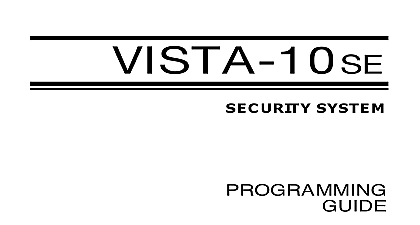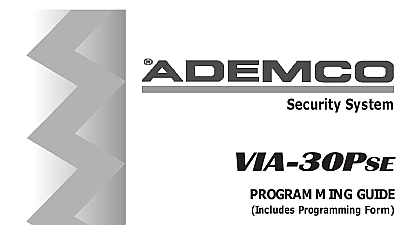Ademco - Vista 40 Programming Guide

File Preview
Click below to download for free
Click below to download for free
File Data
| Name | ademco-vista-40-programming-guide-6952478130.pdf |
|---|---|
| Type | |
| Size | 1.04 MB |
| Downloads |
Text Preview
2 Partitioned Security System GUIDE Partition and 2 Partition Forms of this document document contains two programming forms for use when the VISTA 40 One form is intended for use with partition systems and the other is intended for use with systems Guide Programming Guide Programming Guide Programming Guide 6 97 Instructions N7001 of N7001V2 OF CONTENTS PARTITION PROGRAMMING FORM PROGRAMMING FORM DATA FIELDS DATA FIELDS WITH 93 MENU MODE Overview ZONE RESPONSE TYPE REPORT CODES EXPERT MODE LAYOUT WORKSHEETS Documents Provided With The VISTA 40 and Content the Installation Instructions portion of this manual when installing the hard ware of the installation including hardwired zones wireless transmitters the control etc Use the Programming Procedures section of the manual when programming the system It provides detailed programming and descriptions of all data fields It also provides detailed procedures for 93 Menu Mode Summary Of Connections Diagram is provided at the back of the Installation Manual for the end user this manual provides procedures for system operation Programming Guide includes basic programming information a brief overview of the procedure with 93 Menu Mode Changing Response type Report Codes Expert Single and 2 Partition Programming Forms plus System Layout Worksheets Throughout this manual the term alpha keypad refers equally to the 6139 Alpha keypad 6139AV Voice Alpha keypad programming forms are provided A Single Partition Form and a 2 Partition Form Make sure that one alpha or voice alpha keypad is connected to the control and is set to device address Partition System The system default is for a single partition system Use the SINGLE PARTITION PROGRAMMING FORM on page 4 when programming for single partition usage System You must enter 2 in data field 2 00 to set the system for two partitions Use the 2 PARTITION FORM beginning on page 8 when programming the system for two partitions Menu Mode Because the control supports various types of input devices such as button type transmitters serial polling loop devices etc zone characteristics including zone response types and report codes be programmed using the 93 Menu Mode procedure In addition to programming zone information 93 Menu Mode is required for enrolling serial numbers alpha descriptors programming device characteristics and for programming relay output Refer to the separate INSTALLATION INSTRUCTIONS manual for detailed procedures when using 93 Mode 2 SINGLE PARTITION PROGRAMMING FORM the Single Partition Programming Form only if your system is set up as a single system 2 partition systems use the form titled VISTA 40 Two Partition Programming Form To Programming a Single Partition VISTA 40 System A 2 Line Alpha keypad is required for programming the VISTA 40 Throughout this manual the term alpha keypad refers equally to the 6139 Alpha keypad or Voice Alpha keypad sure that one alpha keypad is connected to the control and is set to device address 00 Enter Programming Mode enter installer code 8 0 0 Program the data fields shown on the programming form Zone Response Type and Report Code fields will automatically appear during normal but must be skipped if the zone has not been previously programmed using 93 Menu see step 3 below These fields are bordered by a dotted line on the programming forms and 05 and 1 01 1 09 ASSIGN RESPONSE TYPES 78 REPORT CODES skip these fields when they appear press plus the next data field number to be programmed For to skip fields 02 05 in a one partition system press plus 09 Field 09 ENTRY DELAY 1 Enter 93 Menu Mode by pressing 93 while in programming mode then do the following in the order Use the DEVICE PROG prompts to program device addresses and characteristics Use the ZONE PROG prompts to program zone information Use the RELAY PROG prompts to program relay output information Use the ALPHA PROG prompts to program alpha descriptors Use the SERIAL PROG prompts to program sensor device serial numbers Use RLY VOICE DESCR prompts to program relay voice descriptors if the 4285 Phone Module is Use the CUSTOM INDEX prompts to program custom word substitutes if the 4285 Phone Module is to the 93 Menu Mode section of the separate INSTALLATION INSTRUCTIONS document for procedures when using 93 Menu Mode A brief overview of this mode is provided later in this OF PROGRAMMING COMMANDS To enter program mode enter installer code 8 0 0 To set standard defaults press 97 To set communication defaults press 94 one of the following 80 low speed 81 Ademco 82 Ademco High Speed 83 Ademco Contact ID To change to next page of program fields press 9 4 To return to previous set of fields press 9 9 To erase account phone number field entries press field number To assign zone descriptors press 93 follow menu prompts To add custom words press 93 follow menu prompts To enter Installer Message press 93 follow menu prompts To exit program mode press 99 OR 98 99 allows re access to programming mode by installer code prevents re access to programming mode by installer code 3 SINGLE PARTITION PROGRAMMING FORM default 97 values are shown in brackets otherwise default 0 CODE 4 digits 0 9 05 RESPONSE TYPE FOR ZONES these fields Use 93 Menu Mode Zone to program response types 0 9 ENTRY DELAY 1 times 15 seconds 0 EXIT DELAY 1 times 15 seconds 1 ENTRY DELAY 2 times 15 seconds 2 EXIT DELAY 2 times 15 seconds 3 ALARM SOUNDER DURATION 04 times 2 minutes Minimum 4 minutes for UL 4 ZONE 9 FAST SLOW RESPONSE 0 slow 0 for UL 5 KEYSWITCH ASSIGNMENT partition in which keyswitch used 1 2 0 disable 6 CONFIRMATION OF ARMING DING 0 disable 7 AC LOSS KEYPAD SOUNDING 0 no 8 UL AC LOSS SIREN 0 no 9 RANDOMIZE AC LOSS REPORT 10 40 min 0 no 0 4285 PHONE MODULE ACCESS CODE 01 09 for 1st digit 11 for T or 12 for for digit To disable voice module enter digit 00 2nd digit 11 1 PREVENT FIRE TIME OUT timeout 0 fire timeout 2 KEYPAD PANIC ENABLES 0 disable 3 MULTIPLE ALARMS 0 no 95 96 99 4 IGNORE EXPANSION ZONE RF RPM TAMPER 5 LRR BURG TRIGGER FOR TYPE 8 0 enable 0 disable 6 INTELLIGENT TEST REPORTING 0 for UL 1 yes no report sent if any other report was sent 0 no 7 TEST REPORT INTERVAL interval in hours 001 199 000 no report Max 024 for UL POWER UP IN PREVIOUS STATE 0 no 1 for UL 9 QUICK ARM 0 no TOUCH TONE OR ROTARY DIAL 0 rotary 1 PABX ACCESS CODE B F 11 15 2 PRIM SUBS ACCT 00 09 B F 11 15 15 15 15 15 PRIMAR