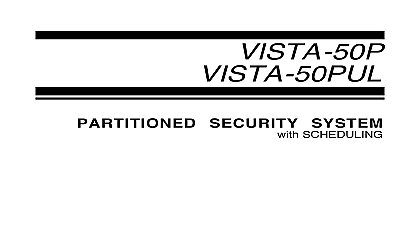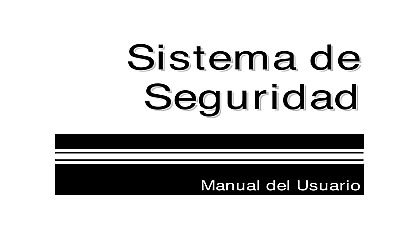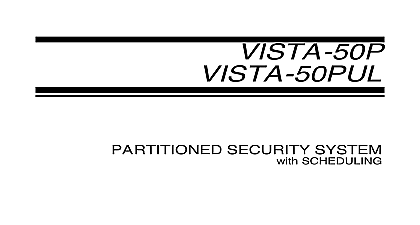Ademco - Vista 40 – Vista 50P – Vista 50PUL Addendum

File Preview
Click below to download for free
Click below to download for free
File Data
| Name | ademco-vista-40-vista-50p-vista-50pul-addendum-5783201649.pdf |
|---|---|
| Type | |
| Size | 979.15 KB |
| Downloads |
Text Preview
N5944 6ZZ 6 97 TO VISTA 40 and VISTA 50P UL Installation Instructions QED DEVICE ENROLLMENT PROCEDURE FOR 5800 SERIES AND SERIAL NUMBER POLLING LOOP DEVICES Through Zone Programming Through Sequential Mode addendum describes the new procedure for enrolling 5800 series transmitters or serial number devices into the system There are two methods of enrolling Enrolling Through Zone Programming procedure describes how to enroll each wireless transmitter or number polling loop devices into the system as you are entering the zone information The Through Sequential Mode procedure describes how to enroll all the wireless transmitters and or devices into the system after all zone information has been entered Use these procedures place of the procedures described in the Installation Instructions an option the new enroll modes allow you to use a 5803 or 5804 button type transmitter as a tool The program tool used for enrolling 5800 series RF wireless or serial number polling loop devices the Q and key programming functions left program tool button Q right You can to the physical location of the transmitter to be enrolled press the upper left hand button of the tool and then trip the intended transmitter also be used as a transmitter in the system If you plan to use an existing transmitter it must first enrolled into the system as its associated zones You may then program it as the tool alpha keypad is required for the following procedures THROUGH ZONE PROGRAMMING 93 TOOL NO 1 YES 0 INPUT S N L Axxx xxxx PROG AS BR 3 A123 4567 Enter Programming mode Installer Code 8 0 0 Enter Zone by pressing 93 If the system has been set up to use series RF and a program tool has already been entered skip to 4 If no program tool has been entered the following prompt will a program tool is being used enter 1 If not using a tool enter 0 and to Step 4 1 is entered the system will prompt for the unit serial number Enter program tool serial number using one of the following methods Enter the 7 digit serial number for the transmitter Press any button on the transmitter The keypad should beep three and display the serial number of the tool this example the serial number is A123 4567 Once enrolled the left hand button of the program tool can be pressed to ready the for enrolling a transmitter into the system Pressing the key on keypad will cause the system to back up to the TOOL serial number for the program tool will only remain in system until exited Q 97 will not delete the tool programming mode Q to continue NTE R ZN NO 0 Q UIT 0 10 entered 0 ZT P RC IN L 0 0 Zone Number 0 ZO NE TYP E e rime t e r 3 for Zone Type 03 Enter the zone number that you wish to program As an example zone is shown here Press Q to continue A display will appear showing a summary of that zone programming If zone is not programmed the display will appear as shown here If a zone programming and it is programmed satisfactorily press to back up one step and enter another zone number if desired press Q to continue Each zone must be assigned a zone type which defines the way in which system responds to faults in that zone Enter the zone type desired change it if necessary Available zone types are listed below Assign For Unused Zones Entry Exit 1 Burglary Entry Exit 2 Burglary Perimeter Burglary Interior Follower Burglary Trouble Day Alarm Night 24 Hr Silent 24 Hr Audible are special zone of types used with 5800 series wireless push button which will result in arming the system in the STAY or AWAY mode or of the system depending on the selection made Q to continue 24 Hr Aux Fire Interior Delay Burglary Arm Arm Away Disarm No Alarm Response EX Relay activation Enter the partition number you are assigning this zone to 0 P A RTITIO N Q to continue 0 RE P O RT CO DE st 0 3 2 n d 1 2 3 C Enter the report code The report code consists of 2 hexadecimal digits in turn consisting of 2 numerical digits For example for a report of 3C enter 0 3 for 3 and 1 2 for C to System Communication section in the applicable Installation for more information about report codes and report code Q to continue Enter the RF transmitter or serial number polling loop input device type as RF supervised RF transmitter UR unsupervised RF transmitter BR button type RF transmitter unsupervised SL serial polling device to the Installation Instructions for more information about input Q to continue 2 INPUT TYPE Xmitter LOOP LEARN S N YES 0 NO The cursor should now be flashing on the loop number The default is To accept this press Q If a different loop number is being used on device enter the loop number 1 4 and press Q to continue see loop designations for various RF transmitters on page 8 of this The loop number must be entered here whether Zone Programming or Sequential Mode to enroll numbers If you want to delete the serial number enter 0 and Q The system will then prompt DELETE S N Press the 1 key to complete the delete sequence This process deletes the number only not the loop number The assumption is that the loop number was programmed but the wrong serial number was If the device serial number has not been previously you may the enrollment mode now by either entering 1 YES or by the upper left hand button of the program tool If using the tool move to the physical location of the device to enrolled before pressing the button A single short beep will that the button has been pressed The system will respond to the serial number transmitted after the 1 key on the keypad or the of the program tool is pressed Enter 0 NO to enroll later If is entered go to step 14 INPUT S N Axxx xxxx This prompt is displayed if 1 YES is entered in response to the Learn prompt The serial number may be enrolled by one of two INPUT S N A022 4064 Enter the 7 digit serial number printed on the transmitter using an alpha Activate the device by faulting or restoring the input you wish to use that zone e g press a button open or close a door etc system will enroll the serial number of the first device heard the serial and loop number combination is already present in the system keypad will sound a single long beep and display the word DUPLICATE with the serial number and the number of the zone containing the number combination The system will then enter an optional confirmation mode so that the of the actual programmed input can be confirmed Activate the input or button that corresponds to this zone We recommend you confirm the programming of every device before to the next zone CONFIRM RF 1 A022 4064 the system sees activity on the appropriate input it will beep three and display the confirmation message 3 any time during this step you may press the Q key on the keypad or the left hand button of the program tool if you are satisfied with the serial loop number combination that has been enrolled regardless of whether not the enrolled input has been confirmed the incorrect device has been enrolled press the key on the keypad or right hand button on the program tool to delete the serial number and to the LEARN S N prompt A single long beep will be heard from the to verify pressing of the upper right hand button Then press 1 or press the upper left hand button of the program tool a single short will verify the system is ready for enrolling and re activate the proper loop input ZT P RC IN L s 03 1 00 RF 1 The summary screen for the zone will appear Note that an s indicates a serial number has in fact been enrolled Press