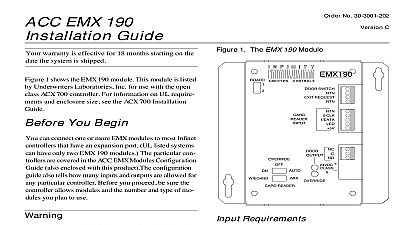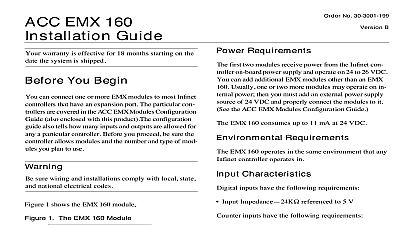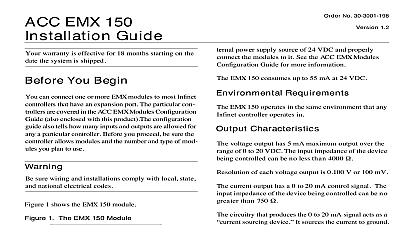Andover Controls ACC EMX 140 Installation Guide

File Preview
Click below to download for free
Click below to download for free
File Data
| Name | andover-controls-acc-emx-140-installation-guide-1987523460.pdf |
|---|---|
| Type | |
| Size | 960.12 KB |
| Downloads |
Text Preview
ACC EMX 140 for EMX Menu No 30 3001 197 A warranty is effective for 18 months starting on the the system is shipped EMX 140 module is approximately 7.98 6.13 1.95 in You Begin Requirements can connect one or more EMX modules to most Infinet that have an expansion port The particular con are covered in the ACC EMX Modules Configuration also enclosed with this product The configuration also tells how many inputs and outputs are allowed for a particular controller Before you proceed be sure the allows modules and the number and type of mod you plan to use first module receives power from the controller and on 24 to 26 VDC You can add an additional EMX module or other EMX modules other than an EMX if you have an external power supply source of 24 and properly connect the modules to it See the ACC Modules Configuration Guide for more information EMX 140 consumes up to 110 mA at 24 VDC Requirements sure wiring and installations comply with local state national electrical codes EMX 140 operates in the same environment that any controller operates in 1 shows the EMX 140 module 1 The EMX 140 Module Characteristics EMX 140 and 141 have pneumatic output channels EMX 140 has two the 141 has one These outputs au convert the electronic signal to pounds per inch psi and operate in the range of 0 to 20 psi EMX 142 and 143 do not have expansion port con but have input terminals INA and INB that you to analog output terminals on your controller The 142 has two the 143 has one The analog input ter receive current from current outputs on your and each has a 0 to 20 mA control signal the EMX 140 careful when unpacking the unit or units to not damage packaging material must reuse it if you ship the back for repair AIR 2 INA RET INB AIR Unpack channel requires 20 to 30 psi of supply air Manuals Online Manuals Online 1992 Andover Controls Corporation 300 Brickstone Square Andover MA 01810 All Rights Reserved for EMX Menu Wire EMX 142 or 143 Outputs the EMX 142 or 143 you need to run some extension between the output on the controller and the input ter on the module You wire from the controller output I terminals to the module terminals as follows the appropriate extension wire under the INA screw the EMX module and tighten the screw down on it the ground extension wire under the RET screw on EMX module and tighten the screw down on it 2 illustrates the wiring for the outputs 2 Wiring Diagram from Outputs on Infinet to Inputs on EMX 142 143 Module 250 W the wire to the controller then slip the wire under the I screw of an output on the and tighten the screw down on it the ground wire to the controller slip it under RET screw and tighten the screw down on it the process for the INB connection Connect the External Power Supply necessary you are installing multiple modules you may need an power supply To determine what you need refer the ACC EMX Modules Configuration Guide If you installing an EMX 142 or 143 you require external since you are not connecting the module directly an Infinet controller via its expansion port 3 shows where you connect the external power to the 2 pin Berg type connector on the EMX 140 Connect EMX 140 or 141 to Infinet the module to the Infinet controller as outlined in steps that follow sure you disconnect the Infinet controller AC power before you connect any modules at the bottom panel of your Infinet controller On panel is an expansion port in approximately the of the panel at the EMX 140 module Notice that it has a on the top and on the bottom Plug the top into the Infinet controller you are connecting more than one EMX 140 module your Infinet controller connect the second one to the of the first If you connect more than one you must use an external power supply see later the BOARD switch to 1 on the first EMX 140 on the and the BOARD switch to 2 on the second 140 If you do not plan to connect more than one 140 you should set the BOARD switch to 1 set two modules of the same model number to the board number Connect EMX 140 or 141 Outputs do not have to wire the pneumatic outputs to the EMX or 141 they are built in Instead you connect air tubes the tubes associated with each output one on the left side other on the right For each output you connect one tube SUPPLY AIR and the other to OUT Connect EMX 142 or 143 to Infinet EMX 142 and 143 do not have expansion port con So how do you connect them to the Infinet You the analog outputs from the controller to the input on the module and INB The module converts those analog outputs to pneumatic outputs the section called Wire the EMX 142 or 143 Outputs Manuals Online Manuals Online for EMX Menu 3 Location of External Power Connection Jumper for External Power AIR AIR 2 INA RET INB Reposition Jumper on One Module Berg type connector immediately to the right of the power supply connection has a jumper that you to indicate you are using external power 4 shows the jumper in the two possible positions for the internal power supply the other for the external change the jumper position only on the module or mod connected to the external power supply not on any other need to change the jumper position only on the mod actually connected to an external power supply Never the jumper position of other modules 4 Jumper Positions for Internal and External Supplies Position Power Position Power is set to the internal position when you receive it information on how to assign point numbers and pro the outputs see the Andover Controls Infinity CX Guide you have problems with the Infinet controller after in the module see the Andover Controls Infinet Troubleshooting Guide to the EnergyNet and Infinet Configuration Guide information on how to troubleshoot network and pow supply problems equipment has been tested and found to comply the limits for a Class A digital device pursuant to 15 of the FCC Rules These limits are designed to reasonable protection against harmful interfer when the equipment is operated in a commercial This equipment generates uses and can radio frequency energy and if not installed and in accordance with the instructions in this manual cause harmful interference to radio communica Operation of this equipment in a residential area likely to cause harmful interference in which case the will be required to correct the interference at his expense digital apparatus does not exceed the Class A limits radio noise emissions from digital apparatus set out the Radio Interference Regulations of the Canadian of Communications pr appareil num n pas de bruits ra d les limites applicables aux num de la class A prescrites dans le R sur le brouillage radio par le des Communications du Canada Manuals Online Manuals Online for EMX Menu Manuals Online Manuals Online