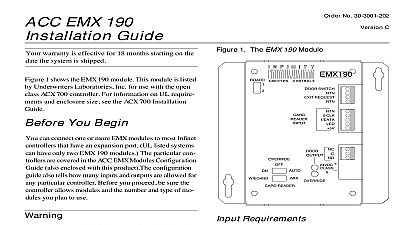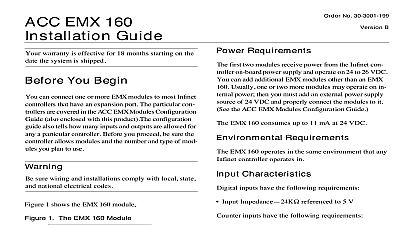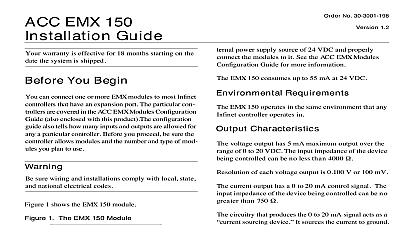Andover Controls ACC EMX 170 Installation Guide

File Preview
Click below to download for free
Click below to download for free
File Data
| Name | andover-controls-acc-emx-170-installation-guide-6098523147.pdf |
|---|---|
| Type | |
| Size | 951.19 KB |
| Downloads |
Text Preview
Click for EMX Menu No 30 3001 200 B EMX 170 Guide warranty is effective for 18 months starting on the the system is shipped can connect one or more EMX modules to most Infi controllers that have an expansion port If you are not which controller to attach modules to refer to the EMX Modules Configuration Guide equipment has been tested and found to comply with limits for a Class DA digital device pursuant to Part of the FCC Rules These limits are designed to provide protection against harmful interference when equipment is operated in a commercial environment equipment generates uses and can radiate radio fre energy and if not installed and used in accordance the instructions in this manual may cause harmful to radio communications Operation of this in a residential area is likely to cause harmful in which case the user will be required to cor the interference at his own expense sure wiring and installations comply with local state national electrical codes digital apparatus does not exceed the Class A limits radio noise emissions from digital apparatus set out in Radio Interference Regulations of the Canadian De of Communications pr appareil num n pas de bruits ra d les limites applicables aux num de la class A prescrites dans le sur le brouillage radio par le des Communications du Canada Manuals Online Bi ktSAdMA01810AllRihtRd You Begin can install only one EMX 170 on a controller Before install this module be sure you are not exceeding the of inputs allowed on any particular controller to the ACC EMX Modules Configuration Guide enclosed with this product for details EMX 170 sensor module is approximately 2.9 W H W 1.3 D Each EMX 170 Buffer Board is approximately 2.25 H 1.56 D units operate in the same environment as any Infinet You can mount the EMX 170 sensor in a stan handibox or on a wall Requirements EMX 170 consumes up to 15 mA at 24 to 26 VDC Range and Accuracy input is a built in thermistor Its characteristics are as Range of sensor is 40 to 100 F calibrated at factory Accuracy is cid 176 F for 40 to 70 cid 176 F 75 cid 176 F for 70 to 90 cid 176 F 85 cid 176 F for 90 to 100 cid 176 F wire the sensor with six conductor 24 gauge wire overall shield and 12 pF ft capacitance between con and 22 pF ft capacitance between one conductor others connected to the shield Anixter 9I2408501 or Anixter 9D240850 non plenum You may ex up to 180 ft of wire from the sensor to the Infinet the EMX 170 Unpack not damage the packaging material while unpacking should have the following parts EMX 170 Sensor Module EMX 170 Buffer Board where required for EMX Menu the Sensor Infinet the EMX 170 Sensor Module to the EMX 170 Buffer or to the EMX 170 port on the controller itself if see the installation guide for the controller the sensor so you are looking at the bottom of it that there are two set screws one to either side a in allen wrench to tighten the screws When are tight enough you can lift the lower end of the cover the sensor cover out and upward to remove it so that see the printed circuit board the wires through the hole in the backplate before them to the EMX 170 board 1 Location of Protective Tape on Each Side EMX 170 Sensor Area Shielded wire with 6 or 8 conductors not included Two screws for mounting Infinet twisted pair cable optional controllers include a built in EMX 170 buffer In these cases the port is always labeled EMX 170 its location is shown in the controller installation the buffer board is not required you see six terminals the controller where you should wire the module di to the controller you have unpacked the EMX 170 turn it on its side closely at the aluminum Notice that it is covered a clear protective You must remove this tape the aluminum strip on each side of the sensor be you install the module for proper operation of the 1 shows the side view of the module and the location one of the aluminum areas the covers Connect Buffer Board to the Infinet if Required sure you disconnect the Infinet controller AC power before you connect any modules the installation guide that accompanies the control to see if a buffer board is required to connect to the If it is required connect the buffer board to the controller as follows otherwise proceed to wire sensor as described in the next section on the bottom of your Infinet controller for an ex port in approximately the center of the panel at the EMX 170 buffer board Notice that it has a on the top Plug the connector into the Infinet Manuals Online 2 shows the EMX 170 sensor module and wiring slots for EMX Menu 3 EMX 170 Sensor Module Circuit Board 2 Dimensions and Wiring Slots on the Back the EMX 170 Sensor Mounting Here Slot Mounting Here Wires This Side Connector step is OPTIONAL and required only if you expect use the Service Tool in the service port String the two cable wires through the hole in the backplate In the positive Infinet cable wire under screw 7 and the wire under screw 8 Tighten the screws down on wires Then tape back the Infinet shield the backplate of the sensor on a wall or a stan handibox using the screws in the two mounting see figure the buffer board or on the controller if no buffer is required insert the other end of each wire from 6 conductor wire under the screw with the matching 1 to 1 2 to 2 and so on and tighten the screw on it Secure the shield under the terminal marked SHD 4 shows the EMX 170 buffer board and the positions of the screws one wire under each of the following screws on the and tighten the screws down on them 1 2 3 4 5 6 the Unit 3 shows the EMX 170 sensor module printed board that you have finished wiring it you reassemble the as follows back the shield at the sensor you want to use the Service Tool in the EMX 170 Port you can connect the module to the Infinet described in the next section Refer to the Infinet installation guide for information regarding cables Module to Infinet can connect the module to Infinet but should only do if you plan to use the Service Tool in the EMX 170 Ser Port If you connect it when not needed you are your Infinet unnecessarily Manuals Online 4 Wiring the EMX 170 Buffer Board for EMX Menu 170 Position the front cover of the sensor onto the backpla Be sure it snaps in place Turn the set screws with allen wrench to secure it you wired the Infinet to the EMX 170 you can plug the Controls Service Tool into the service port The port is a 4 pin Berg type connector on the bottom of the sensor To use the service port you must have adaptor that connects from an RJ 11 port to a cable the following pinouts 1 Pinouts for 4 Pin Berg Connector 1 Pin 3 4 Connection Infinet 2 Infinet Manuals Online