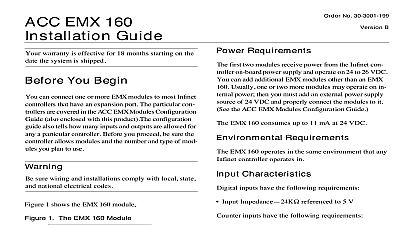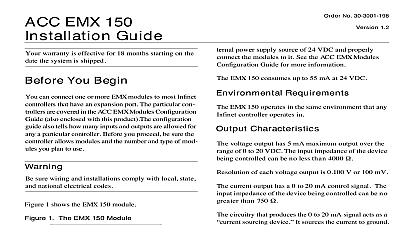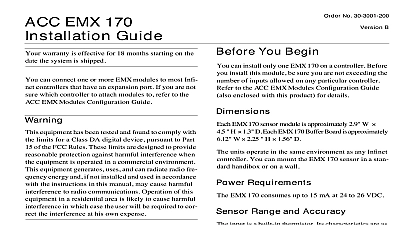Andover Controls ACC EMX 190 Installation Guide

File Preview
Click below to download for free
Click below to download for free
File Data
| Name | andover-controls-acc-emx-190-installation-guide-1249360587.pdf |
|---|---|
| Type | |
| Size | 989.51 KB |
| Downloads |
Text Preview
ACC EMX 190 Guide warranty is effective for 18 months starting on the the system is shipped 1 shows the EMX 190 module This module is listed Underwriters Laboratories Inc for use with the open ACX 700 controller For information on UL require and enclosure size see the ACX 700 Installation You Begin can connect one or more EMX modules to most Infinet that have an expansion port UL listed systems have only two EMX 190 modules The particular con are covered in the ACC EMX Modules Configuration also enclosed with this product The configuration also tells how many inputs and outputs are allowed for particular controller Before you proceed be sure the allows modules and the number and type of mo you plan to use No 30 3001 202 C 1 The EMX 190 Module SWITCH REQUEST C NO II READER Requirements sure wiring and installations comply with local state national electrical codes module has the following three inputs EMX 190 module is approximately 6.72 46 mm 156 6.13 1.82 in Requirements first module receives power from the controller and op on 24 2 VDC You can add an additional EMX 190 or other than an EMX 190 if you have an external pow supply source of 24 2 VDC and properly connect the to it See the ACC EMX Modules Configuration for more information EMX 190 consumes up to 80 mA at 24 VDC Requirements EMX 190 operates in the same environment that any controller operates in One door switch that indicates the status of the door resistor in series if or closed Must have a 10 KW closed or in parallel if normally open Required One motion sensor that determines someone is the door or a push button that you must press leave the area Must have a 10 KW resistor in series if closed or in parallel if normally open Optional One card reader input that receives the Andover Wiegand format may also use a card reader that receives the standard format if and only if you attach the Module EMX to an ACX 700 controller With all other controllers must use Andover standard Wiegand format The reader may have an LED but does not have to cards for the reader may be up to 64 bits long for a 190 or 256 bits long for an EMX 190A The EMX reads the standard Andover cards The EMX 190A only ABA formats Manuals Online 1997 Andover Controls Corporation 300 Brickstone Square Andover MA 01810 All Rights Reserved data rate for the card reader ms between with a 50 m s bit width power card reader should consume mA 5 VDC cable to the reader can be up to 200 ft 60 m long five 22 gauge 0.35 mm2 wires and 100 Or you may use up to 500 ft 152 m with five gauge 1.00 mm2 wires also 100 shielded Andover Controls representative can provide more on specific inputs available listed systems require that all wiring to the unit be in grounded conduit Requirements output is a ReaderDoor or Door type that controls a through a card reader The output is a Form C relay you wire like a digital pulsed output of the output is 0.1 sec You may choose to override the output by setting the OVERRIDE to ON or OFF Or you can set it to AUTO to have card reader control access through the door OVERRIDE LED indicates the door output is on manual the DOOR OPEN LED indicates the door is open the EMX 190 Unpack at the EMX 190 module Notice that it has a on the top and on the bottom Plug the top into the Infinet controller you are connecting more than one EMX 190 module to Infinet controller connect the second one to the of the first To use more than two modules you must connect an external power source to the module in the chain the BOARD switch to 1 on the first EMX 190 on the and the BOARD switch to 2 on the second 190 If you do not plan to connect more than one 190 you should set the BOARD switch to 1 set two modules of the same model number to the board number Mount the Module mount the module along with the Infinet controller in a UL listed enclosure refer to the dimensions shown the next figure or in the ACX 700 Installation Guide 2 shows the EMX 190 mounting dimensions 2 The EMX 190 Mounting Dimensions SWITCH REQUEST C NO II READER 137 mm 156 mm careful when unpacking the unit or units to not damage packaging material must reuse it if you ship the back for repair Connect to the Infinet Controller the module to the Infinet controller as outlined in steps that follow mm mm sure you disconnect the Infinet controller AC power before you connect any modules at the bottom panel of your Infinet controller On panel is an expansion port in approximately the of the panel Manuals Online 190 Installation Guide 2 Connect the External Power Supply necessary 4 Jumper Positions for Internal and External Supplies Position Power Position Power you are installing multiple modules you need an external supply To determine exactly the groups of modules can attach refer to the ACC EMX Modules Configura Guide 3 shows where you connect the external power to the 2 pin Berg type connector on the EMX 190 It shows the location of the jumper you must reposition you use external power 3 Location of External Power Connection Jumper for External Power SWITCH REQUEST C NO II READER position for UL listed systems change the jumper position only on the module or mod connected to the external power supply not on any other need to change the jumper position only on the mo actually connected to an external power supply change the jumper position of other modules the Inputs the Door Switch and Motion Sensor the door switch as follows the appropriate wire under the IN1 screw and the screw down on it 5 shows the wiring diagram for the input if the switch is normally closed 5 Wiring Diagram for DoorSwitch Input for Closed Door Switch KW the locations of the inputs the output and the over switch you can set it to ON OFF or AUTO Reposition Jumper on One Module Berg type connector immediately below the external supply connection has a jumper that you reposition indicate you are using external power 4 shows the jumper in the two possible positions for the internal power supply the other for the external jumper is set to the internal position when you receive 6 shows the wiring diagram for the input if the switch is normally open 6 Wiring Diagram for DoorSwitch Input for Open Door Switch KW the ground wire under the RTN1 screw and tighten screw down on it Manuals Online 190 Installation Guide 3 7 Wiring Wiegand Card Reader Sensor Engineering to Module Reader 190 the above steps for the motion sensor only wire the black wire and the shield under the RTN screw to the IN2 and RTN2 terminal tighten the screw down on it Wiegand Card Reader Sensor Engineering back the shield at the card reader end and any wires the Sensor Engineering Wiegand card reader as follows at the wire connection on your Wiegand card Notice that you have five connection points do not use Proximity ASR 110 112 Card Reader Proximity card reader requires a 12VDC power supply wire the card reader as follows at the wire connections on your Wiegand