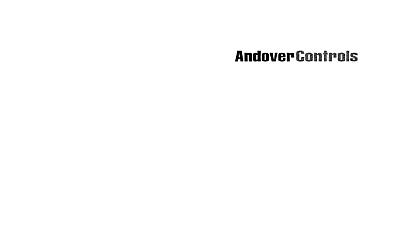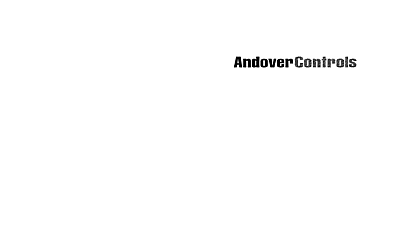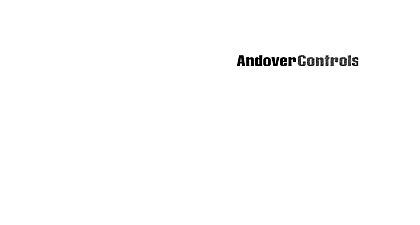Andover Controls CMX 220 Installation Guide

File Preview
Click below to download for free
Click below to download for free
File Data
| Name | andover-controls-cmx-220-installation-guide-8746950132.pdf |
|---|---|
| Type | |
| Size | 1.05 MB |
| Downloads |
Text Preview
TOC 220 Guide Controls Corporation Manuals Online D or distribution forbidden cid 211 1997 by Andover Controls to change without notice No 30 3001 203 1997 cid 211 Controls Corporation Brickstone Square Massachusetts 01810 Rights Reserved NOTICE by the Engineering Department at Andover Controls Corporation product is subject to change without notice This document does not con any warranty express or implied Andover Controls Corporation re the right to alter capabilities performance and presentation of this at any time 220 Installation Guide Manuals Online Infinity CMX Installation Guide presents instructions for installing various CMX controllers on an EnergyNet network It first presents preparation information and then step by step installation recommend you read EnergyNet and Infinet Configuration Guide plan your entire network before installing a single controller Controls Corporation Manuals Online 220 Installation Guide Manuals Online the CMX Controller Site System Setup Requirements 2 Cabinet Dimensions 4 Power Requirements 4 Built in Modem 5 Audio Speaker Connector 5 Infinet Cables 5 Number of Infinet Controllers on CMX Infinet 6 Lightning Protection 6 Building Ground Requirements 7 Inspecting the Ground 8 Environmental Requirements 8 Laying Out the Site Setup 8 Installing the CMX Controller 10 Unpacking 10 Parts Required 10 Mounting and Wiring 10 Connecting the AC Power Cable the Power Supply 12 Finding Ports for Connecting Other Cables 13 Connecting the Terminal Screen 14 Connecting to the Built in Modem 15 Controls Corporation Manuals Online Wiring Infinet to CMX 16 Connecting the Audio Speaker 17 Powering Up the CMX 18 Connecting the Battery 19 Interpreting Status Lights Inside Cabinet 20 Using the CLEAR MEMORY Button 21 Connecting the Andover Controls Service Tool 21 Appendix Port Pinouts 220 Installation Guide Manuals Online 1 Dimensions and Eyelets for Mounting CMX Controller 11 2 Metal Plate and Screw for Power Supply Wire 12 3 Cable Ports and Connectors on the CMX 220 Controller 15 4 Cable Wiring 16 5 Audio Speaker Wiring 17 6 System Activity Status Lights 20 A 1 Pinouts for Cables Connecting to RS 232 Ports on CMX Controller A 3 Controls Corporation Manuals Online 1 of Infinet Controllers Allowed on Various of CMX 6 220 Installation Guide Manuals Online the Controller Infinity CMX with or without a built in modem is a unique con You can connect a terminal to it and program it just as you would Infinity CX controller yet it belongs on the Infinet You can connect 16 or 64 Infinet controllers to the CMX depending on which par model number you have From the CMX you can program the controllers Every CMX controller has a 2 pin speaker connec where you can connect an audio speaker for use with your modem can also connect to a terminal or printer over a modem from the manual covers the following the CMX Site System Setup Requirements Connecting to the Infinet Powering Up the Controller Status Lights inside Cabinet appendix gives the pinouts for the RS 232 port cables Registration warranty is effective for 18 months starting on the date the system shipped CMX Installation Guide Manuals Online Setup Requirements you proceed to install the system you should map out where you to install each controller terminal workstation and modem When the sites be aware of any electrical interference that may oc You also need to be aware of cabinet dimensions power cable limitations and environmental requirements equipment has been tested and found to comply with the limits for Class A digital device pursuant to Part 15 of the FCC Rules These are designed to provide reasonable protection against harmful when the equipment is operated in a commercial This equipment generates uses and can radiate radio energy and if not installed and used in accordance with the in this manual may cause harmful interference to radio Operation of this equipment in a residential area is to cause harmful interference in which case the user will be to correct the interference at his own expense digital apparatus does not exceed the Class A limits for radio noise from digital apparatus set out in the Radio Interference of the Canadian Department of Communications pr appareil num n pas de bruits radio les limites applicables aux appareils num de la class A dans le R sur le brouillage radio par minist des Communications du Canada CMX Installation Guide Manuals Online wiring and installations must comply with local state and national codes about Telephone Service of Service The Infinity CMX controller is designed to be used on device telephone lines It connects to the telephone line by of a standard jack called the USOC RJ 11C or USOC FJ45S to the telephone company provided coin service central of implemented systems is prohibited Connection to party lines is subject to state tariffs Company Procedures The goal of the telephone company to provide you with the best service it can In order to do this it may be necessary for them to make changes in their equipment or procedures If these changes might affect your service or operation of your equipment the telephone company will give you in writing to allow you to make any changes necessary to main uninterrupted service you have any questions about your telephone line such as how many of equipment you can connect to it the telephone company will this information upon request certain circumstances it may be necessary for the telephone compa to request information from you concerning the equipment which have connected to your telephone line request of the telephone company provide the FCC registration and the ringer equivalence number REN of the equipment is connected to your line both of these items are listed on the label The sum of all of the RENs on your telephone lines be less than five in order to assure proper service from the company In some cases a sum of five may not be usable on given line CMX Installation