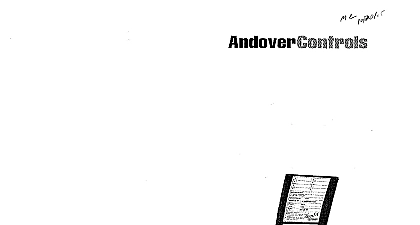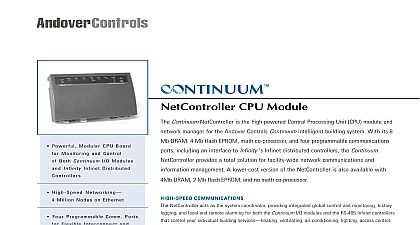Andover Controls Continuum Configuring for Security and Access

File Preview
Click below to download for free
Click below to download for free
File Data
| Name | andover-controls-continuum-configuring-for-security-and-access-7128459036.pdf |
|---|---|
| Type | |
| Size | 4.50 MB |
| Downloads |
Text Preview
Configuring and Continuum for Security and Access Control chapter provides an overview of Continuum security and access control components describes how they work together It describes how to use the Area editor and the editor The Personnel editor is covered in Chapter 19 Control System Overview Continuum access control system involves the following objects conditions and devices for which entry and egress are controlled Area objects Doors through which entry and egress are controlled Door objects People who can access an area Personnel objects Times when they can access the area Schedule objects How they access the area Valid Access Who can change the access control system User objects How anti passback violations are detected area based and handled logs alarms A Continuum workstation with A controller to oversee and monitor access 9000 series controller with a 700 series access controller A NetController with a Continuum Access Control Module A 9702 Site Controller Card readers keypads hand geometry and retina scan devices Door switches bond sensors Door input sensors Motion detectors push bars buttons Request to Exit devices The hardware components such as the controller card reader motion detector and switch all work together to unlock a door when authorized personnel request to or exit an area Continuum CyberStation Configurator Guide 18 1 Access Control Is Access Validation validation is the process of checking conditions that must be met before a person allowed into an area Access validation conditions include but are not limited to Valid site number on the person card Valid card number Valid PIN General code Door schedule Is Tailgating is defined as the practice of following another person into an area without your card or entering an access code If an individual has tailgated into an area system does not have an accurate record of the individual location Is Invalid Attempt invalid attempt occurs when there is an attempt to access an area by a person who is Not authorized Not authorized by schedule Not in the database Is Anti Passback are two types of Anti Passback violations area based and time based violations occur when personnel attempt access from a non adjacent area could occur if they tailgated into an area Area objects have at least one common door in their respective lists As people through areas Continuum keeps track of the last area entered by each person A causes a violation when they try to use a door that isn in the list of their last Area system can be configured to prevent the same card or access code from being used than once within a pre determined time called Anti Passback Minutes to enter the area An Anti Passback violation is an attempt to use the card or code twice before Anti Passback Minutes time expires Is a Supervised Input supervised input on a controller or expansion unit monitors the resistance of the device to it If the wiring is tampered with the resistance of the circuit changes This in resistance causes the switch to go into a state Trouble conditions be programmed to trigger alarms TAC Is a Request to Exit Device request to exit device is a device such as a pushbar motion detector or button used of a card reader or keypad to pass through a door If request to exit devices are the known personnel in the area are invalid and Entry Egress cannot be utilized Order for Creating Security Objects access control objects in the following order Create the Area objects Create the Door objects and associate each Door with an Area object Create Personnel objects and attach them to the Area objects to which they are access you finish each Area object has a list of Door objects through which it can be and a list of personnel authorized to enter it Area Door and Personnel Objects Work Together Door and Personnel objects work together to check which personnel can access areas Each Area object has a list of Door objects and a list of authorized personnel Each Door is configured with an Entry Reader and Exit Reader that associates it with Each Personnel object has a list of Area objects to which the person is allowed Area object objects all have Current Status pages so that From the Door object you can see which person was the last to go through From the Personnel object you can see which area the person last entered will discuss the configuration of Area and Door objects in this chapter We will cover configuration of Personnel objects in the following chapter Continuum CyberStation Configurator Guide 18 3 Areas and Doors Is an Area area is usually defined as a space which is accessed only by passing through some of access control device An area can be accessed by 1 or more doors Is a Door door is defined as a portal controlled by some type of access control device leading to predetermined area Each door becomes part of two different areas one on each side are always created at the access controller object you configure a door you assign an area to it and then the name of the door appears in that area List of Doors in Area the picture below for an example of how areas and doors can be defined and Break Break 2 2 3 3 1 1 4 4 Reader Reader TAC Creating an Area Object following section describes how to complete the tabs of the Area object editor will be typing information into text fields and making selections from dropdown in the tabs of the editors Once you have configured an Area you can review the of the configuration several different ways editor Properties dialog View or Class Default List View the Area Editor General Tab An Area is a specific place accessed by 1 or more doors You should always as an area To help users locate the area and understand its significance within the control system enter a description using up to 32 characters spaces Continuum CyberStation Configurator Guide 18 5 Doors to Area Tab the Doors to Area tab to view all Door objects that provide access to this Area You edit any Door shown in this field Right click on a Door and select Edit from the menu objects are automatically added to an Area object when configuring the Entry and Exit Reader tabs of a Door object People With Access Tab people allowed in the area field shows the Personnel objects authorized to enter this They are automatically added when an Area object is added to the Area List tab of Personnel object TAC Creating a Door Object following section describes how to complete the tabs of the Door object editor You be typing information into text fields and making selections from dropdown menus you have created the new door you can review the details of the configuration different ways Object editor Object Properties dialog or Class Default ListView Door editor lets you specify Schedule Area and other information to control of people through the door Door editor Entry Status and Exit Status tabs show read only data on such as last person admitted time admitted last invalid person and entry count door can provide access to two different areas the areas on either side of the door you configure a door you assign areas to it The door name automatically appears the Doors to Area tab of those areas objects are always created in the controller to which the door sensors access card and keypads are wired The exact configuration details for a Door editor depend whether your access control devices are wired to a Continuum AC 1 and AC 1 Plus control IOU module an ACX 700 Infinet controller an ACX 781 Infinet controller to an EMX 190 Module ACX 700 controller combination An AC 1 and ACX can have a reader and a keypad wired in parallel Access of up to four doors can be controlled a combination of two EMX 190 modules attached to a single ACX 700 Continuum CyberStation Configurator Guid