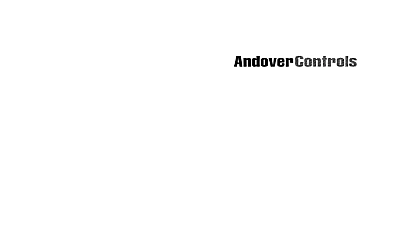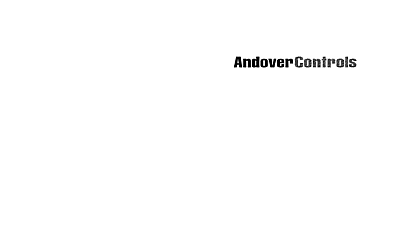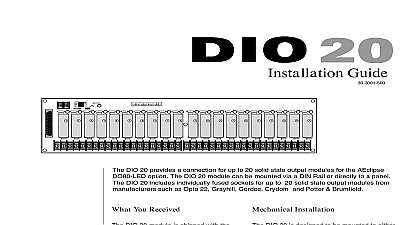Andover Controls DCX 250 Installation Guide

File Preview
Click below to download for free
Click below to download for free
File Data
| Name | andover-controls-dcx-250-installation-guide-7320481659.pdf |
|---|---|
| Type | |
| Size | 1.03 MB |
| Downloads |
Text Preview
DCX 250 Guide Controls Corporation Manuals Online F or distribution forbidden cid 211 1997 by Andover Controls to change without notice No 30 3001 196 1997 cid 211 Controls Corporation Brickstone Square Massachusetts 01810 Rights Reserved NOTICE by the Engineering Department at Andover Controls Corporation product is subject to change without notice This document does not con any warranty express or implied Andover Controls Corporation re the right to alter capabilities performance and presentation of this at any time 250 Installation Guide Manuals Online DCX 250 Installation Guide presents instructions for installing DCX 250 on Infinet It first presents site preparation information then step by step installation instructions manual does not include programming information For how to the DCX 250 see the Andover Controls Infinity CX Guide recommend you read the Infinity Network Configuration Guide to your entire network before installing a single controller Controls Corporation Manuals Online 250 Installation Guide Manuals Online Setting Up the DCX 250 Site System Setup Requirements 2 Cabinet Dimensions and Weight 3 Power Requirements 3 Cable Limitations 3 Lightning Protection 4 Building Ground Requirements 4 Inspecting the Ground 5 Environmental Requirements 5 Laying Out the Site Setup 6 Installing the DCX 250 7 Unpacking 7 Parts Required 7 Mounting 7 Connecting the AC Power Cable to the Power Supply 9 Connecting the Infinet 11 Wiring the Infinet to the Infinity CX 9000 13 Powering Up Adjusting the Controller 14 Connecting the Battery 14 Powering Up 14 Controls Corporation Manuals Online Checking That Controller Is Operating 15 Reset Button 16 Adjusting the LCD View Angle 16 Connecting the Andover Controls Service Tool 18 250 Installation Guide Manuals Online 1 Tag That Identifies the Controller 6 2 Dimensions of DCX 250 Cabinet Top View 7 3 Dimensions of DCX 250 Cabinet Front View 8 4 Location of AC Power Connection Inside DCX 250 Cabinet 10 5 Metal Plate and Screw for Power Supply Wire 11 6 Location of Infinet Connection Inside DCX 250 Cabinet 12 7 Infinet Cable Wiring 13 8 Location of Battery Indicator Lights and Reset Button on Back of DCX 250 Display 15 9 Location of LCD View Angle Adjustment Inside Back of DCX 250 Display 17 10 Location of Service Port Inside DCX 250 Cabinet 18 Controls Corporation Manuals Online 250 Installation Guide Manuals Online Up the DCX 250 manual covers the following Site System Setup Requirements Powering Up Adjusting the Controller the DCX 250 manual does not include programming information For how to the DCX 250 see the Andover Controls Infinity Controller Guide Registration warranty is effective for 18 months starting on the date the system shipped sure wiring and installations comply with local state and national codes 250 Installation Guide Manuals Online Setup Requirements Installation you proceed to install the system you should map out where you to install each controller terminal workstation and modem When the sites be aware of any electrical interference that may oc You also need to be aware of cabinet dimensions power cable limitations and environmental requirements equipment has been tested and found to comply with the limits for a A digital device pursuant to Part 15 of the FCC Rules These limits designed to provide reasonable protection against harmful when the equipment is operated in a commercial This equipment generates uses and can radiate radio energy and if not installed and used in accordance with the in this manual may cause harmful interference to radio Operation of this equipment in a residential area is to cause harmful interference in which case the user will be to correct the interference at his own expense digital apparatus does not exceed the Class A limits for radio noise from digital apparatus set out in the Radio Interference of the Canadian Department of Communications pr appareil num n pas de bruits radio les limites applicables aux appareils num de la class A dans le R sur le brouillage radio par minist des Communications du Canada 250 Installation Guide Manuals Online Installation Dimensions and Weight DCX 250 cabinet if it has a cabinet is approximately 8.1 in and weighs 8.5 lbs 8.1 Requirements the DCX 250 is in its own cabinet it should receive power from its independent unswitched circuit DCX 250 operates on 24 VAC 50 or 60 Hz for smoke con applications 24 VAC 10 60 Hz The DCX 250 consumes to 18 VA of power Limitations maximum cable length for Infinet is 4,000 ft at 19,200 baud up to Infinet controllers You can extend Infinet beyond 4,000 ft or put than 32 Infinet controllers on less than 4,000 ft by using the In 200 amplification module that form Infinet are 24 gauge single twisted pair tinned copper wire Use the following cables1 or their equivalents must use shielded cables for Infinet to ensure compliance with the A FCC limits and to communicate reliably Brand Rex H 9002 single pair Anixter 9J2401021 single pair plenum cable cable should have a nominal impedance of 100 Ohms and a velocity of propagation of 78 You can also use any cables you may already have in place for ACNET or LBUS 250 Installation Guide Manuals Online Installation of Infinet cable should be nominal below 12.5 pF ft be conductors and below 22 pF ft between the conductor connected ground and the next conductor Protection running cables between buildings you must install lightning for Infinet to prevent electromagnetic disturbances lightning arresters at each point where Infinet cable enters or exits building Use the following arrester pair gas tube arrester Andover Controls 01 2100 299 Ground Requirements sure that all Infinity hardware products from Andover Controls are grounded to true earth ground This kind of ground the equipment from voltage transients and other power surges the area We cannot guarantee that the controller system will operate documented unless you properly ground all controllers sure