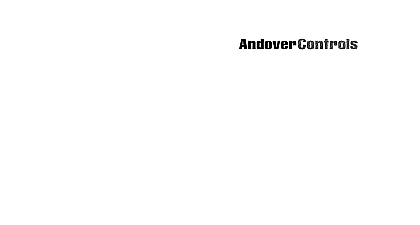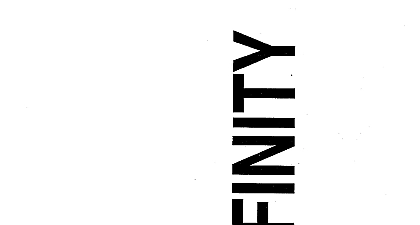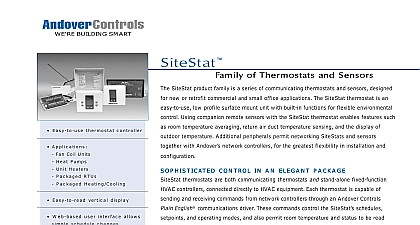Andover Controls EPISuite-SX8000-Interface-Guide

File Preview
Click below to download for free
Click below to download for free
File Data
| Name | andover-controls-episuite-sx8000-interface-guide-9350842671.pdf |
|---|---|
| Type | |
| Size | 1.02 MB |
| Downloads |
Text Preview
Andover Controls EPISuite SX8000 Interface User Guide Manuals Online 1997 1998 Andover Controls Corporation Rights Reserved part of this publication may be reproduced read or stored in a retrieval system or in any form or by any means electronic mechanical photocopying or otherwise without prior written permission of Andover Controls in the United States of America is a trademark of Andover Controls Corporation All other trademarks are the of their respective owners SX8000 Interface Installation User Guide Version B January 1998 Controls part number 30 3001 492 information in this book is furnished for informational purposes only is subject to without notice and should not be construed as a commitment by Andover Corporation Andover Controls Corporation assumes no liability for any errors inaccuracies that may appear in this document Controls Corporation Brickstone Square MA 01810 470 0555 978 470 0946 Controls Corporation Manuals Online Overview Architecture 1 Compatibility 2 Considerations SX 8000 Systems 3 Badging Workstations Minimum Hardware Configuration 3 Server Hardware Considerations 3 Tune up and Sizing 4 on a Windows 95 Workstation 95 Installation 5 the Video Capture Card and Software Driver 5 the Network Interface Card 6 Configuration 6 the Server Drive 7 Installation 7 Installation 7 the Catalog Stored Procedures 9 8000 EPISuite Integration Interface Disk 10 EPISuite With Existing SX 8000 Personnel Records 12 the Interface Over an Existing EPISuite Database 12 Operation GuardCard 13 a New Record 14 Personnel Through Infinity SX 8000 15 Personnel To ACX Controllers 15 16 Errors 17 Errors 18 A Expanding the SQL Database 21 Manuals Online User Guide Controls Corporation Manuals Online Overview SX 8000 EPISuite Interface integrates the Andover Controls Infinity Security Management System with G A EPISuite photo identification badging system The result is a powerful system that truly integrates card security management CCTV and photo identification on a single platform By maintaining a single SQL for personnel records and images consistent personnel data is insured between both applications And captured on EPISuite workstations are viewable on any SX 8000 workstation that has the video imaging enabled Note The Action Media II adapter board is not required to view images through the SX 8000 document is meant primarily to describe the installation and operation of the EPISuite interface to the SX Please read the EPISuite product manual for details on all of the EPISuite features Architecture Ethernet LAN Only badging workstations use the Windows 95 operating system and reside as separate nodes on an 8000 Ethernet LAN system but the EPISuite badging workstations will not be seen on the SX8000 object tree EPISuite workstation is linked to the central SX 8000 SQL database on the file server through an ODBC Database Connectivity driver Once linked to the same database as the SX 8000 workstations any changes to personnel records at an EPISuite workstation are viewable at the SX 8000 workstation and vice versa photos taken at an EPISuite workstation are viewable through the graphics capability of the SX 8000 as as in the personnel edit screens without requiring any special hardware such as the Action Media II adapter The SX 8000 key however must be enabled with the Video Feature option to view the photos There is built in limit other than file server hardware limitations to the number of EPISuite workstations that can be the same network At this time the OS 2 operating system has not been qualified by Andover Controls to run workstations support a full range of badging equipment including direct to vinyl card printers digital signature capture pads and live video capture cards with synchronized flash A list of all currently peripherals is available from G A imaging through their fax back service or their Web Site www ga imaging com Manuals Online SX8000 User Guide 1 Compatibility SX 8000 EPISuite Interface will work properly with the following software revs 8000 Workstation Ethernet LAN only Single User and ARCNET Workstations are not supported SX8000 v2.16 or higher OS 2 WARP v3.0 Fixpack 17 or higher is optional but recommended Badging Workstation EPISuite v3.0.022 Previous EPISuite revisions may be upgraded for no charge by downloading the upgrade from the G A web site www ga imaging com Previous versions of EPISuite had time out problems large databases Windows 95 v4 or higher SX 8000 EPISuite Interface Diskette rev 1.1 Server Windows NT Server v4.0 with Service Pack 3 MS SQL Server for NT v6.5 with Service Pack 3 Windows NT Server v3.51 and MS SQL Server for NT v6.0 have also been qualified as a set EPISuite is no longer compatible with SQL Server v4.21 Andover Controls Corporation Manuals Online Considerations SX 8000 Systems EPISuite interface works on a SX 8000 Ethernet LAN system with rev 2.16 or higher SX 8000 software and ARCNET configurations are not supported The EPISuite installation must be performed on a installed fully operational SX 8000 LAN The file server must be running Windows NT Server distribution should be set up on at least one SX 8000 workstation to facilitate distribution of personnel changes made by EPISuite to the ACX controllers See the Operation section Badging Workstation Minimum Hardware Configuration operation of the EPISuite interface requires a workstation with the following characteristics Capture Card 133MHz or higher 200 Mhz or higher for use with video ISA W32i or FlashPoint PCI W32p from Integral Technologies video capture card is required if a digital camera is used MB minimum 32 MB RAM preferred 256K Level 2 Cache recommended MB or more 128 MB preferred when working with video MB or higher 1 GB preferred 3.5 inch drive CD ROM drive Mouse or pointing device Keyboard Space Devices Interface Card 3COM Etherlink III Ethernet Card only card qualified at this time Capture Optional System 100 95 x 600 resolution or higher Server Hardware Considerations file server which already stores data for the SX 8000 system must have a large enough hard drive to store images and data for each personnel record in the database The storage needed averages 60K per record on the video compression type selected On most projects this will require the database to be For example on a project with 6,000 personnel records an additional 360MB will be required Re