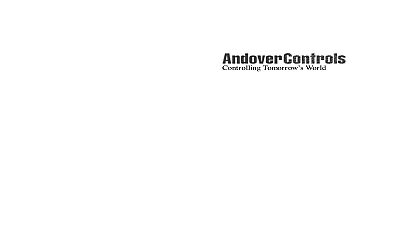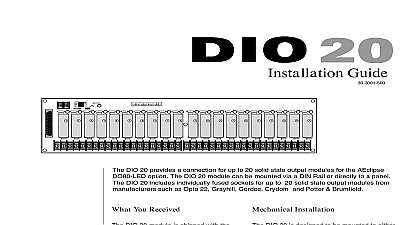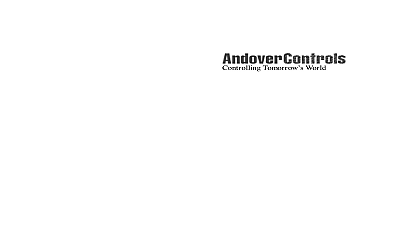Andover Controls InfiLink 210 Installation Guide

File Preview
Click below to download for free
Click below to download for free
File Data
| Name | andover-controls-infilink-210-installation-guide-8739145026.pdf |
|---|---|
| Type | |
| Size | 1.01 MB |
| Downloads |
Text Preview
Controlling Tomorrow World 210 Guide Version Controls Corporation Manuals Online C or distribution forbidden cid 211 1993 by Andover Controls to change without notice No 30 3001 394 1993 cid 211 Controls Corporation Brickstone Square Massachusetts 01810 Rights Reserved NOTICE by the Engineering Department at Andover Controls Corporation product is subject to change without notice This document does not con any warranty express or implied Andover Controls Corporation re the right to alter capabilities performance and presentation of this at any time 210 Installation Guide Manuals Online InfiLink 210 Installation Guide presents instructions for the InfiLink 210 on the Infinet a network of local controllers first presents how to prepare the site including facts about proper then how to install the InfiLink 210 basic information on local area networks LANs refer to the Network Configuration Guide Controls Corporation Manuals Online 210 Installation Guide Manuals Online the InfiLink 210 Infinet manual covers installing the InfiLink 210 on Infinet For on how to set up your network refer to the Infinity Network Guide or the ICS Network Configuration Guide Registration warranty is effective for 18 months starting on the date the system shipped wiring must comply with all local state and national electrical 210 Installation Guide Manuals Online the InfiLink 210 the InfiLink 210 the maximum cable length for all arms on is 4,000 ft 1,219 m of twisted pair cable at 19,200 baud up to Infinet controllers on the arm where Infinet connects to the 9000 controller and up to 32 on every other Infinet The InfiLink 210 module lets you use fiber optic cable to extend Infinet 4,000 ft 1,219 m or have more than 32 Infinet controllers 1 detail on configuring Infinet is in the Infinity Network Guide or the ICS Network Configuration Guide InfiLink 210 lets you switch from twisted pair cable to fiber optic a cable that transmits data quickly and accurately because it uses to transmit it This cable also carries data through noisy and outdoors much more reliably than twisted pair cable baud rates slower than 19,200 baud you can install cables longer 4,000 ft InfiLink 210 is also a two point hub that can connect up to 127 controllers You can set up InfiLink 210s in two possible Point to point configuration Daisy chain configuration you use the daisy chain configuration you can have an Infinet on INFINET port of each InfiLink which allows you to expand the On the Infinet that connects to the 9000 series controller you can have only 31 Infinet controllers the Infinity Network Configuration Guide for more complete information 210 Installation Guide Manuals Online a Point to Point Connection you want to extend fiber optic cable across a distance to connect two so that they become one you must have an InfiLink 210 at the of one Infinet and another 210 at the beginning of the other You can also use an InfiLink 210 to extend fiber optic cable an Infinity CX controller to an Infinet connect two InfiLink 210s this way or to connect an Infinity CX 9000 controller to an Infinet this way you must connect them in what called a configuration 1 shows two InfiLink 210s in a point to point configuration that the second InfiLink 210 is flipped so that INFINET port is the Infinets 1 Point to Point Configuration of InfiLink 210s Port Pair Cable 1 or 2 9000 Another Infinets Pair Cable Port 1 2 Optic Cable Outdoors through Noisy Environment 210 Installation Guide Manuals Online a Daisy Chain Connection extend fiber optic cable across an even longer distance than is pos with a point to point configuration you can use up to 10 InfiLink in a daisy chain configuration In this situation you use InfiLink as fiber optic signal repeaters amplifying the signal so that it can reliably across a longer distance 2 shows a daisy chain configuration where multiple InfiLink are stacked on top of one another 2 Daisy Chain Configuration of InfiLink 210s Port Pair Cable 9000 1 or 2 Optional Optic Cable Outdoors through Environment Pair Cable Infinets 210 Installation Guide Manuals Online InfiLink 210s dramatically increases the number of nodes you have connected in one area One way it increases the number of allowed is that it lets you connect an Infinet to INFINET port on stacked InfiLink 210 until you have reached the maximum number controllers allowed on a single Infinet controllers Cable Signal Loss fiber optic cable transmits light to carry data it can carry data a longer distance than other types of cable However the loss of intensity is increased when you extend fiber optic cable over a long and each time you connect fiber optic cable into a patch panel recommended 62.5 125 diameter fiber optic cable functions prop with up to 10 db signal loss If you have more 10 db signal loss cannot guarantee proper operation For other cable diameters to the manufacturer specifications ensure you do not have more than the maximum signal loss allowed the fiber optic cable you choose you should determine how much intensity the cable is losing by applying the following rules Cable loses 1.2 db light intensity per 1,000 ft length 4 db km Cable loses 25 to 1 db per connection to a patch panel if you have 4,000 ft of the recommended fiber optic cable connected 6 patch panels the total loss of light intensity is as follows for length 1.20 for patch panels 0.25 loss of intensity 6.3 db 6 1.5 4 4.8 6.3 db is within the limitation of up to 10 db signal loss the fiber cable will perform reliably with this much loss of intensity 210 Installation Guide Manuals Online be sure to have the fiber optic installer document the total light loss on fiber optic cable installed Information about the InfiLink 210 you can install the InfiLink 210 you need to know some basic about it its dimensions and enclosure power requirements requirements and environmental requirements equipment generates uses and can radiate radio frequency energy if not installed and used in accordance with the instruction manual cause interference to radio communications It has been tested and to comply with the limits for a Class A computing device to Subpart J of Part 15 of the FCC Rules which are designed provide reasonable protection against such interference when in a commercial environment Operation of this equipment in residential area is likely to cause interference in which case the user his own expense will be required to take whatever measures may be to correct the interference 210 Dimensions 7.5 Each InfiLink 210 is 8.0 is inside a hinged aluminum enclosure that meets UL standards 2.75 in 20.32 19.05 6.99 cm The 210 Installation Guide Manuals Online Requirements sure your installation complies with local state and national codes InfiLink 210 should receive power from its own independent circuit 210 requires 120 VAC 10 60 Hz You can select 230 50 Hz for European sites by setting two jumpers but for smoke applications you must use 120 VAC 10 60 Hz select the input voltage When you receive it it is set to 120 V In for altering the input voltage are included later in this Ground Requirements sure that all hardware from Andover Controls Corporation is to true earth ground This kind of ground protects the from lightning strikes and other power surges in the area