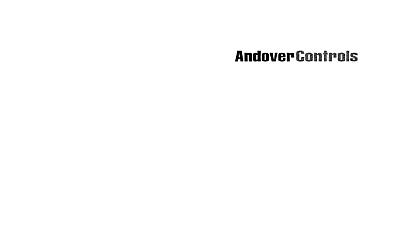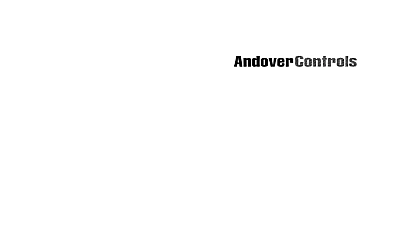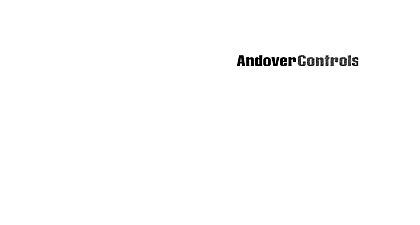Andover Controls SCX 920 Installation Guide

File Preview
Click below to download for free
Click below to download for free
File Data
| Name | andover-controls-scx-920-installation-guide-7591320468.pdf |
|---|---|
| Type | |
| Size | 1.11 MB |
| Downloads |
Text Preview
SCX 920 Guide Controls Corporation Manuals Online D or distribution forbidden cid 211 1997 by Andover Controls to change without notice No 30 3001 170 1997 cid 211 Controls Corporation Brickstone Square Massachusetts 01810 Rights Reserved NOTICE by the Engineering Department at Andover Controls Corporation product is subject to change without notice This document does not con any warranty express or implied Andover Controls Corporation re the right to alter capabilities performance and presentation of this at any time 920 Installation Guide Manuals Online SCX 920 Installation Guide presents instructions for installing the 920 on an Infinet network It first presents site preparation infor and then step by step installation instructions Controls Corporation Manuals Online 920 Installation Guide Manuals Online Up the SCX 920 Controller and Infinet Site System Setup Requirements 2 Controller Dimensions and Weight 3 Power Requirements 3 Cable Limitations 3 Lightning Protection 4 Building Ground Requirements 4 Inspecting the Ground 5 Environmental Requirements 5 Output Equipment Requirements 6 Form C Outputs 6 Analog Outputs 6 Analog Outputs 6 Input Circuit Specifications 7 Special Factors for Thermistors 7 Laying Out the Site Setup 9 Installing the SCX 920 10 Parts Required 10 Mounting 10 Disabling the Manual Overrides 12 Connecting the Battery 16 Connecting the AC Power 16 Selecting the AC Input Voltage 17 Controls Corporation Manuals Online Wiring the Infinet to the SCX 920 18 Wiring the Infinet to the Infinity CX 9000 19 Setting the Input Reference Resistor Switches 19 Wiring the Inputs 19 Wiring the Outputs 23 Wiring Tristate Outputs 23 Wiring Analog Outputs 24 Wiring Analog Outputs 25 Wiring Form C Outputs 25 Setting the Override Switches 26 Connecting Modules to the Expansion Port 27 Powering Up the SCX 920 28 Reset Button 29 Adjusting the LCD View Angle 29 Completing the Installation 30 Connecting the Andover Controls Service Tool 30 Adjusting Analog Override Values 30 920 Installation Guide Manuals Online 1 The Front Cover of the SCX 920 11 2 Locations of Screw Holes Other Openings in Cabinet 13 3 The Printed Circuit Board of the SCX 920 15 4 Metal Plate and Screw for Power Supply Wire 17 5 Cable Wiring 18 6 Wiring Diagram for Thermistor Input 21 7 Wiring Diagram for Counter or Digital Input 21 8 Wiring Diagram for Voltage Input 22 9 Wiring Diagram for Current Input 22 10 Wiring Diagram for Tristate Outputs 24 11 Wiring Diagram for Voltage Outputs 25 12 Wiring Diagram for Current Outputs 25 13 Wiring Diagram for Form C Outputs 26 14 Five Positions on Odd Numbered Override Switch 27 Controls Corporation Manuals Online 1 Wire Gauges and Corresponding Maximum Runs Sensing Temperatures Up to 70 F 8 2 Wire Gauges and Corresponding Maximum Runs Sensing Temperatures Up to 100 F 8 3 Wire Gauges and Corresponding Maximum Runs Sensing Temperatures Up to 150 F 9 4 Connecting Jumpers for AC Input Voltages 17 5 Corresponding Override Switch Settings Different Outputs Types 27 920 Installation Guide Manuals Online Up the SCX 920 and Infinet manual covers the following Site System Setup Requirements Powering Up the SCX 920 the SCX 920 Registration warranty is effective for 18 months starting on the date the system shipped wiring and installations must comply with local state and national codes 920 Installation Guide Manuals Online Setup Requirements Installation you proceed to install the system you should map out where you to install each controller terminal workstation and modem When the sites be aware of any electrical interference that may oc You also need to be aware of cabinet dimensions power cable limitations and environmental requirements equipment has been tested and found to comply with the limits for Class A digital device pursuant to Part 15 of the FCC Rules These are designed to provide reasonable protection against harmful when the equipment is operated in a commercial This equipment generates uses and can radiate radio energy and if not installed and used in accordance with the in this manual may cause harmful interference to radio Operation of this equipment in a residential area is to cause harmful interference in which case the user will be to correct the interference at his own expense digital apparatus does not exceed the Class A limits for radio noise from digital apparatus set out in the Radio Interference of the Canadian Department of Communications pr appareil num n pas de bruits radio les limites applicables aux appareils num de la class A dans le R sur le brouillage radio par minist des Communications du Canada 920 Installation Guide Manuals Online Installation Dimensions and Weight Each SCX 920 is 14.7 10.7 2.75 in and weighs 8 lbs Requirements SCX 920 should receive power from its own independent circuit can select a power supply voltage of 24 V 120 V or 240 V You it set to 115 V Instructions for selecting the power supply you are included with the installation you can select are as follows each uses a 3 A slow blow fuse 24 VAC