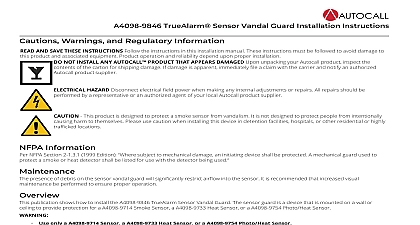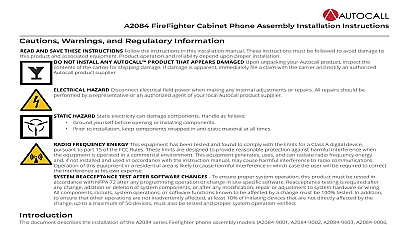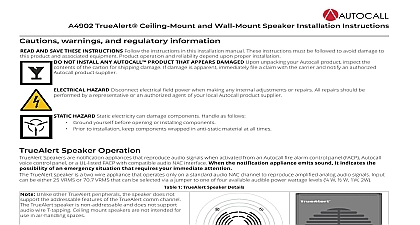Autocall A010-9915 BACpac Ethernet Installation Instructions

File Preview
Click below to download for free
Click below to download for free
File Data
| Name | autocall-a010-9915-bacpac-ethernet-installation-instructions-1643905782.pdf |
|---|---|
| Type | |
| Size | 3.99 MB |
| Downloads |
Text Preview
A010 9915 BACpac Ethernet Installation Instructions warnings and regulatory information AND SAVE THESE INSTRUCTIONS Follow the instructions in this installation manual These instructions must be followed to avoid damage to product and associated equipment Product operation and reliability depend upon proper installation NOT INSTALL ANY AUTOCALL PRODUCT THAT APPEARS DAMAGED Upon unpacking your Autocall product inspect the of the carton for shipping damage If damage is apparent immediately file a claim with the carrier and notify an authorized product supplier HAZARD Disconnect electrical field power when making any internal adjustments or repairs All repairs should be by a representative or an authorized agent of your local Autocall product supplier HAZARD Static electricity can damage components Handle as follows Ground yourself before opening or installing components Prior to installation keep components wrapped in anti static material at all times RULES AND REGULATIONS PART 15 This equipment has been tested and found to comply with the limits for a Class A digital device to Part 15 of the FCC Rules These limits are designed to provide reasonable protection against harmful interference when the equipment operated in a commercial environment This equipment generates uses and can radiate radio frequency energy and if not installed and used in with the instruction manual may cause harmful interference to radio communications Operation of this equipment in a residential area is to cause harmful interference in which case the user will be required to correct the interference at his own expense Information About the BACpac Ethernet Module Autocall Model A010 9915 BACpac Ethernet Modules are microprocessor based communication devices that provides seamless one way between a 4010ES Fire Alarm Control Unit FACU and the industry standard Building Automation and Control Network BACnet The acts as a protocol translator between the Autocall 4100 Computer Port Protocol and the industry standard BACnet Protocol When the BACpac Module receives system status messages from the FACU it translates the messages into BACnet Protocol and communicates the information other BACnet devices BACpac can be used with either a stand alone FACU or a ES Net Network of up to 1500 points See Figure 1 Ethernet Module number of points Points basic BACpac Ethernet Module assembly consists of two modules that consist of electronics of the BACpac Ethernet Module 1 BACpac Ethernet Module Location with the Control Unit Rev D a suppressor through which the LAN interface must be connected BACpac Ethernet module installs in a 4 x 5 card block Each BACpac Ethernet module contains a ProtoCessor module mounted onto a module which is plugged into a LAN suppressor See Figure 2 for details BACpac Ethernet Installation Instructions Documentation Field Wiring Diagram Interconnect Diagram Limitation Temperature Range 2 BACpac Ethernet Module 1 Related Documentation Number 2 Power Requirements VDC Nominal mA maximum 3 Environmental Limitations to 120 F 0 to 49 C to 95 RH relative humidity from 32 to 113 F 0 to 45 C non Interface terminals TXD RTX GND of 6 terminal strip Indicators RS 232 Signal LEDs are each labeled and correspond to the respective data signals The available signal types are TXD RTX and 5V See Figure 3 2 Rev D BACpac Ethernet Installation Instructions 3 Protocarrier and ProtoCessor Status LEDs for MODBUS RTU of line termination switch connector default or initial password printed on top to FACU SPL RUN ERR RXD TXD PWR bank protocol or config bank baud rate bank node ID or MAC address 3 Rev D BACpac Ethernet Installation Instructions ERR ERR Err Offline Run Sys config or error Node offline Hearbeat field RX or TX LEDs 4 ProtoCessor LEDs Power LED remains on steady green when power is applied to the unit System Error LED goes on solid 15 seconds after power up and turns off after 5 seconds A steady red light indicates a system on the BACpac If this occurs immediately report the related system error shown on the RUI interface to Tyco Fire Protection Technical Support Communications Error LED goes on solid 15 seconds after power up and turns off after 5 seconds A steady red light indicates communications problem if there is an offline configured node connected to the BACpac To establish the cause of the error go the error screen of the RUI Configuration Error LED goes on solid 15 seconds after power up and turns off after 5 seconds A steady amber light indicates configuration error in the active configuration config csv the error screen in the RUI for a description of the configuration error Node Offline LED goes on solid 15 seconds after power up and turns off after 5 seconds If the Node Offline LED stays on a node offline condition has occurred normal BACpac operation the Receive LED flashes when a message is received on the BACnet MSTP Port normal BACpac operation the Transmit LED flashes when a message is sent over the BACnet MSTP Port Run LED is OFF during the first 20 seconds of the BACpac startup and then begins to flash The flash indicates normal of the BACpac and that you can access the unit using the Remote User Interface 4 Rev D BACpac Ethernet Installation Instructions the host panel to communicate with the BACpac Ethernet module the host panel to send point information to the BACpac Ethernet module install the BACpac Ethernet module into the system host panel Ethernet Module Programming and Installation of the BACpac Ethernet module into a 4010ES control panel is a three step process the 4010ES Host the RS 232 card and the BACpac Ethernet Module ProtoCessor need to be configured for the same communications settings Table 5 shows options available for the RS 232 card The Default RS 232 card settings are the preferred recommended settings Set these parameters in the Other settings must be made so do not yet build the job at this time 5 RS 232 Options 110 134.5 300 600 1200 1800 2000 2400 4800 9600 19200 EVEN MARK SPACE NONE or 8 or 2 rate Bits Bits Odd or Even parity is recommended to provide additional error detection at the character level Card Settings USE PORT B not port A Port A was designed to support a service modem and broadcasts a modem startup string when panel is powered up The startup string can cause external programs to lock up Port B does not have the startup string and is to this potential problem you have finished entering the communication settings click on the Port Data button as seen in Figure 4 4 Port Data Button RS 232 card has a number of configuration options for the device type Follow this procedure the RS 232 card for COMPUTER the Port default SET priority at the default of 9 as seen in Figure 5 This will restrict access to panel features like Silence Acknowledge Reset These features will only be available from the front panel or on another approved network device like a workstation NDU or LCD the Header and Port ID labels so they indicate BACnet or BACpac Ethernet interface 5 Rev D BACpac Ethernet Installation Instructions access levels at the default settings No changes are required See Figure 6 5 Port Default SET Priority the Port Options in the default state as seen in Figure 7 6 Access Levels 6 Rev D BACpac Ethernet Installation Instructions few of the more important items in this tab include 7 Port Options PROTOCOL SUPV POLL three options provide some important features Indicates that you will be using the Computer Port Protocol structure to send and receive messages This protocol defines how to a message which characters to use for the start and finish how to maintain sequence numbers for the message and how to calculate where to locate the checksum in the message All of these features help to ensure that no messages are lost m