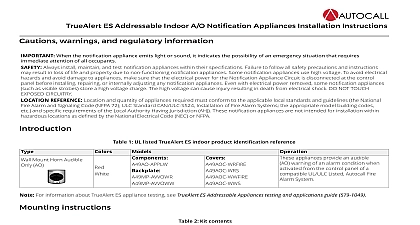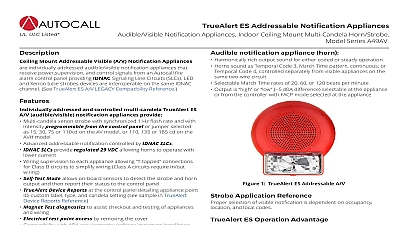Autocall Addressable Notification Appliances TrueAlert ES Aud Installation Manual

File Preview
Click below to download for free
Click below to download for free
File Data
| Name | autocall-addressable-notification-appliances-truealert-es-aud-installation-manual-1638942570.pdf |
|---|---|
| Type | |
| Size | 1.24 MB |
| Downloads |
Text Preview
TrueAlert ES Addressable Ceiling Mount Visual Indoor Notification Appliances Installation warnings and regulatory information When the notification appliance emits light or sound it indicates the possibility of an emergency situation that requires immediate atten of all occupants Always install maintain and test notification appliances within their specifications Failure to follow all safety precautions and instructions result in loss of life and property due to non functioning notification appliances Some notification appliances use high voltage To avoid electrical and avoid damage to appliances make sure that the electrical power for the Notification Appliance Circuit is disconnected at the control before installing repairing or internally adjusting any notification appliances Even with electrical power removed some notification appliances as visible strobes store a high voltage charge The high voltage can cause injury resulting in death from electrical shock DO NOT TOUCH CIRCUITRY REFERENCE Location and quantity of appliances required must conform to the applicable local standards and guidelines the National Alarm and Signaling Code NFPA 72 ULC Standard CAN ULC S524 Installation of Fire Alarm Systems the appropriate model building codes and specific requirements of the Local Authority Having Jurisdiction AHJ These notification appliances are not intended for installation within locations as defined by the National Electrical Code NEC or NFPA Listed TrueAlert indoor product identification reference ES Ceiling Mount Visible VO Appliance colors Red White Black appliances provide a visible VO warning of an alarm when activated from the panel of a compatible UL Listed Autocall Fire Alarm Consult Autocall Fire panel documentation for information models have Hi strobes models standard range strobes x1 with 8 32 1 in mounting screws x 2 a cover separately for each appliance box 1.5 in 3.81 cm minimum depth required 4 in 10.16 cm square or single gang with an adapter adapter plate for use with the single gang electrical box with 4 40 screws x2 and 6 32 screws x 2 Contents Included For information about appliance testing see TrueAlert ES Addressable Appliances Troubleshooting Guide 579 1049AC instructions the correct location and install the electrical box using screws suitable for the mounting surface the building wires to the terminal block on the rear of the appliance See Wiring instructions Use the hardware provided to secure the appliance to the electrical box Installing the appliance using a single gang electrical box requires a adapter plate You can mount the adapter plate in two orientations see Wiring instructions the appliance settings See Setting the address DIP switch the cover to the appliance Rev D ES Addressable Ceiling Mount Visual Indoor Notification Appliances Installation Instructions 1 to the 4 inch square electrical box instructions Ensure that all power is disconnected before starting the installation 2 to the single gang electrical box the electrical box connect the building wiring to the CKT and CKT terminals on the assembly ensure proper continuity use a torque wrench to tighten the terminal block screws to 12 15 inch pounds that correct polarity is maintained for each strobe unit Signal line circuit SLC wiring must be twisted pair TWP CKT Terminals accept two Wires 12 18 American wire gauge AWG TWP Do not bring the conduit through the rear of the electrical box Strip the lead insulation to 7 16 inch maximum guidelines 3 instructions Assign a maximum of 127 active appliances to a circuit Assign a maximum of 51 active strobe appliances to a powered circuit The maximum resistance between appliances is 29 Refer to the Field Wiring Diagrams of the driving compatible fire alarm control panel for further Notification appliances are rated using an individual module label 2 Rev D ES Addressable Ceiling Mount Visual Indoor Notification Appliances Installation Instructions Maintain the correct polarity on the terminal connections Terminals 1 and 2 accommodate two wires one wire going in and one wire going out to the next appliance These appliances are rated to the operating voltage limits of 23 30 VDC but 49VOH models are only rated for 23 30 VDC operation Appliance specifications The appliance can fail to operate as intended and can cause permanent damage to the equipment if it operates of these limits Ensure the TrueAlert ES VO Appliance is operated using a compatible power supply Do not use T tapping for Class A wiring TrueAlert SLC wiring connections are supervised and power limited the address DIP switch addressable TrueAlert ES IDNAC notification appliance has a unique address that is set using an eight position DIP switch ADDR1 Assign up to unique addresses to an SLC but the total appliance loading available may be less due to appliance current requirements For legacy fire panel Autocall 4009T and 4100 TPS only addresses 1 to 63 are available set the address complete the following steps a slotted screwdriver or a similar sized object into the slot at the side of the cover and unlatch it from the appliance Push the cover to left to release the remaining two latches and lift the cover off the appliance See Figure 4 Use a non metallic stylus or the equivalent to set the switches the set address the setting for the appliance at this address with the Fire Alarm Control Panel FACP system configuration documentation DIP position 8 determines whether this appliance is viewed by the system as an ALARM OFF or ALERT ON type appliance 4 the DIP switch address 5 the cover 3 Rev D ES Addressable Ceiling Mount Visual Indoor Notification Appliances Installation Instructions the strobe candela setting jumpers are factory set to FACP Use this setting when programming the candela setting at the 4100ES FACP The candela setting is visible the slot on the side of the appliance manual selection remove the cover and slide the CD selector to the required setting or 15 30 75 110 for standard strobes or 185 135 110 for HiCD strobes or 95 110 135 for amber strobes or 75 95 110 for blue strobes When the appliance is mounted the candela rating is visible through the slot on the side of the appliance To avoid a programming mismatch trouble ensure that one of the 4 candela outputs is programmed for each appliance by authorized service To set the candela using the Programmer set it to FACP For more information refer to the 4100ES Programmer Manual 574 849AC 6 the strobe and appliance configuration 4 Rev D Range range Visible ES Addressable Ceiling Mount Visual Indoor Notification Appliances Installation Instructions specifications DC Control Strobe voltage 1 Environmental specifications Special Application 23 30 also1 Special Application17 31 VDC For connection to legacy fire panel models Autocall 4009T and 4100 TPS High candela 49VOH appliances are compatible with Autocall 4009T and TPS see fire panel compatibility charts for more information to 120 0 to 49 to 93 non condensing at 104 40 for 18 AWG to 12 AWG to 3.31 The appliances are available in red white and black Do not paint or otherwise alter the factory finishes in any way 2 Maximum RMS operating current 17 31 VDC mA mA mA mA 3 Maximum RMS operating current 23 30 VDC Visible amber blue clear 4 Specifications and ho