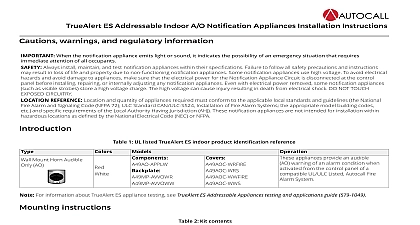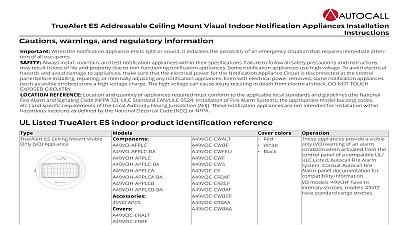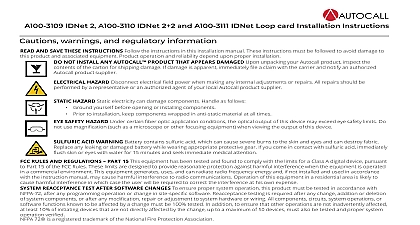Autocall CO Sensor Base CO Base Maintenance and Testing Installation Manual

File Preview
Click below to download for free
Click below to download for free
File Data
| Name | autocall-co-sensor-base-co-base-maintenance-and-testing-installation-manual-8637514920.pdf |
|---|---|
| Type | |
| Size | 671.73 KB |
| Downloads |
Text Preview
Cautions Warnings and Regulatory Information Base Maintenance and Testing NOT INSTALL ANY AUTOCALL PRODUCT THAT APPEARS DAMAGED Upon unpacking your Autocall product inspect the of the carton for shipping damage If damage is apparent immediately file a claim with the carrier and notify an authorized product supplier HAZARD Disconnect electrical field power when making any internal adjustments or repairs All repairs should be by a representative or an authorized agent of your local Autocall product supplier HAZARD Static electricity can damage components Handle as follows Ground yourself before opening or installing components Prior to installation keep components wrapped in anti static material at all times FREQUENCY ENERGY This equipment generates uses and can radiate radio frequency energy and if not installed and used accordance with the instruction manual may cause interference to radio communications It has been tested and found to comply the limits for a Class A computing device pursuant to Subpart J of Part 15 of FCC Rules which are designed to provide reasonable against such interference when operated in a commercial environment Operation of this equipment in a residential area interference in which case the user at his own expense will be required to take whatever measures may be required to correct interference SAFETY HAZARD Under certain fiber optic application conditions the optical output of this device may exceed eye safety limits Do use magnification such as a microscope or other focusing equipment when viewing the output of this device Rev A Base Maintenance and Testing publication describes the steps and equipment used during the maintenance and testing of the CO Base smoke sensors Base Maintenance and Testing of the CO sensor CO Sensor is not as susceptible to dirt as photo or ion sensors and does not compensate for a loss of sensitivity over the period of its lifetime The operations to inform a qualified trained service person that a CO sensor has reached its end of life are as follows The FACP panel generates an End of Life trouble to notify the user that a replacement sensor is required Manual standard maintenance testing is required by a qualified trained service person to make sure that the device is fully operational of Life Service end of life of a CO Sensor is based on the manufacture date of the device not the installation date The FACP panel daily checks each IDNet CO sensor for the End of Life trouble expiration date The FACP panel generates the following status report based on the condition of the CO None CO Sensor has not reached the expiration date Almost Expired 6M CO Sensor is within 6 months of expiration date Almost Expired 12M CO Sensor is within 12 months of expiration date Expired End of Life CO Sensor date has expired clear the trouble a new CRS with a valid date must be installed and a hardware reset of the FACP panel must be performed For the panel to annunciate these warnings you must enable the logging of the Almost Expired trouble with the exception being the Expired condition which does not require any activation Maintenance verify that the sensors are operating correctly standard maintenance of the CO sensors is required The standard maintenance process is as The FACP panel is put into the service test mode using either the diagnostic function menu item on the front panel or the system diagnostic port command A trouble shall be displayed at the panel to indicate that the panel is in the Device Test Mode A tester shall introduce CO gas heat and smoke simultaneously into the detector The device LED on the base shall turn ON steady if any but not all of the sensors on the device cross an alarm threshold The device LED on the base shall slow flash if all sensors cross an alarm threshold The appropriate action based on the point type of the CO sensor shall be taken at the panel Device Test Mode shall also be entered if faster response time is needed during Walktest There is a 20 device LED maximum that can be ON Flashed at any given time This limit applies during testing just as it does during alarm opera A panel reset is suggested before this limit is reached during testing so that the LED will be able to be used as an indication of a successful test 2 Rev A Sensor Testing Flowcharts Base Maintenance and Testing The following describes the LED states OFF The sensor has not exceeded its threshold ON Sensor has exceeded its threshold FLASHING This state is not seen when only a single sensor is being tested 1 Testing a Single Co Sensor 3 Rev A 2 Simultaneous Testing of Multiple Sensor Technologies The following describes the LED states OFF No sensors have exceeded their thresholds ON At least one sensor exceeded its threshold SLOW FLASHING All sensors for this device have exceeded their thresholds Note This could be 2 or 3 sensors depending on what type of combination device is configured flashing will only be performed when in Service Test mode The LED on the base may turn ON prior to slow flashing depending on when the individual sensors alarm Only the last LED requested to flash slow flash All others will turn to steady ON Flashing of the LED will only be performed when in Service Test Mode walktest a reset timer is activated so that the LED is reset to the OFF state without needing a reset at the panel This reset is user programma and can be as short as 15 seconds long This automatic reset may cause the LED on the base to turn OFF before the test is complete For example possible that depending on the test tool the LED if all sensors are good could turn ON then reset to OFF turn ON then reset to OFF then finally flash then rest to OFF Equipment Available Testifire 2000 024 Smoke Heat and CO Detector Tester Testifire 2001 024 Smoke Heat and CO Detector Test Kit with tester baton TS3 024 Smoke capsule for use with the Testifire Smoke Heat and CO Detector Tester TC3 024 CO capsule for use with the Testifire Smoke Heat and CO Detector Tester 2018 Johnson Controls All rights reserved All specifications and other information shown were current as of document revision and are subject to change without notice Additional listings may be applicable contact your local Autocall supplier for the latest status Listings and approvals under Tyco Fire Security GmbH and the product names listed in this material are marks and or registered marks Unauthorized use is strictly prohibited NFPA 72 and National Alarm Code are registered trademarks of the National Fire Protection Association NFPA Rev A