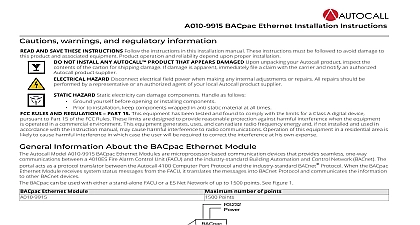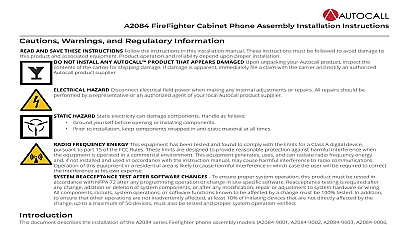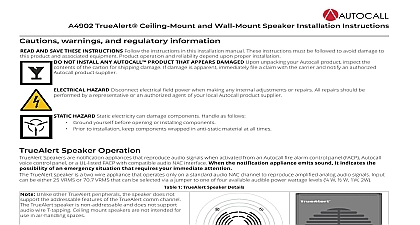Autocall MX Indoor Isolated Callpoint Installation and Operation Instructions

File Preview
Click below to download for free
Click below to download for free
File Data
| Name | autocall-mx-indoor-isolated-callpoint-installation-and-operation-instructions-7319846502.pdf |
|---|---|
| Type | |
| Size | 795.99 KB |
| Downloads |
Text Preview
Cautions warnings and regulatory information AND SAVE THESE INSTRUCTIONS Follow the instructions in this manual These instructions must be followed to avoid damage this product and associated equipment Product operation and reliability upon proper installation NOT INSTALL ANY AUTOCALL PRODUCT THAT APPEARS Upon unpacking your Autocall product inspect the of the carton for shipping damage If damage is apparent file a claim with the carrier and notify an authorized product supplier HAZARD Disconnect electrical field power when any internal adjustments or repairs All repairs should be by a representative or an authorized agent of your local product supplier HAZARD Static electricity can damage components Handle follows Ground yourself before opening or installing components Prior to installation keep components wrapped in anti static at all times isolated callpoint 1 isolated callpoint indoor isolated callpoint is an addressable indoor manual callpoint The signals the condition of a switch contact that activates with a press a deformable element After activation the callpoint can be reset The unit a short circuit isolator and is UL compliant For details of the status and activation see Table 4 1 Ordering information Indoor isolator element pack of 1 box element pack of 5 number the callpoint Connect an 801AP MX Service Tool or an 850EMT into the programming noting the orientation Program the unit using the ID defined in the configuration To surface mount the callpoint use the dedicated back box to mount the callpoint to the wall To flush mount the callpoint use a standard single gang back box The box must be at least 25 mm 0.98 in deep with fixing holes at mm 2.37 in spacing Route the loop wiring through the back box Indoor Isolated Callpoint Remove the callpoint sliding front plate and deformable element This is described in the following section under replacing the or deformable element Connect the loop wiring to the push fit connector see Figure 2 Connect the push fit connector Fix the callpoint to the back box using the supplied screws through the Re fit the front plate assembly Slide it into position then push upwards fixing holes it clicks into place 2 2 Installation 3 Field wiring port connector connection R Rev A the LED status 4 LED status OFF ON YELLOW ON RED circuit the callpoint the large dot A spring pushes the plastic element downwards this a switch and triggers a signal to the control panel the callpoint the test reset key into the slot in the bottom of the unit and pull sliding plate downwards This may cause an alarm Remove the key The deformable element facilitates testing by activating callpoint as normal This is non destructive the callpoint the test reset key into the slot in the bottom of the unit and pull sliding plate downwards The element can now snap back to its non state To close the callpoint push the sliding plate upwards until it snaps into See Figure 3 the glass of deformable element the test reset key into the slot in the bottom of the unit and pull sliding plate down until it seperates from the unit Remove the deformable element pulling away the bottom first Fit the then push the sliding plate upwards until it snaps back into 3 the callpoint compatibility temperature temperature humidity H x W x D current 40 VDC current 40 VDC 5 Specifications with Simplex 4100ES and 4010ES applications only to 55 to 70 retardant ABS to 90 non condensing mm x 89 mm x 27.5 mm in x 3.5 in x 1.1 in g 3.9 oz or flush mA mA 2021 Johnson Controls All rights reserved All specifications and other information shown were current as of document revision and are subject to change without notice listings may be applicable contact your local Autocall product supplier for the latest status Listings and approvals under Tyco Fire Security GmbH and the product listed in this material are marks and or registered marks Unauthorized use is strictly prohibited NFPA 72 and National Fire Alarm Code are registered trademarks of the Fire Protection Association NFPA Rev A