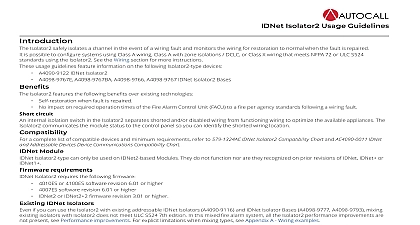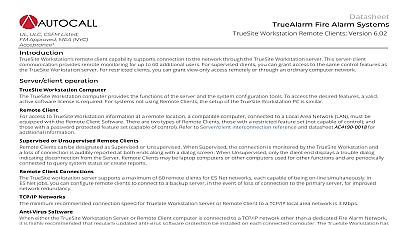Autocall Selection Navigator Updates Released

File Preview
Click below to download for free
Click below to download for free
File Data
| Name | autocall-selection-navigator-updates-released-5670981243.pdf |
|---|---|
| Type | |
| Size | 642.72 KB |
| Downloads |
Text Preview
Navigator Updates Released Configurators Make Designing Systems Easier Faster to be Retired at the end of December the last several months we been working to add a new suite of configuration tools to Selection I proud to announce that we have completed the first group of these labor saving enhancements they are now available for you to use within the Selection Navigator environment what you need to know Configuration Tools Now Available Configure the following panels and circuits directly within Selection Navigator 4007ES Hybrid 4007ES IDNAC 4010ES with Conventional NACs 4010ES with IDNAC 4006 Conventional 4009 NAC Extender Addressable IDNAC Conventional NACs Conventional IDC Repeater Create system reports A panel NAC extender or IDNAC repeater will create a battery calculation report A circuit such as an IDNAC or MX Digital Loop will create a cable calculation report Web based solution that works on any PC Windows Mac OSX Linux with Chrome browser No more downloading and updating software on your machine Eliminates problems with hardware software or language compatibility 2019 Johnson Controls All rights reserved 2 2020 New Features Are On The Way development team is hard at work on creating new panel and circuit configurators to help make Selection even more powerful Based on current progress the MX loop configurator should be ready for in December 2019 and the 4100ES configurator in mid year 2020 For now 4100ES configurations be completed using the standalone SmartPanel configurator and then uploaded into Selection Training and Performance Support is Available new features are added to Selection Navigator our training department is hard at work developing to support you Selection Navigator training material can be found on the Autocall web site by clicking login to the Autocall web site is required The Autocall Knowledgebase also contains helpful articles and aids Videos demonstrating how to use Selection Navigator are available on the uLearn interactive video which you can access through the Selection Navigator platform To access uLearn Log into the Selection Navigator platform From the Applications tab select Training Clicking the uLearn Application will open uLearn in a new browser window you are logged into uLearn you can find the Selection Navigator instructional videos in the Autocall Tool container The Navigator System Selector series of videos focuses on the new tools first five videos in the series are now available and we will be adding more soon Be sure to subscribe to Autocall container using the bookmark icon in the top right corner to receive alerts when new content is Platform To Be Retired at the End Of December the global deployment of Selection Navigator we will be discontinuing the ePrice platform and as of 31 2019 Customer Service will no longer accept orders placed using ePrice If you are still using we strongly recommend that you begin the transition to using Selection Navigator right away can access Selection Navigator using the following link https www hvacnavigator com 2019 Johnson Controls All rights reserved 2 2020 you have questions or encounter any difficulties please reach out to your sales manager They will be to help and arrange additional training and familiarization sessions as necessary response to the switch from ePrice has been overwhelmingly positive and the global team is finding Navigator to be a big step forward in convenience and performance The addition of these new makes Selection Navigator even more powerful and we trust you will find they help make configuring ordering Autocall systems easier than ever your email for more Selection Navigator news and upcoming new feature releases Crouch Program Director Fire Detection Products Controls 1 978 340 8195 2019 Johnson Controls All rights reserved 2 2020